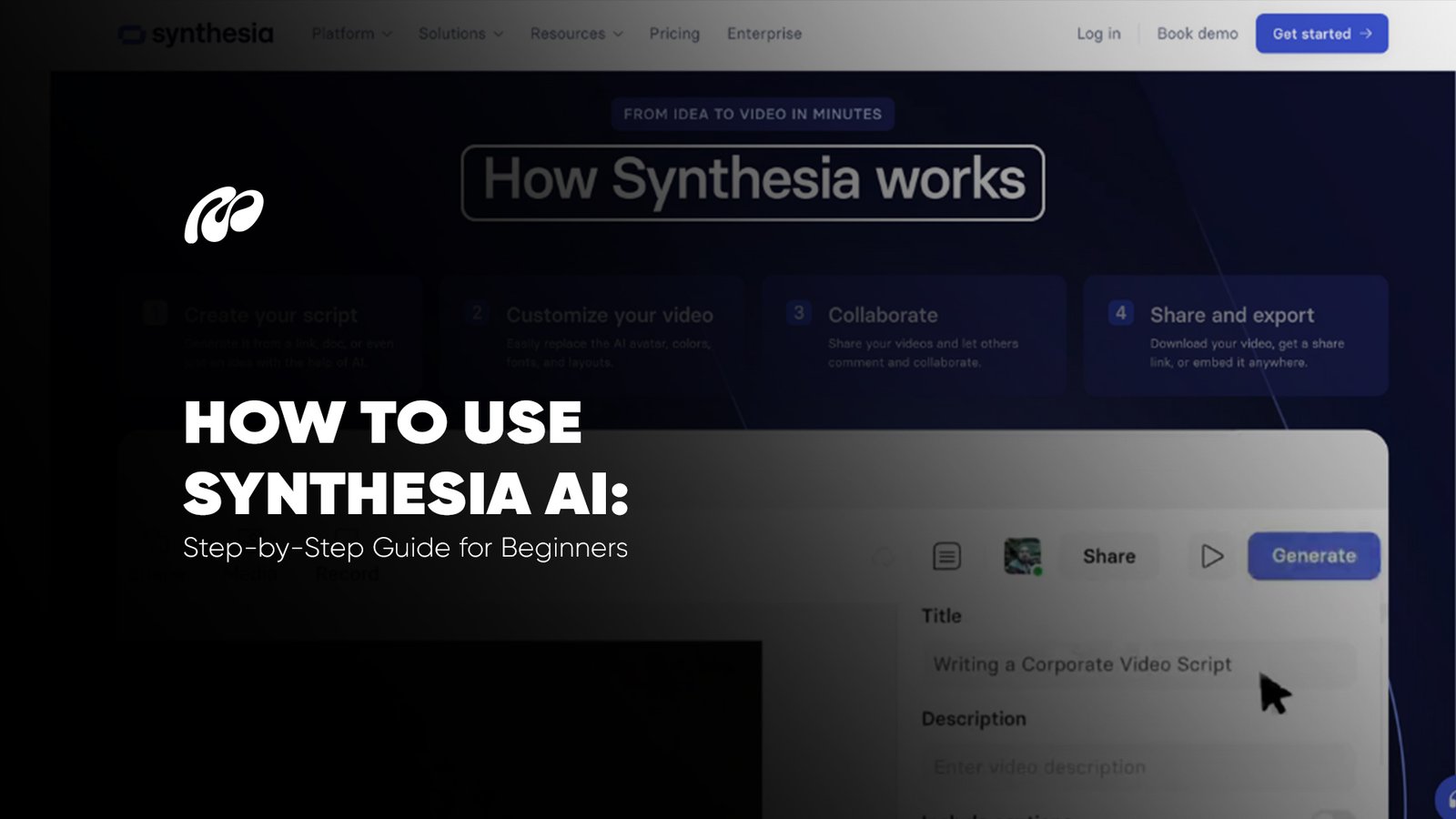Summary
- Synthesia AI enables users to create life like AI videos without cameras, actors, or recording gear.
- The Synthesia AI video generator supports over 120 languages, making it ideal for global communication.
- A library of Synthesia AI avatars allows users to match tone, gender, and style based on their audience.
- The Synthesia AI video creation tool transforms written scripts into dynamic visuals within minutes.
- Fast rendering and previews make the Synthesia AI video platform efficient for tight production schedules.
- Users can experiment with voices, avatars, and templates using Synthesia AI video generator features.
- Multiple Synthesia AI pricing tiers are available, offering flexibility for individuals and teams.
- Overall, Synthesia Video AI combines automation and creativity for accessible, high-quality video creation.
Creating engaging, professional videos has become more efficient with the introduction of Synthesia AI. This platform eliminates the need for cameras, actors, or studios by offering automated video creation powered by digital avatars and voice synthesis. It’s built for educators, marketers, and businesses aiming to communicate more effectively in multiple languages while saving time and production costs.
This process resembles how visual content is generated through Midjourney AI, where users rely on AI to build high-quality results through simple inputs. In the same way, Synthesia AI enables you to convert plain scripts into dynamic videos, whether for tutorials, corporate onboarding, or customer education. The platform’s design makes it approachable for beginners while offering enough customization for professionals.
How to Use Synthesia AI: Step-by-Step Guide
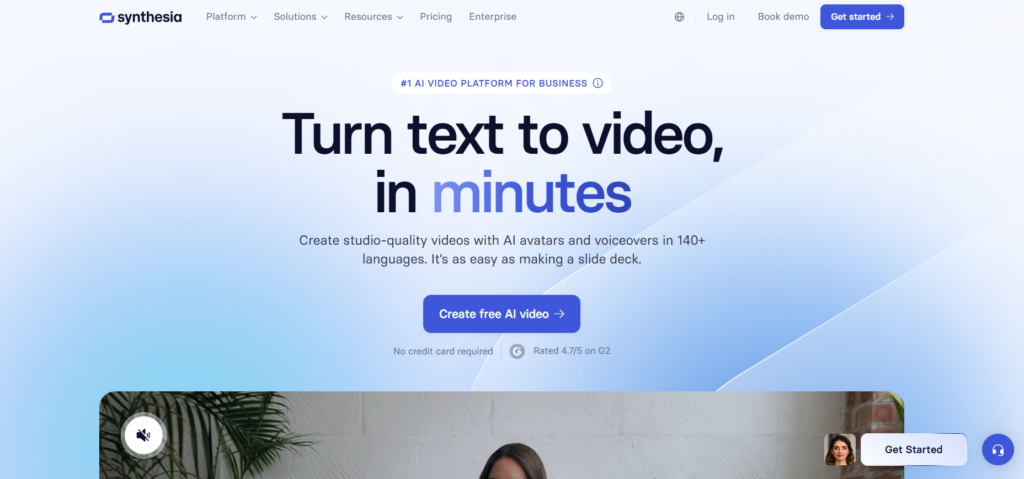
Step 1: Create an Account and Log In
To start using Synthesia AI, sign up using your work or personal email. After verifying your credentials, proceed to the Synthesia AI login page. The interface then redirects you to a dashboard where you can manage projects and access tutorials. Logging in helps retain your script history, avatar settings, and video preferences across all sessions.
Step 2: Start a New Video Project
After logging in, begin a project by selecting “New Video.” The Synthesia AI video generator opens with a blank canvas or offers templates. Choose based on your use case. This setup works similarly to slide-based editors, making navigation easy. Each video project can be structured slide-by-slide for multi-part messages or training presentations.
Step 3: Select Your AI Avatar and Voice
Choose your preferred Synthesia AI avatar from over 140 options. These avatars span multiple demographics and formality levels. Next, select a voice from the built-in multilingual options, adjusting for tone, pitch, and speed. These choices shape the tone of your Synthesia AI video creation, making it more relatable for global audiences or specialized content needs.
Step 4: Write or Paste Your Script
Use the input box to type or paste your narration. The Synthesia AI video will use this script to generate spoken dialogue synced with the avatar. The platform supports voice cues and formatting tags, letting you control intonation, pauses, and phrasing. A concise, structured script leads to more impactful video delivery and reduces editing time.
Step 5: Customize Your Video
After inserting your script, you can enhance your content by customizing backgrounds, colors, logos, and animations. The Synthesia AI video maker offers drag-and-drop editing tools that match brand guidelines and presentation styles. Each visual element can be arranged per slide, allowing complete creative control over how your content is delivered visually.
Step 6: Preview, Render, and Download
Once editing is complete, use the preview option to ensure everything appears correctly. You can then render your Synthesia video AI into an MP4 file. Depending on the length, this may take a few minutes. The video can be downloaded directly from the dashboard and shared across email, LMS platforms, or social channels.
What is Synthesia AI?
Synthesia AI is a browser-based video creation tool that uses artificial intelligence to generate professional videos with lifelike avatars. Users input a script, select an avatar and voice, and the tool produces a video, no cameras or mics needed. This platform excels in areas where traditional production falls short in speed, accessibility, and multilingual delivery.
It shares similarities with tools designed for microlearning and automation, as seen in TurboLearn AI, which also leverages user-friendly interfaces for smart content delivery. In the case of Synthesia AI, its integration of voice synthesis and virtual presenters gives users unmatched flexibility. This makes it a powerful option for educators, enterprises, and marketers looking to scale visual communication efficiently.
Benefits of Using Synthesia AI
1. Effortless AI Video Generation
Creating videos traditionally involves scripting, filming, editing, and distribution, but Synthesia AI eliminates these steps through full automation. It transforms scripts into professional videos within minutes. This method aligns with intuitive generation models found in Higgsfield AI, where AI handles content creation with minimal user effort. The streamlined process empowers users to focus on messaging, not production logistics.
2. Diverse AI Avatars
With over 140 available avatars, Synthesia AI enables users to select digital presenters tailored to specific industries, audiences, and brand voices. This wide range of visual choices strengthens emotional engagement. Tools that prioritize expressive diversity, such as PixAI, demonstrate how tailored digital representations enhance content delivery, a principle that Synthesia AI integrates into every production.
3. Multilingual Video Making
Synthesia AI supports over 120 languages, enabling users to produce localized content for diverse global audiences. This functionality is crucial for brands targeting multiple regions simultaneously. A similar multilingual infrastructure powers PixVerse AI, where language adaptation supports international reach. Synthesia AI ensures effective communication without additional translation or voiceover resources.
4. Customizable Templates
The platform includes pre-built templates that can be easily modified with branded elements, animations, or structured layouts. This helps creators maintain visual consistency while speeding up production timelines. Template-driven environments, demonstrated in GenSpark AI, also prioritize design flexibility. Synthesia AI provides creative structure without limiting personalization.
5. Seamless Integration
Synthesia AI integrates with popular business ecosystems, including LMS platforms, CRM tools, and cloud storage systems. This connectivity allows users to embed or share content across channels effortlessly. Unlike traditional video workflows, this setup ensures that deployment remains synchronized and accessible. Integration features are designed to support scalability and automation across different teams.
6. Cost-Effective Video Production
Without the costs of actors, locations, or post-production, Synthesia AI offers a low-cost solution to high-quality video creation. Its affordability allows small and large teams alike to create studio-level content. This mirrors value-oriented models adopted by Character AI, where artificial intelligence is used to streamline output without inflating expenses.
7. Accessible Video Creation
Because it operates entirely in the browser, Synthesia AI makes video production available to anyone, regardless of technical background or equipment. Accessibility is further enhanced through its intuitive UI. The same user-friendly philosophy is seen in Parrot AI, where tools are simplified to foster wider adoption by non-experts.
8. Enhanced Video Communications Platform
Synthesia AI strengthens digital communication by transforming scripts into engaging videos with avatars, gestures, and synced speech. This is especially useful for internal training and customer engagement. The ability to convert static information into interactive visual content reflects strategies seen in Janitor AI, which also prioritizes message clarity through dynamic presentation formats.
9. Dynamic Presentations & How-To Videos
Tutorials, product walkthroughs, and internal guides created with Synthesia AI benefit from lifelike narration, branded visuals, and editable sequences. These dynamic features allow for easy updates and quick iterations. The platform offers the structure needed for repeatable content without sacrificing engagement, making it suitable for instructional videos across corporate and educational domains.
Pros & Cons of Synthesia AI
| Pros | Cons |
| Synthesia AI enables fast and scalable synthesia ai video creation without needing cameras or crew. | Limited to the available Synthesia AI avatars, which may lack hyper-personalization. |
| The Synthesia AI video generator offers multilingual support with 120+ languages, perfect for global content. | No access to raw video files; exports are controlled via the Synthesia AI video tool. |
| Templates, transitions, and branding tools make the Synthesia AI video platform easy to customize. | Voice tones and gestures on the Synthesia AI avatar may appear robotic in niche contexts. |
| Teams can collaborate within the browser using centralized Synthesia AI login access. | The Synthesia AI video generator pricing is subscription-based with no flexible one-time payment. |
| Compared to traditional video production, the Synthesia video AI solution is significantly more cost-efficient. | The Synthesia AI free version has very limited features and export restrictions. |
Who should use Synthesia AI?
1. Businesses
Corporate teams benefit from Synthesia AI for onboarding, training, and internal updates. With the Synthesia AI video platform, businesses can create uniform content across global teams. The Synthesia AI video generator ensures fast delivery and branding consistency. These features allow companies to scale professional video production without hiring studios or voice actors.
2. Marketers
Marketers use Synthesia AI to produce engaging explainer videos, product demos, and social media content. The Synthesia AI video creation tool enables personalized video campaigns with customizable Synthesia AI avatars. This flexibility enhances brand voice and audience reach. With the help of the Synthesia AI video maker, marketers streamline content delivery across platforms.
3. Educators
Educators adopt Synthesia AI to simplify lesson creation and student communication. The Synthesia AI video avatar helps humanize complex topics through visual storytelling. Multilingual support within the Synthesia AI video generator expands learning accessibility. Teachers can deliver lectures in various languages, turning static materials into dynamic, interactive content through Synthesia AI video creation.
Synthesia AI Pricing Plans
| Plan | Personal Plan | Enterprise Plan |
| Price | $22/month (billed annually) | Custom pricing (based on team size and requirements) |
| Target Users | Solo creators, freelancers, and educators | Large teams, brands, and corporations |
| Video Credits | 10 credits/month | Unlimited or flexible based on use |
| AI Avatars | 1 prebuilt synthesia ai avatar | Multiple custom Synthesia AI avatars |
| Languages | 120+ supported via Synthesia AI video generator | Full multilingual access with branding controls |
| Support | Email-based standard support | Dedicated account manager and technical support |
| Access | Full use of the Synthesia AI video creation tool | Enterprise dashboard with full Synthesia AI video platform access |
| Extras | Prebuilt templates and limited branding options | Custom branding, API integrations, team collaboration |
| Best For | Cost-effective content creation via Synthesia AI video maker | Advanced control over high-scale synthesia AI video creation features |
Quick Steps to Download Synthesia AI
1. Visit the Official Website
Go to the official Synthesia AI website through any browser. There’s no software installation required. Users can log in and instantly begin using the Synthesia AI video generator to start new video projects.
2. Access via Browser
Synthesia AI is entirely web-based, eliminating the need for downloads. Once signed in, users can access the Synthesia AI video platform from any device to begin video creation, editing, or reviewing progress seamlessly.
3. Save or Export Videos
After rendering, download the completed Synthesia AI video in MP4 format. You can store it locally or share it across platforms. The Synthesia AI video creation tool makes exporting quick and format-friendly for any use.
How to cancel Synthesia AI subscription
To cancel your Synthesia AI subscription, log in to your account dashboard and navigate to the billing section. Locate your current plan and select the “Cancel Subscription” option. Confirm the action when prompted, and your renewal will be halted immediately. It’s important to export any existing Synthesia AI video projects beforehand, as access ends once the billing cycle concludes. For users exploring similar tools after cancellation, the Mattrics breakdown of alternatives in their blogs offers in-depth comparisons and practical insights beyond Synthesia AI pricing or platform compatibility.
Alternative Synthesia AI
| Feature | HeyGen | Colossyan | Veed | Elai |
|---|---|---|---|---|
| Core Function | AI avatar videos with voiceovers & translations | AI video generation for training & internal comms | Online video editor with AI avatars & subtitles | AI presenter videos from text for e-learning & marketing |
| Best For | Marketing, sales, and social content creators | Corporate L&D, training, and HR teams | Content creators needing editing + AI avatars | Course creators, educators, SaaS onboarding |
| Avatar Options | Realistic AI avatars + custom avatar feature | Real actors with lip-sync & gestures | AI avatars available in premium plan | 80+ avatars, option to create custom avatar |
| Languages Supported | 40+ languages | 70+ languages with AI voiceovers | 30+ languages with subtitle support | 75+ languages |
| Voice & Lip Sync | High-quality voice cloning and lip sync | Realistic lip sync, facial gestures, and tone | Basic sync in AI avatar mode | Natural voice output with full lip sync |
| Video Editing Tools | Slide-based editor, voiceover editor | Script editor, media library, subtitle tools | Full timeline editor with effects & captions | Drag-and-drop builder with text-to-video features |
| Free Plan | Yes – watermarked videos | Yes – limited functionality | Yes – free video editor with basic tools | Yes – 1-minute trial video |
| Paid Plans | Starts at $29/month | Starts at $28/month | Starts at $25/month (Basic) + Pro options | Starts at $23/month |
| Custom Avatars | Available | Available | Not standard (custom AI avatars limited) | Available |
| API Access | Yes (for teams/enterprise) | Yes (business plan) | No direct video API | Yes (developer-friendly) |
| Use Case Examples | Product demos, AI influencers, personalized sales | Internal training, compliance, onboarding | YouTube videos, subtitles, reels, podcast videos | Course videos, marketing content, tutorials |
FAQs:
Synthesia AI uses artificial intelligence to convert written text into video. Users input a script, choose an avatar and language, then generate a Synthesia AI video automatically. It’s built-in features streamline the entire process without the need for cameras or editing software.
Synthesia AI free access is limited to demo generation. Full access requires a subscription. While a basic sample may be available, advanced features, branding options, and longer videos are part of the premium Synthesia AI pricing structure.
For avatar-driven video, Synthesia AI offers high-quality voices synced with facial movement. Other tools may focus purely on audio, but for video presentations, the Synthesia AI video avatar offers clarity and natural-sounding voice options integrated into its generator.
Depending on project needs, some may prefer HeyGen or Colossyan for their real-time editing. Others focus on script handling or UI. However, Synthesia AI stands out in avatar realism, especially when comparing Synthesia AI video generator features.
Yes. Even with no prior video editing experience, beginners can use Synthesia AI easily. The synthesia ai video creation steps are clearly organized and automated, allowing for quick turnaround and minimal technical involvement across different sectors.
Conclusion
Synthesia AI represents a significant shift in how businesses and individuals produce video content. By combining AI-driven avatars with natural voice synthesis and multilingual capabilities, it enables users to create studio-quality videos with minimal resources or technical skill. Whether used for corporate training, educational modules, or social media content, the platform offers a scalable alternative to traditional production workflows. Features like script-to-video automation, diverse Synthesia AI avatars, and flexible editing controls have made it a go-to choice for rapid visual communication. In broader analysis, insights discussed on Mattrics further demonstrate how AI video platforms are redefining digital storytelling and replacing manual-heavy tools. With the inclusion of Synthesia AI video generator features, content creation becomes faster, more consistent, and highly adaptable for different industries. As more creators adopt these tools, AI-driven video production is no longer a niche; it’s a foundational part of future-ready media pipelines.