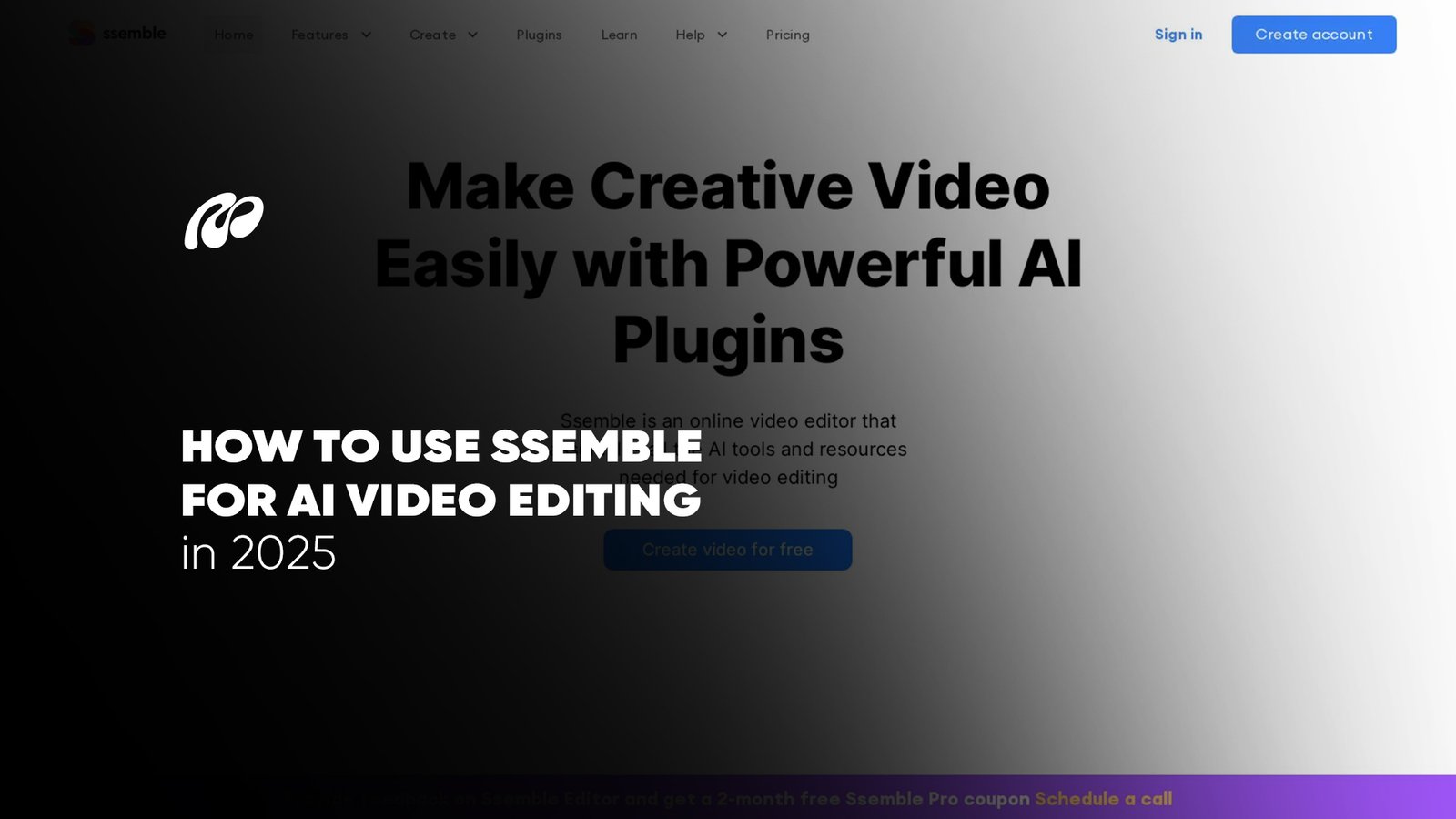Summary
- Ssemble is an AI-powered, browser-based video editing platform.
- It simplifies editing with AI tools like auto-captions, B-roll generation, and face tracking.
- YouTube Downloader allows direct importing of videos from online platforms.
- The platform offers an intuitive timeline, ideal for both beginners and professionals.
- AI features like voiceovers and avatars help create high-quality content quickly.
- Real-time collaboration is possible, making it great for teams.
- The cloud-based interface ensures accessibility and automatic saving.
- Pricing includes free and premium plans, with features like 4K export and watermark removal in higher tiers.
AI video editing in 2025 has reached a new era of automation and speed, and Ssemble is leading this shift. This browser-based platform allows users to convert long content into short, polished clips using smart automation tools. Whether you’re a beginner or a professional editor, the platform’s timeline and modular plugin system make editing intuitive and quick. With the built-in ssemble Youtube downloader, creators can import video content directly from online platforms. The real power lies in its AI-backed features: auto-clipping, subtitle generation, face tracking, and auto B-roll selection. Through the use of these tools, users can focus more on creativity and less on manual cutting. If you’re wondering is ssemble good, the hands-on editing experience with AI guidance answers that with a confident yes.
More importantly, ssemble ai empowers creators to publish more efficiently. Using the platform’s ssemble downloader and advanced plugin options, videos can be formatted and exported for YouTube Shorts, Instagram Reels, or TikTok with just a few clicks. The interface is clean, responsive, and cloud-based, making team collaboration seamless. If you want a deeper understanding of how AI editing platforms are evolving, take a look at this article on Midjourney AI, which covers the rising influence of automation in digital creation. Whether you’re testing the waters with the ssemble free plan or exploring long-term use, the question is ssemble worth it is increasingly easy to answer, for most, it is.
Let’s get into it, below, we’ll walk you through everything from sign-up to exporting with ssemble ai, and help you understand all the essential tools, benefits, pricing, and alternatives.
How to Use Ssemble: Step-by-Step Guide
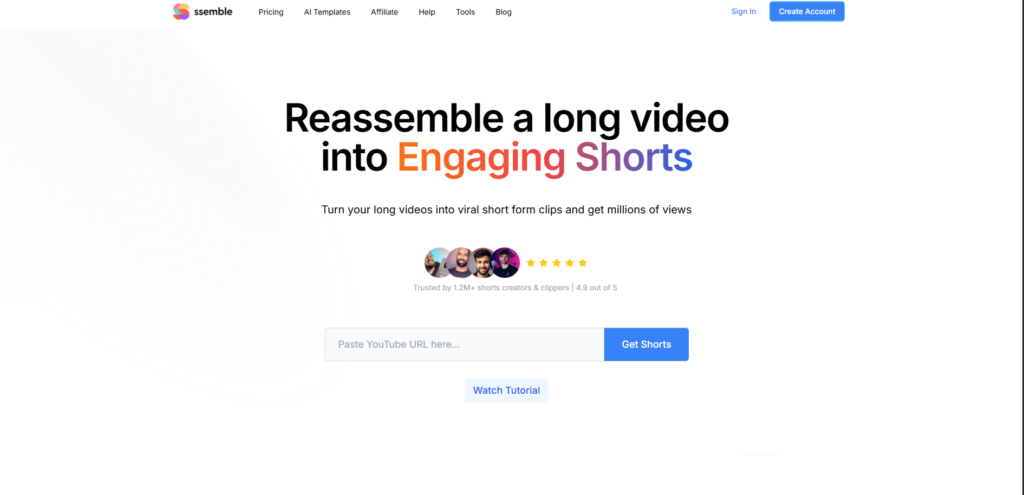
Step 1: Sign Up and Log In
To start using Ssemble, visit the homepage and create your account. You can register using your email or connect via your Google account. After signing up, proceed to your ssemble login, which opens up the editor dashboard. This is where users can access tools included in the ssemble free tier or explore upgrades. It’s a great point to evaluate whether is ssemble free offers enough or if premium access is needed. You’ll also see how secure the platform is, answering the concern: is ssemble safe?
- Register using Google or email to access your personal ssemble ai dashboard.
- Review the interface and decide if ssemble free plan features meet your needs.
Step 2: Create a New Project
After login, click “New Project” on the dashboard. Here you can name your project and choose its aspect ratio. This step provides your working space for editing. Whether you’re using ssemble free or premium features, this is your first editing environment. Many new users begin to see is ssemble legit through how professional the project creation flow is. Once initialized, your timeline and editing interface load, where the real video work begins.
- Set your project name, dimensions, and aspect ratio.
- Begin to assess is ssemble good for your content creation needs.
Step 3: Upload Your Media
Upload your media files directly or paste a YouTube URL. With the ssemble youtube downloader, the platform pulls video content straight from YouTube into your project. You can also use the ssemble downloader to import from other platforms. This makes it efficient for turning long videos into clips using ssemble video downloader features. Uploading is fast, supports large files, and works on most browsers. It simplifies the editing workflow by starting your timeline with actual content instantly.
- Drag-and-drop or paste video links to import into your timeline.
- Use the ssemble youtube downloader or ssemble downloader for direct uploads.
Step 4: Edit with the Timeline
Once your media is uploaded, open it in the timeline. Here you can trim, split, and reorder clips. It features a clean interface for organizing visual and audio tracks. Whether you work manually or use a ssemble ai tool, the timeline allows full flexibility. This is where users get a strong feel for is ssemble worth it, depending on how smoothly edits are made. You can zoom in for precise cuts and use shortcut keys for faster edits.
- Trim and arrange clips using the flexible timeline tools.
- Preview how ssemble free and premium features function during editing.
Step 5: Use AI Editing Tools
Once editing begins, take advantage of ssemble ai video editor features. The system identifies important moments in your video, adds auto captions, and even suggests B-roll. The ssemble ai plugins include auto transitions, filters, and smart highlights, reducing manual workload. With the ssemble app, users can auto-generate different versions of the same video. Using tools like the ssemble shorts maker, creators can make vertical and horizontal versions optimized for TikTok, Reels, and YouTube Shorts.
- Add AI captions, transitions, and generate short-form content fast.
- Try the ssemble shorts maker to auto-clip videos for multiple platforms.
Step 6: Export and Share
After editing, go to Export. Choose your preferred resolution, aspect ratio, and format. The ssemble downloader allows you to download in high quality or compressed MP4. If you’re using the ssemble free plan, note that videos will include a watermark unless upgraded. This step helps you evaluate is ssemble worth it depending on your export needs. Export options support direct uploads to social media or cloud storage platforms, saving time and ensuring wide compatibility.
- Export your final edit using the ssemble downloader to MP4 or other formats.
- Consider upgrading from ssemble free to remove watermark and access higher resolutions.
What is Ssemble?
Ssemble is an AI-powered, browser-based video editing platform designed for creators who want to turn long-form videos into impactful short clips. With smart automation tools, it simplifies complex editing tasks through drag-and-drop functionality and intelligent AI assistance. The platform features a modular plugin system, including the ssemble youtube downloader, auto-captioning, facial tracking, and timeline editing tools. Whether you’re exploring ssemble free plan features or using Pro access, the goal is to streamline video production without needing advanced skills. The ssemble ai tools help detect key moments, add B-roll, and optimize social media output. For those wondering is ssemble legit, the platform has grown in popularity among influencers, marketers, and educators. If you want insight into how AI is reshaping creative tools, this article on Hotpot AI provides additional context. Whether using the ssemble app or browser version, the service bridges automation with manual precision, making video editing faster and more scalable.
Benefits of Using Ssemble
1. AI-Powered Editing Saves Time
One major advantage of using Ssemble is the drastic reduction in manual workload thanks to automation. With tools like smart scene cutting, auto-captioning, and highlight generation, users can save hours on every project. These innovations align with ideas explained in Beautiful AI, where efficient editing is emphasized through automation. Ssemble ai tools handle the repetitive parts, allowing creators to focus on creativity. Whether using ssemble free or premium versions, the speed increase is substantial.
Time-saving becomes effortless with these Ssemble features:
- Smart trimming powered by ssemble ai tool
- Instant subtitle generation with style presets
- Highlight auto-detection for fast previews
2. Beginner-Friendly Interface
The clean and intuitive interface of Ssemble eliminates the learning curve for new editors. Users can drag, drop, and create videos without any prior technical experience. As mentioned in Genspark AI, user-friendly design is key to software success, and ssemble app reflects that principle. Every action is guided through tooltips and modular panels, making it a solid choice for anyone asking, “is ssemble good for beginners?”
Even first-time editors can navigate Ssemble with ease thanks to:
- Drag-and-drop timeline support
- Simplified dashboard in ssemble free plan features
- Guided help and tutorial prompts for every tool
3. Built-In AI Avatars & Voiceovers
With Ssemble, creators don’t need on-camera talent or voice actors. AI-generated avatars speak your scripts in multiple languages, tones, and styles. According to Pixverse AI, this tech removes creative and budget barriers for content creation. Ssemble ai video editor features include natural-sounding voiceovers and expressive avatars, which can be customized directly in the platform. This is why creators are turning to ssemble shorts maker for scalable video outputs.
Here’s how avatars and voiceovers simplify content creation:
- Multilingual AI voices for narration
- Realistic avatars for tutorials and marketing
- Seamless avatar plugin within the ssemble app
4. Real-Time Team Collaboration
When using Ssemble, teams can edit simultaneously from different locations—perfect for remote projects. It includes shared timelines, edit tracking, and chat-based feedback. Many editors looking into is ssemble legit find its collaboration tools meet professional standards. While many editors require separate licenses, ssemble free supports multi-user editing from the start. Teams benefit from live updates, fewer miscommunications, and faster completion times.
Ssemble makes teamwork smoother with real-time editing tools:
- Co-editing across multiple user accounts
- Timeline change notifications and live syncing
- Feedback and commenting built into ssemble login panel
5. Seamless Plugin Integration
The plugin system inside Ssemble lets you build your workspace your way. Instead of dealing with unnecessary features, you activate only the plugins you need, like background removal or AI filters. The flexibility shown in PixAI highlights how modular design helps users stay efficient. From subtitle stylizers to animation effects, ssemble downloader plugins extend functionality without complicating the layout.
Customize your workflow using Ssemble’s flexible plugin tools:
- Choose only the features you want for editing
- Fast plugin access on both ssemble free and premium
- Visual improvements with transitions, filters, and smart layers
6. Cloud-Based with Direct Sharing
Editing in Ssemble happens entirely in the cloud, so there’s no need to install software or manage device storage. This cloud-first structure, similar to what’s discussed in Claude AI, ensures reliability and speed. Every change saves automatically, and exporting or sharing takes a single click. Whether on desktop or mobile, your projects remain synced and accessible. Those asking is ssemble safe can rely on cloud-level encryption and redundancy.
Cloud editing in Ssemble keeps you connected and protected:
- Cloud autosaves ensure your project is never lost
- Direct sharing via ssemble video downloader tools
- Cross-platform access, edit from anywhere at any time
Pros & Cons of Ssemble
| Pros | Cons |
| AI-powered automation saves hours of manual editing work. | Free plan is limited – only one video/month and includes a watermark. |
| Beginner-friendly interface with drag-and-drop simplicity. | Limited manual control for advanced video editors. |
| Built-in YouTube downloader for seamless content importing. | Cloud-based only, so it needs a stable internet to function well. |
| Includes auto-captions, voiceovers, avatars, and templates. | Some users report issues with the affiliate program payouts. |
| Real-time collaboration and direct sharing to social platforms. | Too AI-driven for those who want full creative control. |
Who should use Ssemble?
1. Content Creators & Influencers
Modern-day influencers and content creators operate in fast-paced environments where editing quality and speed are crucial. With the help of Ssemble, creators can leverage tools like AI avatars, automatic subtitles, and the ssemble youtube downloader to streamline their video workflows. As explained by Parrot AI, the role of creative automation is expanding rapidly across social platforms, making it essential for creators to adapt. Whether you’re crafting short clips for YouTube or building longer tutorials, ssemble ai tools reduce editing time while increasing engagement quality.
Perfect for creators looking to scale content quickly and consistently. How content creators and influencers use Ssemble:
- Quickly repurpose long videos using ssemble shorts maker.
- Add captions and AI voiceovers using the ssemble ai tool.
- Edit from anywhere using the flexible ssemble app.
2. Marketing Teams & Small Businesses
For small businesses and digital marketers, time and brand consistency are often in short supply. Ssemble offers templated workflows and intelligent editing powered by AI, making campaign creation faster and easier. In fact, insights from Turbolearn AI show that teams using AI-powered video editors can significantly cut production times. Features like the ssemble video downloader, brand kits, and plug-ins allow teams to produce ads, explainers, and testimonials efficiently, all from the browser.
Ideal for small businesses looking to simplify and amplify their video marketing. How marketing teams use Ssemble:
- Build social campaigns using ssemble ai video editor features.
- Maintain brand consistency through shared ssemble login access.
- Deliver ad-ready clips using tools from the ssemble free plan features.
3. Educators & Online Course Creators
Educators and course creators are turning to video to enhance student engagement. With tools like voice cloning, subtitles, and character animation, Ssemble helps them build dynamic, accessible learning content. The flexibility of cloud-based editing allows teachers to prepare content from anywhere, and as Perplexity AI highlights, integrating AI in education makes lessons more adaptive and inclusive. Tools like the ssemble downloader and ssemble ai features help convert raw lectures into polished, professional lessons.
Designed for educators who want to modernize and personalize learning content. How educators and course creators use Ssemble:
- Generate lecture videos with avatars via ssemble ai.
- Make lessons accessible using tools from the ssemble free alternative.
- Organize and update course videos easily through the ssemble app.
Ssemble Pricing Table
| Plan Name | Monthly Cost | Key Features |
| Free Plan | $0 | Basic timeline editing, 720p exports, limited ssemble ai usage, watermark. |
| Creator Plan | $15 | 1080p export, voiceovers, custom fonts, AI avatars, access to ssemble downloader. |
| Pro Plan | $29 | No watermark, 4K export, timeline templates, team invite, advanced ssemble ai tools. |
| Team Plan | $59 | Multi-user login, collaborative workspace, plugin library, priority support. |
| Enterprise Plan | Custom Pricing | API access, unlimited projects, SSO login, full suite of ssemble ai tool features. |
Quick Steps to Download Ssemble
1. Create an Account
To begin, head over to the platform and register for access. Signing up with your email allows you to experience the ssemble free version. Once your ssemble login is complete, you can start using tools like the ssemble downloader.
2. Choose a Feature & Upload Content
After logging in, choose your editing tool, whether it’s the ssemble ai editor, ssemble shorts maker, or voiceover generator. Then upload your media files. For those wondering is ssemble good, this step showcases how intuitive the platform really is.
3. Customize, Generate & Download
Edit your content using available AI and timeline features. Once complete, hit export and use the ssemble video downloader to get your file. This is where the power of the ssemble free alternative really becomes clear, especially with high-quality exports.
How to cancel Ssemble subscription
If you’re exploring is ssemble worth it or trying out the ssemble free plan features, you might eventually decide to stop using the service. Whether on a paid version or the ssemble free trial, the platform gives full flexibility for users to manage or terminate their subscriptions. It’s important for users questioning is ssemble legit or is ssemble safe to know that cancellation is straightforward. Users can visit their billing dashboard and manage everything in a few clicks. As discussed in the Mattrics blog section, Ssemble prioritizes user control and account autonomy, reinforcing its commitment to a user-first experience.
The cancellation process is:
- Log into your ssemble login dashboard via the website or ssemble app.
- Go to the “Billing” or “Account Settings” tab.
- Review your active subscription plan.
- Select “Manage Plan” and choose the “Cancel Subscription” option.
- Confirm your cancellation in the pop-up dialogue.
Alternative Ssemble
| Aspect | Ssemble | Kapwing | VEED.IO | Clipchamp (Microsoft) |
|---|---|---|---|---|
| Starting Price | Free plan; Paid plans start at $9/month | Free plan; Paid plans start at $16/month | Free plan; Paid plans start at $12/month | Free; Premium starts at $11.99/month (Microsoft 365 included) |
| Ease of Use | Very beginner-friendly, modular editing | Drag-and-drop, intuitive timeline editing | Clean UI, good for quick edits | Simple UI, ideal for Windows users |
| Collaboration Features | Real-time team collaboration | Yes, real-time collaboration and commenting | Supports team workspaces and shared projects | Basic sharing options; no advanced collab tools |
| AI Features | AI voiceover, transcript editing, plugin integrations | AI subtitle generation, AI repurposing | AI subtitle, background noise removal, translation | Limited AI, mostly basic trimming and auto-captioning |
| Export Quality Options | Up to 4K, with custom codecs | Up to 4K, multiple aspect ratios | HD and 4K, customizable formats | Up to 1080p (4K limited to some plans/devices) |
| Browser Compatibility | Web-based; works across all major browsers | Fully web-based; cross-platform | Works on Chrome, Firefox, Edge | Chrome/Edge support; native Windows integration |
| Best For | Agencies, YouTubers, course creators | Marketers, content creators, educators | Influencers, businesses, multilingual creators | Casual creators, students, Windows users |
FAQs:
Ssemble is owned by Ssemble Inc., a company dedicated to creating AI-powered video editing tools. The platform has gained popularity for its user-friendly features and automation, empowering creators to produce professional-quality videos with minimal effort. It’s designed for influencers, marketers, and businesses alike.
Ssemble is used for AI-powered video editing, enabling users to transform long-form content into short clips for platforms like YouTube, TikTok, and Instagram. With features like auto-captions, B-roll generation, and face tracking, it helps creators streamline their editing workflow, saving time while enhancing video quality.
Yes, Ssemble is highly beginner-friendly. Its drag-and-drop interface and intuitive tools make it simple for users with no prior editing experience to create professional-quality videos. The platform also offers helpful tutorials, making it accessible to anyone, whether you’re a hobbyist or a business owner.
The Ssemble free plan provides basic editing tools, including a timeline editor, 720p exports, and limited AI features. However, videos exported under this plan include a watermark. The free plan is a great starting point for casual users who want to explore the platform’s capabilities.
Conclusion
In 2025, Ssemble continues to establish itself as a top-tier AI-powered video editing solution for modern creators, marketers, educators, and startups. Its intelligent workflow, intuitive design, and real-time collaboration tools make it both versatile and user-friendly. The platform is especially popular among users looking for tools like the Ssemble shorts maker, Ssemble video downloader, and cloud-based project management. Whether you’re using the Ssemble free plan features or a premium subscription, the editing capabilities remain seamless and efficient. What sets it apart is its combination of powerful Ssemble AI tool integrations and smooth plugin support, making content creation faster and smarter. For a more detailed look into their features and continuous development roadmap, the official overview provided on the Mattrics offers in-depth guidance.