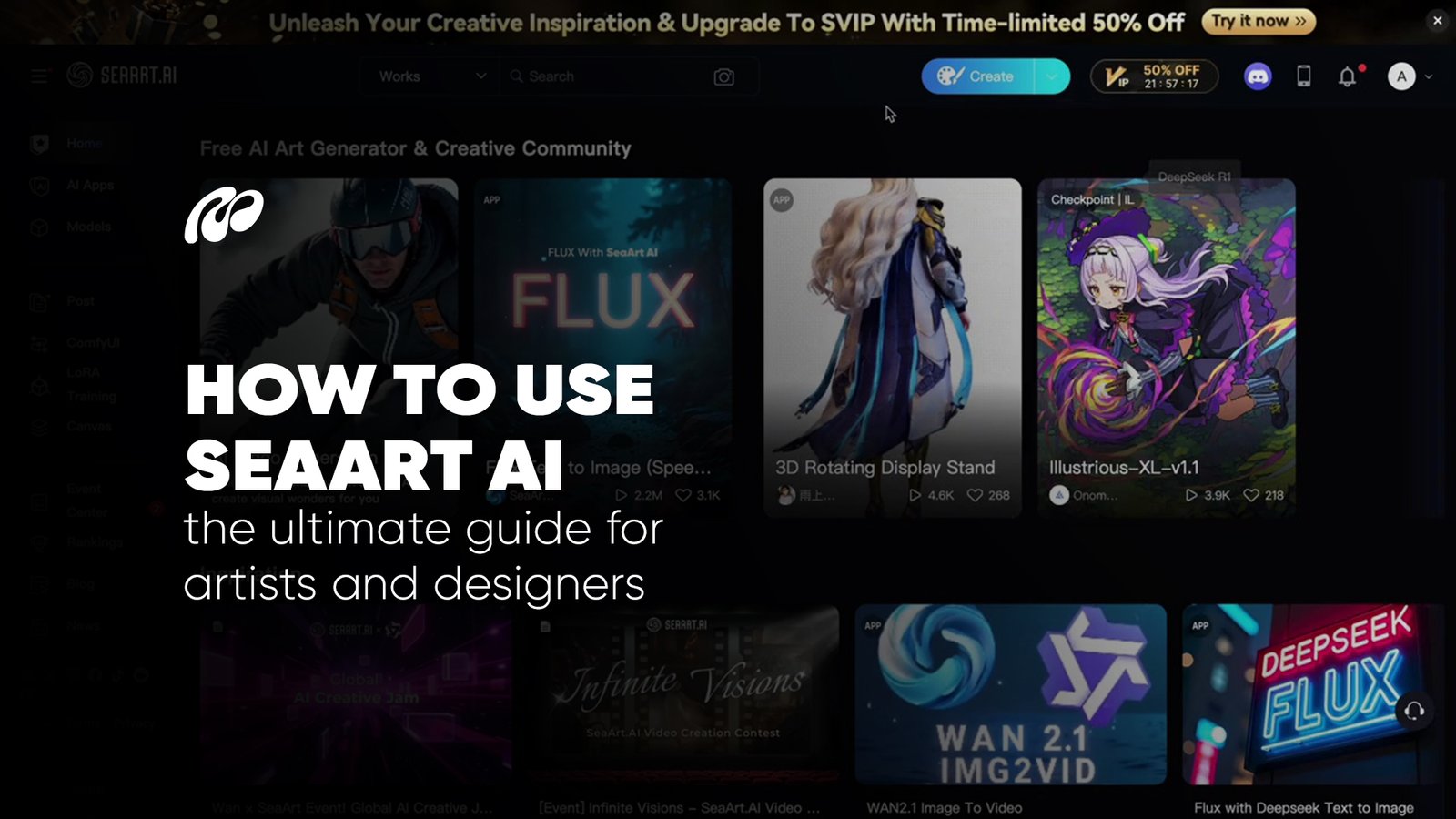Summary
- SeaArt AI is an advanced AI image generator that allows users to create anime-style visuals, fantasy art, and animated content with simple text prompts.
- With unique filters like the SeaArt AI Ghibli filter and tools such as the SeaArt AI animation generator, users can produce high-quality visuals tailored to various creative needs.
- The SeaArt AI app is accessible via web or mobile, offering daily free credits and an easy login process for new and returning users.
- Artists and designers benefit from SeaArt AI features that include style switching, animation rendering, and image-to-video generation, all in one platform.
- SeaArt AI offers flexible pricing plans, including a free tier and premium options that unlock HD quality, NSFW controls, and priority processing.
- Users who no longer need premium access can easily manage or cancel their SeaArt AI subscription, retaining access to their saved content.
- For those seeking alternatives, tools like Midjourney, Leonardo AI, and Ideogram AI offer different strengths, but SeaArt AI remains a top choice for stylized, animation-friendly output.
For artists and designers seeking speed, flexibility, and visual variety, SeaArt AI offers a dynamic solution to generate anime-style illustrations, concept art, animated scenes, and more, all through a simple text prompt. It’s not just another AI image generator; it’s an accessible creative platform that adapts to different styles and artistic moods, from Ghibli-style fantasy to futuristic and surreal compositions. With support for both still images and animated outputs, it’s an increasingly useful tool for both solo creators and production teams.
To get started, users simply register and log in, enter a creative prompt, choose a visual filter or model, and generate content within seconds. Filters like the SeaArt AI Ghibli style and features like the SeaArt AI animation generator enable users to bring a wide range of ideas to life, from soft watercolor dreamscapes to high-energy anime action frames. Once generated, the content can be refined, edited, or downloaded directly.
Where SeaArt AI stands out is in its focus on stylistic flexibility and accessibility. This is especially valuable in an environment where multiple platforms are racing to capture the attention of digital artists. While Midjourney AI remains popular for abstract visual storytelling and cinematic scenes, SeaArt AI offers a more direct and genre-focused approach that caters specifically to anime fans, manga creators, and graphic novel illustrators, giving users more control over aesthetic direction without complex prompt engineering.
Whether you’re experimenting with AI for the first time or looking to enhance your creative workflow, SeaArt AI brings a level of precision and visual charm that’s hard to ignore. For professionals in gaming, social content, or illustration, it becomes a creative partner that’s not just fast, but also deeply stylistic.
How to Use SeaArt AI: Step-by-Step Guide
Getting started with SeaArt AI is simple, even for those new to AI-powered creativity. Whether you’re generating anime-style portraits, testing the SeaArt AI Studio Ghibli filter, or working on animation projects, following these steps ensures you get the best results from the platform.
Step 1: Create Your Account
To begin, go to the SeaArt AI website or download the app. Click “Sign Up” and create an account using your email or social login. This step unlocks access to daily free credits, basic tools, and your dashboard, where you can save generated content.
Step 2: Choose the Right Mode
SeaArt AI offers different creative modes like image generation, video creation, and animation. If you’re focusing on still visuals, choose the SeaArt AI art generator mode. For dynamic content, options like the SeaArt AI animation generator or image to video mode allow you to craft moving artwork with just a few inputs.
Step 3: Write a Prompt
The prompt is where your creativity begins. Describe the image you want in clear, descriptive terms. For example: “girl in a magical forest wearing glowing armor, Ghibli style, soft lighting.” The more specific your prompt, the more refined your result. Many users use this step to experiment with characters like the popular SeaArt AI girl aesthetics or anime-inspired compositions.
Step 4: Select a Model or Style
Once your prompt is ready, select a visual model. You can choose from a range of styles such as fantasy, realism, or anime, or activate specialty filters like the SeaArt AI Ghibli filter for nostalgic, cinematic scenes. The platform also supports advanced style variations, including NSFW (toggleable), cyberpunk, and watercolor looks.
Step 5: Generate and Refine
Hit the “Generate” button and allow the system a few seconds to produce your image. You’ll receive multiple outputs depending on your plan and credit usage. If the image needs adjusting, modify your prompt slightly or switch styles. Many users experiment here until they find the perfect visual tone.
Step 6: Download, Save, or Share
Once satisfied, you can download the image in various resolutions. SeaArt AI also allows you to save your work in your account or instantly share it to social platforms. Your artwork remains stored in your gallery, where you can revisit or repurpose it later.
SeaArt AI’s ease of use and creative flexibility put it on the radar of both professionals and hobbyists. Whether you’re rendering animation sequences or testing character prompts for a comic series, this workflow ensures smooth, high-quality output.
What is SeaArt AI?
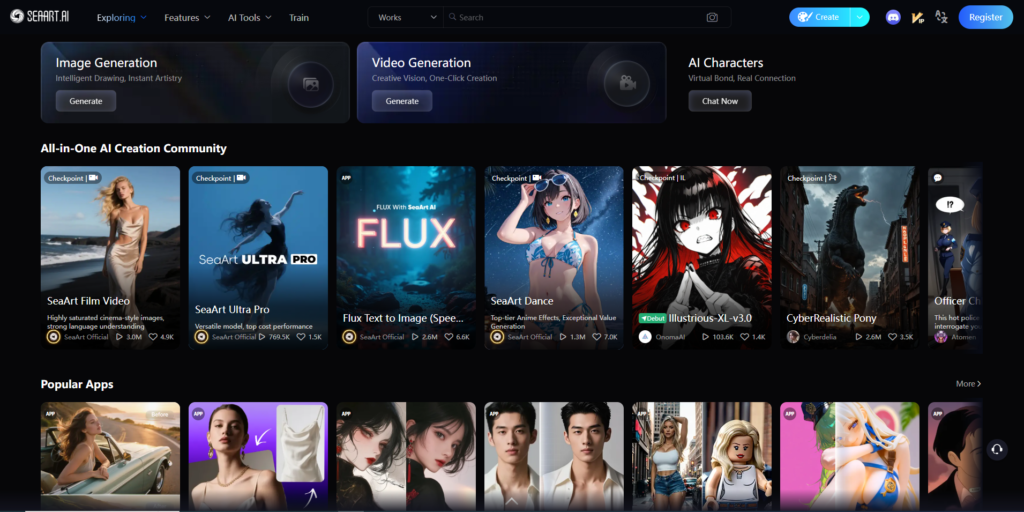
SeaArt AI is a creative platform designed for artists, designers, and digital storytellers who want to generate high-quality visuals using artificial intelligence. Unlike many generic generators, SeaArt AI focuses on visually rich styles, particularly anime, Ghibli-style, fantasy, and cinematic compositions, allowing users to bring imaginative ideas to life without needing to draw or paint manually.
The SeaArt AI image generator is powered by advanced diffusion models, which translate detailed prompts into artwork that’s both expressive and customizable. Users can choose from a wide selection of filters, including the popular SeaArt AI Studio Ghibli filter, which creates dreamy, hand-painted visuals inspired by Japanese animation. Other style options include realism, vaporwave, dark fantasy, cyberpunk, and minimal linework, making the platform versatile enough for character design, concept art, marketing assets, and more.
What makes SeaArt AI particularly appealing is its simplicity. Artists can generate still images, animated sequences, or even transform a single prompt into a short visual story using the SeaArt AI animation generator. Prompt complexity can range from basic phrases to full descriptive scripts, and the platform responds with visually accurate, stylized results within seconds.
While SeaArt AI has positioned itself strongly in the niche of anime and illustration-style creation, other solutions in the AI art space focus more on general-purpose generation or developer-first environments. For instance, systems like Google AI Studio are built with flexible APIs and training options in mind, catering to engineers building customized AI workflows. In contrast, SeaArt AI removes the need for setup, offering ready-to-use creative tools that prioritize artistic output right out of the box.
For creators who want control, quality, and speed in visual storytelling, SeaArt AI offers an end-to-end solution, one that blends technical capability with aesthetic clarity. Whether you’re crafting a manga panel, a design for a music video, or a personal art project, SeaArt AI makes it possible with just a few words.
Benefits of Using SeaArt AI
Artists and designers gravitate toward SeaArt AI not just for its visual appeal but for how seamlessly it supports the creative process. Whether you’re working on digital art, animation, or design ideation, the platform offers flexibility, control, and an experience tailored for both casual creators and professionals.
1. All-in-One Platform
SeaArt AI consolidates multiple features, image generation, animation, video rendering, and stylized output into one dashboard. Instead of switching between apps or relying on multiple tools, users can generate and refine content in a single environment. This efficiency mirrors what’s being done in other AI spaces, where platforms like Snorkel AI simplify data labeling workflows under one interface, proving that focused AI ecosystems offer real advantages in both creative and technical fields.
2. Huge Style Library
From SeaArt AI Ghibli filters to futuristic cyberpunk and neon-lit anime worlds, the platform offers an expansive library of visual styles. Users can quickly switch between themes or experiment with layering aesthetics, giving them more creative freedom without deep technical adjustments. For content teams juggling different campaigns or storytelling formats, this range supports rapid prototyping and polished output.
3. Beginner-Friendly
One of the most valuable SeaArt AI features is how approachable it is. You don’t need to understand code, layers, or digital brushes. Just type a prompt and select your visual model, SeaArt AI generator does the rest. This simplicity is crucial in making AI design tools more accessible, similar to how Glean AI has reimagined expense and financial insights by presenting clean, user-focused interfaces that require no technical background.
4. Free Daily Credits
SeaArt AI provides daily free credits to every user, encouraging regular creation and experimentation. This lowers the barrier to entry and supports hobbyists, students, or those testing ideas before committing to paid plans. Credits can be used across still images, the SeaArt AI animation generator, or image-to-video transformations.
5. High-Quality Results
The platform is known for producing crisp, detailed, and stylistically accurate outputs. Whether it’s generating soft watercolor portraits, high-action anime characters, or stylized backgrounds, the results from the AI generator SeaArt are consistently strong. Even when prompts are abstract or emotionally nuanced, the engine delivers art that feels hand-crafted.
SeaArt AI combines technical depth with user-focused design, making it a smart choice for anyone looking to blend creativity with speed, whether that’s an individual artist or a design team managing high-volume visual content.
Pros & Cons of SeaArt AI
| Pros | Cons |
| Simple and intuitive interface, ideal for beginners | Some filters (like NSFW and HD) are locked behind paid credits |
| Wide range of styles including Ghibli, anime, fantasy, and realism | Occasional bugs or delays during peak usage hours |
| Fast generation time for both still images and animations | The quality of results may vary with vague or poorly written prompts |
| Includes unique features like animation and dance generators | Free credits are limited and reset daily |
| Mobile app and web version offer a consistent experience | No offline mode; requires an internet connection |
| Allows prompt-based control over style, emotion, and composition | Watermarks appear on images generated in the free plan |
| Frequent updates and filter additions expand creative possibilities | Video generation may take longer and consume more credits |
Who Should Use SeaArt AI?
SeaArt AI caters to a wide audience of visual creators, offering a versatile suite of tools for generating stylized content with minimal effort. Its prompt-based interface, creative filters, and animation features make it especially suitable for the following groups:
1. Digital Artists
For digital artists who are constantly looking for fresh visual inspiration or need to create mockups rapidly, SeaArt AI provides the freedom to translate written ideas into detailed artwork within seconds. Artists can experiment with genres like fantasy, cyberpunk, or watercolor, and take advantage of unique presets like the SeaArt AI Ghibli filter to achieve emotional, narrative-driven visuals. Much like how Blaze AI supports rapid visual content generation for business storytelling, SeaArt enables artists to go from concept to polished image with very little technical setup, opening new workflows for creative expression.
2. Game Developers
Indie and mid-sized game developers benefit from using the SeaArt AI image generator as a concept art assistant. It’s a practical solution for creating quick character drafts, environments, or promotional art without having to wait on production pipelines. Developers working on story-driven or anime-inspired games find SeaArt’s animation and image-to-video features particularly useful for creating moodboards or early previews. For fast-paced production environments, tools that reduce design time without compromising creativity, much like what Blaze AI offers for video content, are becoming essential.
3. Graphic Designers
Graphic designers often need a fast way to prototype visuals based on abstract client briefs. SeaArt AI features like prompt customization, animated outputs, and style control help designers explore a range of aesthetics before locking in a direction. While tools like Beautiful AI specialize in simplifying presentation design and slide visuals, SeaArt complements that process by offering background art, icons, or custom graphics that can elevate visual storytelling across campaigns and branding projects.
4. Content Creators
YouTubers, social media managers, streamers, and digital influencers increasingly rely on visuals to set the tone and brand identity. For those creating thumbnails, animations, or themed posts, the SeaArt AI animation generator provides a quick and flexible way to create consistent content that stands out. This is especially helpful for content creators who produce daily or weekly content and need visuals that align with trending styles, themes, or character designs.
From commercial use to creative experimentation, SeaArt AI gives creators from different industries a way to produce high-quality, stylized visuals without depending on traditional design tools or manual illustration. Its blend of accessibility and power makes it a reliable choice for modern creative professionals.
SeaArt AI Pricing Plans
SeaArt AI offers flexible pricing to meet the needs of casual users, hobbyists, and professional creators.
| Plan | Cost | Features |
| Free Plan | $0/month | Daily limited credits, watermark on images, access to basic filters and models |
| Credit Pack (Basic) | Starts at $4.99 (one-time) | Purchase additional credits to use on high-res images, advanced models, or animation |
| Monthly Subscription | $9.99/month | Unlimited basic generations, higher daily credit allowance, no watermark, priority queue |
| Pro Subscription | $19.99/month | Access to all styles, including NSFW toggles, video generation, and enhanced resolution output |
| Team or Studio Plan | Custom pricing | Shared credit pool, team access dashboard, batch processing, usage analytics |
These plans are designed to let users scale usage based on their needs, from casual experimentation to high-volume creative production. Credits are used for each generation task, with more complex outputs like video and animation requiring more credits.
Quick Steps to Download SeaArt AI
Getting started with the SeaArt AI app is quick and simple. Whether you’re a beginner testing the waters or a creator diving into advanced animation tools, the download process takes just a few minutes.
1. Open Your App Store
Search for SeaArt AI in the Google Play Store or Apple App Store. Make sure you’re selecting the official version, as there may be unofficial copies that don’t include full features like the SeaArt AI animation generator or Studio Ghibli filter.
2. Download and Install
Once located, tap “Download” or “Install.” The app is lightweight and typically installs within seconds. It’s free to install and offers daily free credits, which allow you to test out the SeaArt AI image generator before considering premium options.
The simplicity of this mobile experience mirrors that of tools like Eduaide AI, which focus on giving users fast, guided access to powerful AI features without requiring technical knowledge. Just as Eduaide helps educators generate structured content on the go, SeaArt AI enables designers to build visual stories directly from their phones.
3. Launch and Sign In
After installation, open the app and either register as a new user or use your existing credentials to log in. Your account will track your generated content, credit usage, and saved styles. From there, you can immediately begin creating with prompts, styles, and filters tailored to your artistic goals.
With a few taps, you’re ready to generate stunning visuals, experiment with styles, or even produce short animated clips, all from the palm of your hand.
How to Cancel SeaArt AI Subscription
If you’ve decided to end your premium plan, canceling your SeaArt AI subscription is a simple process that can be done through the app or website. After logging in, navigate to your profile settings and open the “Billing” or “Subscription” section. There, you’ll find the option to cancel your active plan. Once selected, SeaArt AI may prompt you to confirm the cancellation or offer you the option to switch to their free plan, which still provides limited daily credits for basic image generation.
After confirming, your subscription will remain active until the end of the current billing cycle. You’ll still be able to use any remaining SeaArt AI credits, generate artwork, and access features like the SeaArt AI animation generator or Ghibli filter until your access expires. It’s worth noting that your account will retain all generated images and prompt history, even after the subscription is canceled.
Many users who decide to pause their subscription often revisit other AI creation tools to meet different project needs. For example, creators comparing subscription flexibility or experimenting with alternative tools often find helpful breakdowns in resources like Mattrics AI Blogs, where a wide range of platforms are examined across art, design, video, and writing categories. This broader view supports smarter decisions on where to allocate time, creativity, and budget as the AI landscape continues to expand.
Cancelling your SeaArt AI app subscription doesn’t delete your account or content, so if you return later, your saved work, prompts, and login remain intact. Whether you’re taking a break or transitioning to another platform, SeaArt AI makes it easy to step away without losing access to what you’ve created.
Alternative SeaArt AI
| Feature | SeaArt AI | Leonardo AI | Midjourney | Ideogram AI |
|---|---|---|---|---|
| Overview | Freemium AI art generator with creative filters and low-cost plans | Versatile art generator with fine-tuned models and integration with Canva | High-end art generator known for photorealism and unique artistic styles | Text-focused generator with strong typography and image blending |
| Free Tier | Yes – generous access | Yes – 150 images/month | No – paid only | Yes – 25 prompts/day, up to 100 images/day |
| Pricing | From $2.99/month | From $10/month (1,500 credits) | From $10/month (basic), $30–$120 for Pro | $7/month (400 images/day), higher tiers $16/$48 |
| Image Quality | Creative filters with decent realism | Photorealism, supports 3D and textures | Industry-leading realism and surrealism | Strong, especially for text visuals |
| Text Rendering | Good, but not perfect | Standard – some limitations | Moderate – better with practice | Excellent – ideal for legible designs |
| User Interface | Clean web UI, beginner-friendly | Interactive UI with real-time canvas | Requires Discord; not intuitive for all | Simple prompt input, Magic Prompt, Canvas editing |
| Editing Tools | Style filters, prompt refinements | AI Canvas, reference uploads, upscaling | Prompt tuning and basic upscaling | Canvas editing and remix options |
| Customization | Basic prompt input | Custom models, fine-tuning, reference control | Prompt-based control, style settings | Presets, batch prompts, smart suggestions |
| Best For | Hobbyists, quick designs, affordability | Game devs, concept artists, 3D creatives | Professional digital artists and designers | Poster designers, marketers, social media visuals |
Conclusion
SeaArt AI stands out in the rapidly evolving landscape of creative technology by offering a balance between user-friendly design and stylistic depth. From beginners using daily credits to professionals working with the SeaArt AI animation generator, the platform gives creators the flexibility to produce high-quality visuals across various formats, still images, short videos, or full animations. Its wide selection of filters, including the popular SeaArt AI Ghibli filter, caters especially well to artists and designers working in narrative, anime, or fantasy styles.
What sets SeaArt AI apart is its ability to keep creation intuitive while still delivering professional-grade results. That simplicity is especially valuable as more creators look to streamline their workflow and spend less time navigating complex software. The shift toward practical, integrated AI tools is becoming more visible across industries, as seen in resources from Mattrics, where a growing focus is placed on platforms that combine productivity with creativity, whether in content generation, visual design, or automated workflows.
For anyone seeking to generate impactful, stylized content without the barriers of traditional design tools, SeaArt AI offers a versatile environment where creativity moves faster. As the platform continues to evolve, it’s not just adding features; it’s reshaping how digital art is made.
FAQs:
Yes, SeaArt AI offers a free tier that allows users to generate images daily using limited credits. This makes it accessible for beginners or casual users who want to explore the platform without an upfront cost. The SeaArt AI free plan includes access to basic filters and the standard SeaArt AI image generator, though some advanced styles and resolutions may be restricted.
The cost of SeaArt AI varies depending on the user’s creative needs. In addition to the free plan, the platform provides flexible premium options. Users can purchase monthly subscriptions or credit packs to unlock higher-resolution images, priority rendering, NSFW content, and tools like the SeaArt AI animation generator. Pricing starts affordably and scales based on usage, making it suitable for individuals and teams alike.
Yes, SeaArt AI is designed with user privacy and safety in mind. The platform includes account-level controls for toggling NSFW content and applies moderation filters to generated outputs. Features like the SeaArt AI nude filter are managed under strict settings, allowing users to choose how they engage with more sensitive visual material. Data is securely stored, and users maintain full control over their saved prompts and generated images.
Yes, one of the standout features is the SeaArt AI video generator, which allows users to turn prompts into moving visuals. Whether you’re using the SeaArt AI image to video option or the full SeaArt AI animation generator, the platform supports creative video output from basic text input. This makes it ideal for content creators, social media managers, or designers looking to create animated assets without complex software.
SeaArt AI features include prompt-based image generation, animated video rendering, access to curated visual filters (including the well-known SeaArt AI Ghibli filter), and tools for refining and downloading art. Users also benefit from daily free credits, account galleries, and a web/mobile app for on-the-go creation. The platform combines artistic flexibility with ease of use, making it a strong choice for digital creators across industries.