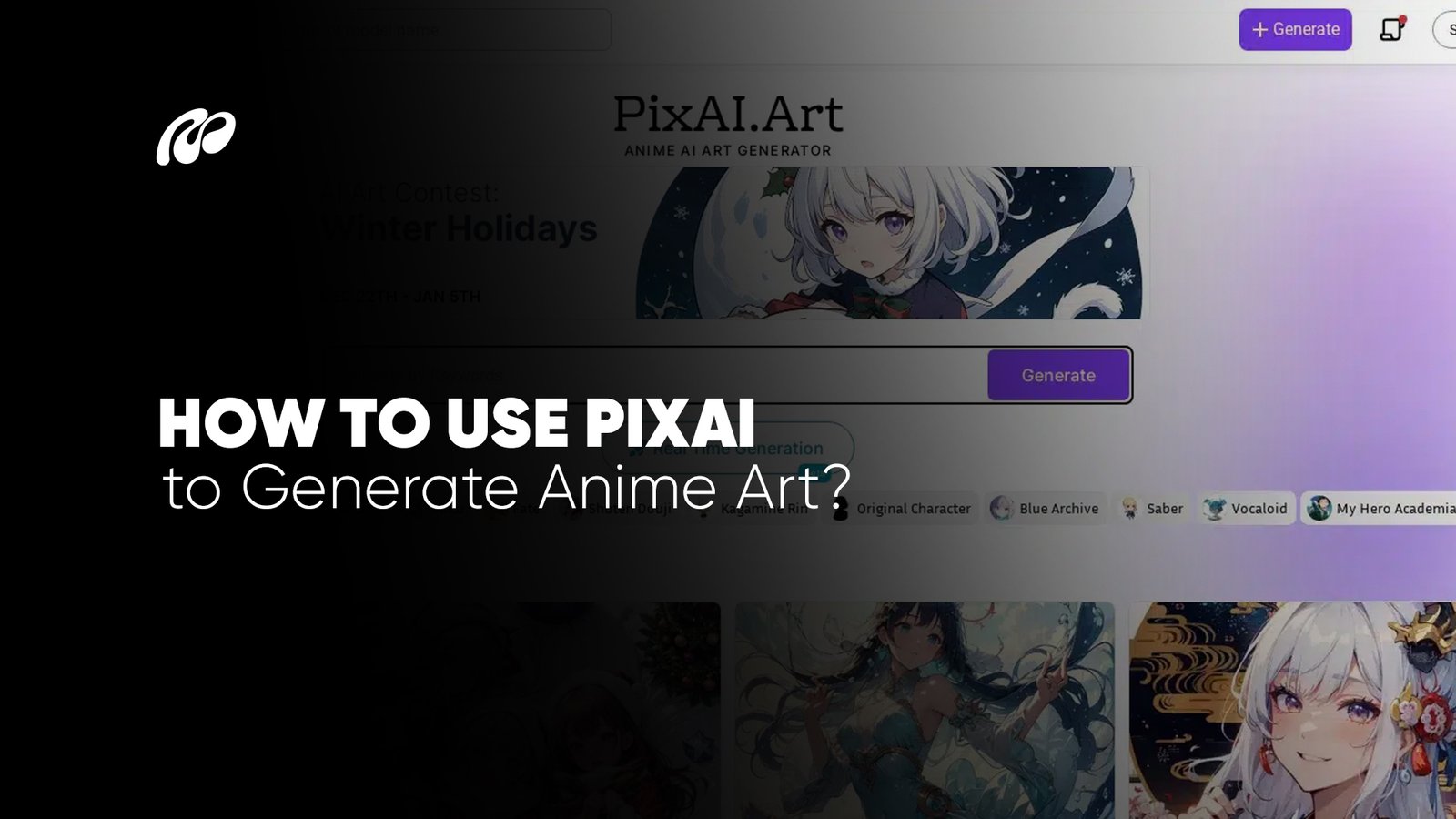Summary
- Visit the PixAI website and log in or create an account. This will give you access to the platform’s features.
- Sign up by providing your details, or log in if you already have an account. Access your dashboard to start creating.
- Choose the “AI Generated Anime” model to create anime characters or scenes. This model is ideal for anime-style artwork.
- Provide a detailed description of the character or scene you want to generate. The more specific your prompt, the better the results.
- Click the “Generate” button to let the AI process your prompt and create the artwork. The AI will work quickly to bring your idea to life.
- Use the available editing tools to refine and adjust your artwork. You can customize elements like colors, shapes, and style for a personalized touch.
- Download your high-quality artwork once you’re satisfied with the result. PixAI offers options for both personal and professional use.
- Share your creation on social media or with friends using the provided high-resolution images. PixAI makes it easy to showcase your artwork online.
Anime art has captured the imagination of millions around the world, and with the advent of AI tools, generating unique anime characters has never been easier. PixAI is one such powerful platform that allows you to create stunning AI-generated anime art with ease. Whether you’re a digital artist, content creator, or just a fan of anime, PixAI offers you a chance to bring your imaginative characters to life. In this blog, we’ll guide you step-by-step on how to use PixAI to generate beautiful anime art, and explore its features, pricing plans, and alternatives.
PixAI allows you to input simple descriptions or sketches, and its AI engine brings them to life by generating high-quality anime artwork. This platform makes the creative process easier, offering a wide range of customization options to suit different artistic styles. Whether you want to create character designs, illustrations for your projects, or just experiment with new ideas, PixAI provides the tools to generate professional-looking art quickly. Similar to Hotpot AI, which enhances creativity and design capabilities with its AI-powered tools, PixAI leverages advanced technology to optimize the creative process for artists and creators.
How to Use PixAI to Generate Anime Art: Step-by-Step Guide
Step 1: Access PixAI

To start using PixAI, the first step is to visit the platform’s website. You can easily search for “PixAI” on your browser or type in the direct URL to get to the homepage. Once you’re on the site, you’ll be presented with the option to log in or sign up, depending on whether you already have an account.
Step 2: Create an Account or Log In
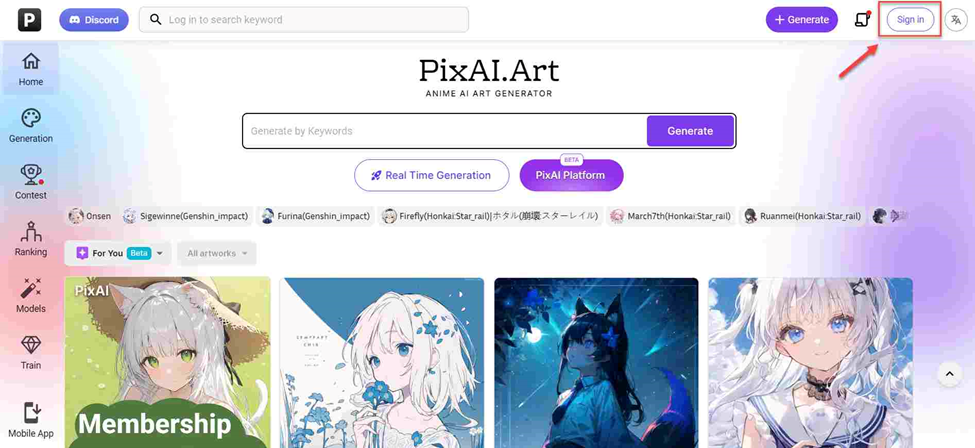
If you’re a new user, you’ll need to create an account. To do this, simply click on the “Sign Up” button and fill in your details. You may also be asked to verify your email. If you already have an account, just click on “Log In” and enter your credentials to access the platform.
Step 3: Navigate to the Art Generation Section
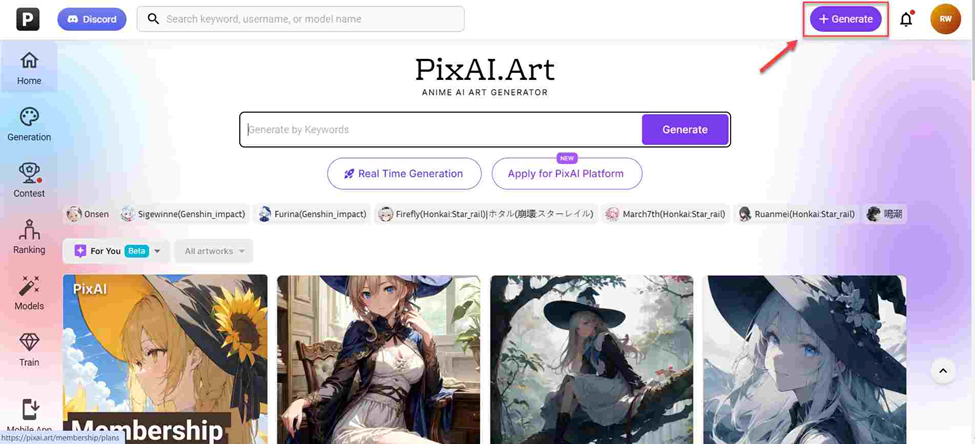
Once you’re logged in, navigate to the main dashboard. Look for the “Art Generation” section, where you will be able to access the PixAI generator. This section is where you will create your anime art.
Step 4: Select the AI Model
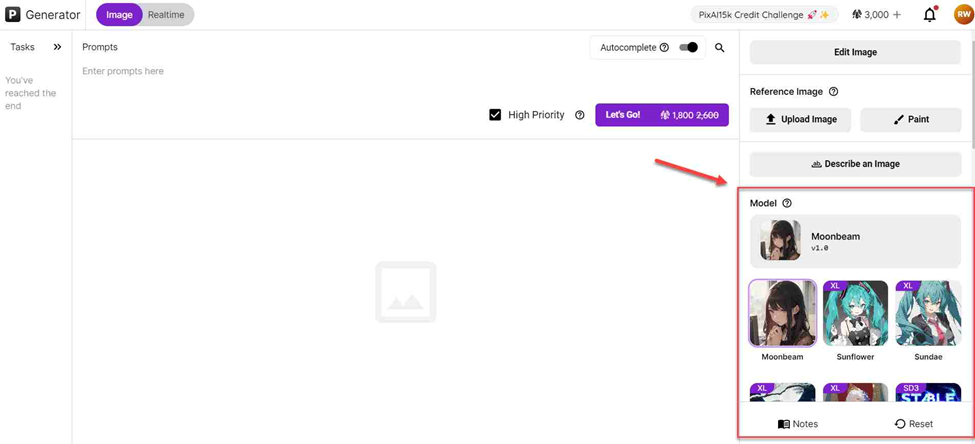
PixAI offers different AI models depending on the style and features you want to apply to your anime art. You can select the “AI Generated Anime” model for anime characters or choose other styles based on your project needs. If you’re looking for an anime-style illustration, this model is ideal.
Step 5: Enter Your Prompt

After selecting your model, you’ll need to enter a prompt. A prompt is a brief description of the character or scene you want to generate. The more detailed and specific your prompt, the more accurate your AI-generated anime character will be. For example, you can enter something like “AI anime girl with long purple hair” or “AI generated anime character in a futuristic setting.”
Step 6: Generate the Art.
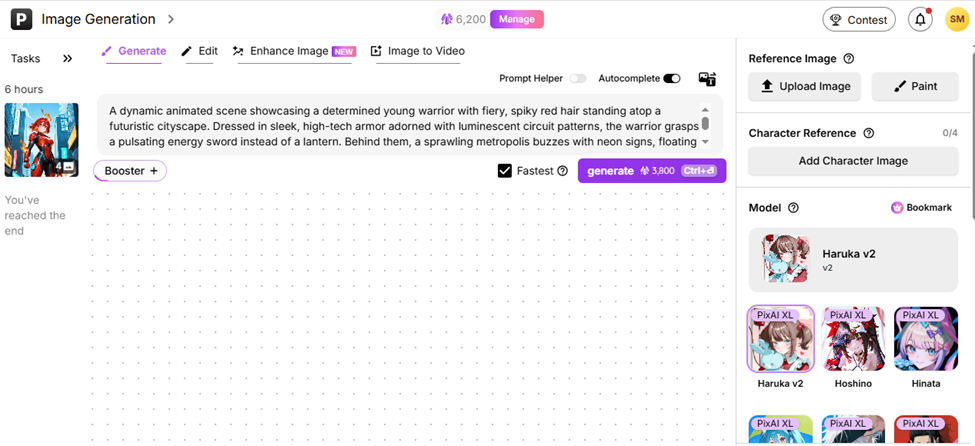
Once you have entered your prompt, simply click the “Generate” button. The PixAI art generator will begin working its magic, processing your prompt and creating the anime character based on the information you’ve provided. This step usually takes a few seconds, depending on the complexity of your request.
Step 7: Edit Your Artwork (Optional)
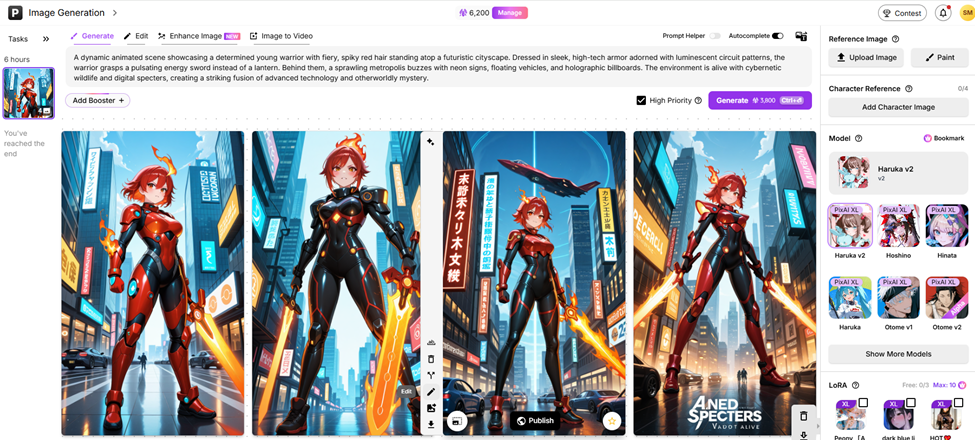
PixAI offers a handy edit feature that allows you to fine-tune your artwork. If you’re not completely satisfied with the generated image, you can adjust things like color, shape, or other visual aspects. Editing your anime character is a great way to make it closer to your vision.
Step 8: Review and Save Your Artwork

After making any adjustments, review your artwork to ensure it meets your expectations. If you’re happy with the result, click “Save” to download it to your device. PixAI offers high-quality downloads, making your art suitable for both personal use and professional projects.
Step 9: Share Your Creation
Once you’ve saved your artwork, you can easily share it on social media platforms or with your friends. PixAI allows you to download your creations in various formats, including high-resolution images, which are perfect for sharing.
What is PixAI?
PixAI is an innovative AI-powered art generator that specializes in creating anime art, using advanced algorithms and machine learning to generate stunning artwork based on user prompts. Whether you’re designing characters, landscapes, or other creative illustrations, PixAI offers a user-friendly, efficient way to create high-quality art without requiring artistic skills. As AI continues to evolve, Gizmo AI highlights how artificial intelligence is reshaping creative industries by enhancing productivity and simplifying processes, much like PixAI does for anime art creation. PixAI empowers creators of all skill levels to produce professional-level artwork, making it easier than ever to turn imaginative ideas into reality.
Pros & Cons of PixAI
| Pros | Cons |
|---|---|
| Easy to Use: User-friendly interface, accessible to both beginners and experienced users. | Limited Free Features: Some advanced features require a paid subscription. |
| High-Quality Art: Generates professional and personal-quality anime art. | Dependence on Prompts: Art quality heavily relies on the clarity of the prompts. |
| Customizable: Offers editing tools for refining and adjusting artwork. | |
| Wide Range of Styles: Supports various anime styles, offering creative flexibility. |
Who Should Use PixAI?
PixAI is a great tool for digital artists, content creators, and anime enthusiasts who want to bring their visions to life without needing advanced artistic skills. Whether you’re designing characters or creating vibrant scenes, PixAI streamlines the creative process. Janitor AI, on the other hand, can be used alongside PixAI to automate repetitive tasks, manage workflows, and optimize the overall creative production process, allowing creators to focus more on the artistic side while enhancing their productivity.
Digital Artists and Illustrators
Digital artists and illustrators can use PixAI as a source of inspiration or as a tool to create quick sketches and designs. The AI capabilities help bring their visions to life in just minutes.
Content Creators and Social Media Marketers
Content creators who need to generate eye-catching anime art for social media posts, YouTube thumbnails, or other content will find PixAI extremely useful. It’s a great tool for creating unique visuals without the need for professional design software.
Art Directors and Creative Professionals
Art directors and creative professionals working in industries like animation, video games, and entertainment can use PixAI to create concept art or provide quick visual drafts for their teams.
PixAI Pricing Plans
| Plan | Price | Features |
| Free Plan | Free | Basic features with limitations on daily credits and access to premium models. |
| Starter Plan | $9.99/month | Additional credits, access to more models, enhanced features, and higher-quality downloads. |
| Plus Plan | $29.99/month | Increased credits, priority access to features, and more customization options. |
| Premium Plan | $49.99/month | Most comprehensive features, including the highest credit allowances, exclusive models, and premium access |
Quick Steps to Download PixAI
Web Browser
To access PixAI on a web browser, simply visit the official PixAI website and log in to your account to begin generating your anime art.
iOS Devices (iPhone/iPad)
If you prefer using PixAI on your iOS device, download the PixAI app from the Apple App Store. Once installed, you can log in and start generating your anime art directly from your phone or tablet.
Android Devices
For Android users, the PixAI app is also available on the Google Play Store. Install it on your device, log in, and you’re ready to start generating stunning AI anime art on the go.
How to Cancel PixAI Subscription
If you decide to cancel your PixAI subscription, you can do so by visiting your account settings. Navigate to the subscription section and select the option to cancel. If you have any issues, you can contact PixAI’s customer support for assistance.
Alternative PixAI
| Alternative Tools | Description |
|---|---|
| Yodayo | Yodayo creates unique anime characters based on user prompts, using advanced AI technology. |
| Starryai | Starryai generates AI art in various styles, including anime, offering creative flexibility. |
| Civitai | Civitai is known for its user-friendly interface and the ability to create high-quality anime art. |
| AnimeGenius | AnimeGenius specializes in generating anime-style artwork, perfect for anime art enthusiasts. |
Conclusion
PixAI is an excellent tool for anyone looking to generate high-quality anime art quickly and easily. Whether you’re a digital artist, content creator, or anime enthusiast, PixAI offers an intuitive platform with a variety of styles and customization options. Its user-friendly design and AI-powered technology make it a standout in the world of AI-generated art. Mattrics has identified PixAI as a comprehensive tool that empowers businesses and individuals to streamline creative workflows and enhance productivity.
By integrating AI-driven platforms like PixAI, companies can simplify their creative processes and produce professional-quality results faster. This innovative solution is explored in detail in Mattrics’ blog section, where we highlight the impact of AI tools on the creative industry and how they are revolutionizing content creation.
FAQs:
PixAI offers both free and premium versions. The free version allows you to generate art with limited features, while the premium version unlocks more advanced tools.
You can earn points by completing tasks, referring friends, or purchasing premium plans, which can then be used to unlock additional features.
To ensure consistency in your AI-generated anime characters, provide detailed prompts and use the editing tools to refine your characters after generation.
PixAI is great for beginners due to its simple and easy-to-navigate interface, making it perfect for users with little to no experience in digital art.