Summary
- PimEyes is a face search engine that lets users track their online photos using reverse image search technology.
- The PimEyes face search tool allows individuals to detect where their likeness appears across public internet sources.
- Privacy-conscious users often ask, Is PimEyes safe or Is PimEyes legal? Questions that highlight the importance of ethical image tracking.
- Free PimEyes searches offer limited previews, while paid plans unlock detailed results, filters, and alert systems.
- PimEyes pricing includes various tiers, including the PROtect Plan that enables proactive monitoring and alerts.
- Users looking for alternatives may consider tools like TinEye, Google Images, or Bing Visual Search as a PimEyes alternative.
- The PimEyes login and dashboard are easy to navigate, allowing both casual users and professionals to manage their visual footprint effectively.
In today’s digital world, where online visibility is constant and personal privacy is harder to maintain, tools like PimEyes have become essential for protecting one’s digital footprint. With millions of images being uploaded, shared, and indexed across the internet, knowing where your face appears online isn’t just a matter of curiosity; it’s a matter of security. PimEyes offers a solution through advanced facial recognition and reverse image search technology, empowering users to track where their likeness may be used without their consent.
The platform is simple in design but powerful in application. Users upload a photo of a face, ideally clear and forward-facing, and run a PimEyes face search across publicly available online sources. The engine scans a vast range of indexed images and surfaces visually similar matches, helping users locate unauthorized or unknown appearances of their images. While the free PimEyes plan allows basic functionality, the premium plans provide detailed results, filters, and alert features that are especially useful for individuals concerned with online identity misuse.
This type of visual tracking is particularly valuable in the age of AI-generated content. As tools that create realistic images become more sophisticated, so does the risk of image-based manipulation and impersonation. For example, creators using Midjourney AI, an image generation platform, can produce hyper-realistic faces from simple text prompts. While this innovation has transformed digital art and design, it has also raised serious questions about how faces can be replicated and repurposed without permission. That’s why platforms like PimEyes are gaining traction, not only for identifying existing photos but for recognizing when a real face is used in AI-generated content that may be falsely linked to a person’s identity.
As concerns about deepfakes, doxxing, and digital impersonation grow, PimEyes image search is no longer just a novelty; it’s becoming a tool for personal safety. Whether you’re an individual seeking to reclaim your privacy, a public figure monitoring misuse, or a victim of online content manipulation, knowing how to use PimEyes effectively is a powerful step in taking back control of your online presence.
How to Use PimEyes: Step-by-Step Guide
Step 1: Go to the PimEyes Website
Begin by opening your browser and navigating to the PimEyes official website. From the homepage, you can start a PimEyes face search immediately without needing to log in. The interface is clean and user-friendly, making it easy to begin your search within seconds.
Step 2: Upload a Face Photo
Click on the upload section and select a clear, front-facing image of a person’s face. To get accurate results with the PimEyes reverse image search, ensure the face is well-lit, not obscured by glasses or hats, and free of filters or image distortions. The better the quality of the photo, the more precise the results will be.
Step 3: Run the Search
Once uploaded, initiate the PimEyes search. The system will use advanced facial recognition algorithms to compare the uploaded image against billions of indexed photos across publicly available websites. This process typically takes just a few seconds and is designed to detect even slight similarities in facial structure.
Step 4: View Results (Optional: Upgrade)
After the scan is complete, PimEyes displays blurred thumbnails of matched images. To view complete details, including URLs and source pages, you’ll need to subscribe to one of the paid tiers under PimEyes pricing. This unlocks additional functionality and full access to your search results.
Step 5: Use Filters (Paid Plans)
Users with premium access can narrow their PimEyes image search using various filters. These include time range, domain types, and specific websites, allowing you to find only the most relevant or recent appearances of the searched face online.
Step 6: Set Up Alerts (PROtect Plan)
Subscribing to the PimEyes PROtect Plan enables real-time alerts. Whenever your PimEyes face is detected in a new public photo, you’ll receive a notification. This AI-powered monitoring tool ensures you’re always aware of where your image is being published, making PimEyes AI especially useful for maintaining long-term digital privacy.
What is PimEyes?
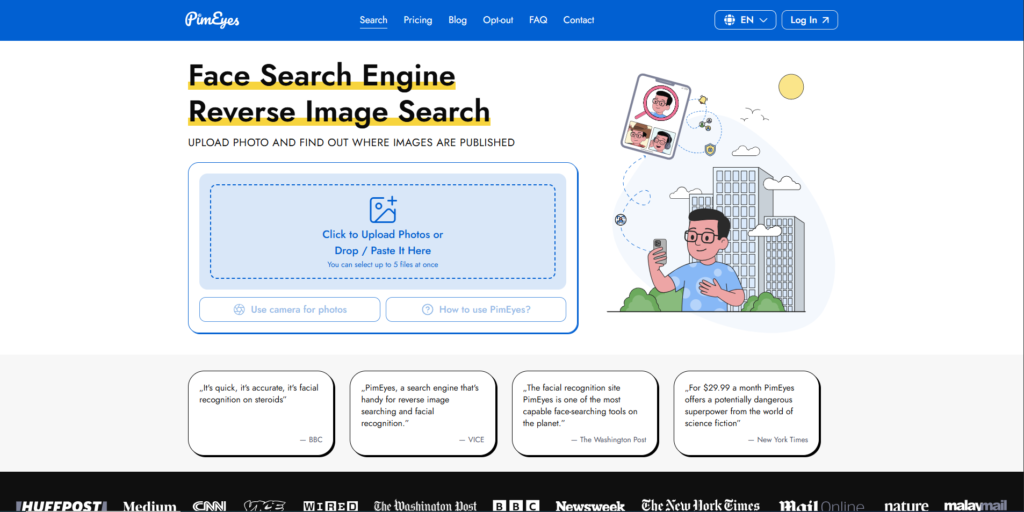
PimEyes is a powerful reverse image search engine that uses AI-powered facial recognition to scan the internet and identify where a person’s face appears online. By uploading a clear image, users can find similar or identical photos across websites, public forums, blogs, and other online sources. This makes PimEyes AI especially valuable for individuals looking to protect their digital identity, verify photo misuse, or track down unauthorized usage of their likeness.
Unlike traditional reverse image search services, PimEyes is tailored specifically for facial search, meaning it doesn’t just compare pixels but maps facial geometry using sophisticated machine learning. The platform caters to privacy-conscious users, journalists, public figures, and anyone concerned about non-consensual content or impersonation. With functionalities like real-time alerts, photo monitoring, and PROtect Plan subscriptions, PimEyes allows users to manage their online image visibility in ways that conventional tools cannot.
Its functionality parallels recent innovations in AI, where platforms have begun to offer more specialized, user-centric AI capabilities. For instance, while Google AI Studio focuses on generating applications and coding experiences powered by artificial intelligence, PimEyes concentrates its efforts on a niche need, visual identity tracking. Where Google AI Studio simplifies development for AI workflows, PimEyes makes visual AI search accessible for personal and professional use. The strategic alignment of both platforms shows how AI is evolving across different verticals, from application creation to personal safety.
This tailored approach has elevated PimEyes to one of the most talked-about AI-based image search services, often drawing attention from users seeking both utility and control over their digital presence. As questions around data usage and privacy intensify, PimEyes positions itself at the intersection of image security, identity verification, and AI transparency, bridging the gap between ethical tech use and modern necessity.
Benefits of Using PimEyes
1. Protects Your Online Privacy
PimEyes acts as a personal watchdog in today’s image-driven internet culture, where your photo can easily end up in places without your consent. With just a simple face photo upload, the PimEyes search engine scans publicly available websites and returns instances where that face appears. This AI-driven reverse image search tool is particularly useful for users who want to keep tabs on how their image is being used across blogs, forums, news articles, and other digital corners. For many privacy-focused individuals, this offers peace of mind by ensuring their online presence remains under their control.
2. Detects Identity Misuse and Catfishing
Online impersonation is no longer limited to celebrities; it has become a widespread phenomenon. Every day, people are now at risk of catfishing, scams, and identity misuse due to the rapid distribution of images online. PimEyes reverse image search allows users to detect if their face is being used fraudulently on dating apps, fake social media profiles, or phishing attempts. By pinpointing where the image appears, users can take swift action, either by reporting the impersonator or requesting takedowns. This is an invaluable benefit in the fight against digital deception and impersonation, especially as visual-based scams grow.
3. Helps Victims of Non-Consensual Content
Victims of non-consensual image sharing often feel powerless in stopping the spread of their visuals. Whether these images are shared out of revenge, leaked, or used for harassment, PimEyes gives them back a sense of control. The PROtect Plan not only tracks new image results but also assists in initiating takedown requests. The AI scans the internet, identifying even altered or cropped versions of the same face. This makes it a vital tool for those trying to reclaim their privacy and dignity online. It supports accountability by making it harder for bad actors to hide.
4. Monitors Your Public Reputation
In the age of personal branding, public figures, influencers, and professionals must keep a close eye on how their image is presented. PimEyes offers an ongoing method for reputation management, scanning the web and providing results in real time. Whether it’s about unauthorized use of a headshot or linkage to a misleading article, this face search AI empowers users to identify and act before false narratives spread. Being able to detect your image on unknown websites means you’re better equipped to protect your name, career, and digital footprint.
5. Provides Ongoing Alerts
One of PimEyes’ standout features is its alert-based notification system, available with its PROtect subscription. This means once your face is registered, PimEyes continues scanning the web and alerts you if your image appears somewhere new. These automated updates reduce the need for frequent manual searches, keeping users aware of any new risks to their visual identity. This is especially important in fast-paced online environments where images circulate rapidly through social media and third-party sites.
The concept of continuous, intelligent monitoring aligns with the purpose behind Snorkel AI, which simplifies model training through weak supervision and auto-labeled datasets. Where Snorkel aims to reduce the manual labor in building machine learning systems, PimEyes reduces the manual strain of managing personal image risk. By automating crucial tasks that once required digital forensics expertise, both Snorkel and PimEyes represent a growing class of AI solutions focused on practical problem-solving for real-world challenges, one for enterprise data and the other for personal safety.
Pros & Cons of PimEyes
| Pros | Cons |
| PimEyes face search allows users to trace their facial appearances across various websites, helping enhance awareness of online exposure. | Many key features are locked behind a paywall, meaning PimEyes free access only offers very limited functionality and blurred results. |
| The PROtect plan delivers ongoing alerts when new matching images are found online, which is essential for privacy-conscious users. | Although the PimEyes reverse image search is powerful, there are still user concerns about is PimEyes safe and its data handling ethics. |
| With PimEyes reverse image search, results are delivered quickly and with great reach, scanning thousands of indexed websites. | Despite efforts to improve, image mismatches or unrelated results still occur, which can frustrate users looking for accurate matches. |
| It helps identify identity misuse and fight back against catfishing by allowing users to find unauthorized use of their photos. | While the platform helps victims, uploading personal photos always raises ethical questions, especially regarding consent and third-party use. |
| The PimEyes login interface is user-friendly, and filters in paid plans improve search precision for professionals and casual users alike. | Some users feel unsure about is PimEyes legit, especially when it comes to image removal processes and long-term data storage practices. |
| Public figures, influencers, and professionals can monitor their digital presence, helping them maintain their reputation online. | Even after detection, removing unauthorized photos from the web can be a lengthy and sometimes ineffective process. |
| Real-time image alerts empower individuals to take action quickly if their photos appear somewhere unexpected. | There’s no guarantee that PimEyes image search will catch every unauthorized image, especially on less-indexed or private platforms. |
Who should use PimEyes?
1. Privacy-Focused Users
In today’s digital age, people concerned about online exposure need tools like PimEyes to manage their visibility. For those asking, is PimEyes safe? Its strict image matching capabilities and user-focused alerts offer reassurance when trying to reduce unintentional web presence. This is particularly relevant in scenarios where personal photos are unknowingly uploaded to public domains. By conducting a PimEyes reverse image search, users can see where their faces appear online and take appropriate action.
2. Victims of Image Misuse
Individuals who have experienced image theft or unauthorized sharing often struggle to regain control. PimEyes allows these users to locate where their faces are being used without permission, whether for impersonation or catfishing. In fact, this feature aligns with broader safety needs seen across modern AI utilities. For instance, visual moderation technologies like those covered in the Blaze AI review offer scalable detection methods in enterprise-level monitoring. The same concern at the personal level is tackled efficiently by PimEyes for individual users, enabling them to detect misuse quickly and act accordingly.
3. Public Figures & Professionals
Whether it’s journalists, actors, or corporate leaders, maintaining one’s public reputation online is critical. PimEyes helps these individuals stay aware of where their images are published. With its alert-based system and advanced filters, professionals can scan the web regularly to ensure their visuals aren’t being exploited or misrepresented. This becomes even more useful for those curating professional presentations or appearances. Many creative professionals already use design-focused tools, such as those described in the Beautiful AI breakdown, to manage brand visibility; similarly, PimEyes supports reputation upkeep by scanning and reporting unauthorized image usage with precision.
PimEyes Pricing Plans
| Plan Name | Key Features | Ideal For | Estimated Price |
| Free Search | Basic reverse image search, limited result preview | Curious individuals | Free |
| Open Plus | Full results, face recognition, PimEyes login access | Frequent face search users | ~$14.99/month |
| PROtect | Alerts, monitoring, and image removal support | Privacy-focused and professional | ~$29.99/month |
| Advanced PRO | Priority scanning, expanded filters, API access | Enterprises and advanced users | ~$99.99/month |
Quick Steps to Download PimEyes
1. Go to the PimEyes Website
To start your PimEyes face search, visit the PimEyes official website from any browser on your device. Whether you’re looking for PimEyes image search or simply testing the PimEyes reverse image search, access begins with their homepage. You don’t need to download a separate app for basic functionality; everything works online.
2. Upload a Clear Photo
Click the upload button to begin your PimEyes face search. Use a well-lit, forward-facing image to ensure accurate results. This step powers the PimEyes reverse image search by scanning the internet for visually matching faces. The more precise the photo, the better the search accuracy.
3. View Results or Create an Account
After uploading, PimEyes provides limited results instantly. To see detailed matches, use the PimEyes login to access full features or sign up for a free PimEyes account. Advanced users can upgrade to unlock full tracking, alerts, and extended search capabilities based on their preferences.
How to Cancel PimEyes Subscription
Canceling your PimEyes subscription is a straightforward process, whether you’re on a monthly plan or using the PimEyes PROtect service. First, log in to your account via the PimEyes official website. Once inside the dashboard, navigate to the account settings and locate the billing or subscription tab. There, you’ll find the option to manage or cancel your current plan.
To proceed, click on “Cancel Subscription,” follow the confirmation prompts, and ensure the cancellation is finalized. You’ll still retain access to your subscription features until the current billing cycle ends. For users exploring free PimEyes options after cancellation, limited image searching and match visibility may still be accessible through your profile.
In cases where users manage multiple AI utilities for facial or identity-based tracking, similar actions are echoed across services. For instance, as seen in the direction taken by emerging systems like Ninja AI, some users are now shifting from subscription-based usage to hybrid AI support with fewer limitations. This shift emphasizes control, something reflected in broader behavior noted throughout the Mattrics AI Blogs community, where tools are increasingly offering more intuitive account management for user autonomy.
Before confirming cancellation, it’s important to download any relevant reports or alerts from your PimEyes dashboard, especially if you’ve been actively using features such as PimEyes reverse image search or PimEyes face search. Once your plan ends, access to advanced tools and alert systems will no longer be available unless reactivated.
Alternative PimEyes
| Aspect | PimEyes | TinEye | Google Images | Yandex Images | Bing Visual Search |
|---|---|---|---|---|---|
| Primary Use | Face recognition & identity search | Reverse image lookup | Reverse image & object search | Face & object recognition | Reverse image, product, and visual search |
| Accuracy (Face Search) | Very high (AI-driven facial match) | Low (no facial recognition) | Medium (basic facial recognition) | High (strong facial detection) | Medium (face detection but less precise) |
| Free to Use | Limited searches; Paid from $29.99/month | Yes | Yes | Yes | Yes |
| Best For | Finding online appearances of a person’s face | Tracking image use across the web | General image lookups and visual search | Reverse face search & similar images | Product searches & identifying objects |
| Search Method | Facial recognition AI | Image fingerprinting | AI and metadata analysis | Image content analysis | AI-based visual analysis |
| Search Filters | By face, source, similarity | Date, collection, and image size | Size, color, type, usage rights | None | Categories, similar products, source |
| Strengths | Accurate facial matches, identity-focused | Archived image tracking | Broad access & easy to use | Strong facial search, especially in Russia | Retail product search, clean UI |
| Weaknesses | Paid tool, privacy concerns | No facial recognition support | Not precise for face-only search | Language barrier; less global data | Lower face search accuracy |
FAQs:
PimEyes assures users that it does not permanently store or misuse uploaded photos. When you upload an image to run a PimEyes face search, the photo is used solely for the purpose of conducting the reverse image search. According to the platform, the image is processed temporarily, meaning it is deleted after the search is completed. This process helps address privacy concerns and supports the platform’s reputation for maintaining user trust and safety. However, as with any facial recognition technology, it’s essential to stay informed about privacy policies and regularly monitor how your personal data is handled.
Using PimEyes is a straightforward process. First, you must visit the PimEyes official website and upload a clear photo showing the face you wish to search. Once uploaded, the system scans the web using advanced AI-based recognition algorithms to find visually similar images online. The basic free PimEyes plan offers limited preview results, while a premium plan provides more in-depth data, filters, and profile alerts. Many users rely on PimEyes reverse image search to monitor their digital identity, making it one of the more accessible tools available for this purpose.
Yes, users concerned about their online presence or who feel that their photos have been indexed without permission can use the opt-out feature provided by PimEyes. This option allows individuals to request the removal of results associated with their image. This functionality is significant for those asking, Is PimEyes safe, or Is PimEyes legal, as it supports digital consent and control. It’s beneficial for people who are victims of doxxing, impersonation, or unwanted exposure. The platform offers a PROtect subscription that also helps automate these removals.
PimEyes claims that it does not store the images users upload during the search process. The uploaded image is used only during the PimEyes image search, which means the system processes it temporarily and deletes it afterward. This aligns with the platform’s approach to privacy and legality, which is why many still consider PimEyes AI a legitimate and valuable resource for managing online presence. Nevertheless, given the sensitive nature of facial recognition, it’s always advisable to read the terms of service before uploading personal photos to any site.
Conclusion
Using PimEyes offers a powerful advantage in today’s image-driven digital world. Whether you’re a public figure, professional, or just someone who values online privacy, the ability to perform a PimEyes face search helps you stay in control of your online image. From detecting unauthorized photo use to setting up alerts for future misuse, the tool provides a proactive defense against privacy threats.
However, choosing a face recognition tool also comes with responsibilities and questions: Is PimEyes legal? Is PimEyes safe? And how much control do users actually retain? The platform’s commitment to privacy tools like PimEyes reverse image search and PROtect alerts gives users an extra layer of security. Still, the ethics around public photo scanning remain a conversation point.
In the evolving world of AI privacy technology, PimEyes isn’t the only platform breaking ground. As covered in detailed AI studies at Mattrics, the industry continues to balance innovation and responsibility. With new privacy-first AI applications emerging in real-time, users are becoming more informed about the capabilities and limitations of services like PimEyes AI.
Ultimately, PimEyes image search provides users with a genuine opportunity to track where their likeness is used online. However, how it’s used and how it’s managed responsibly will continue to define its role in shaping the future of digital identity protection.




