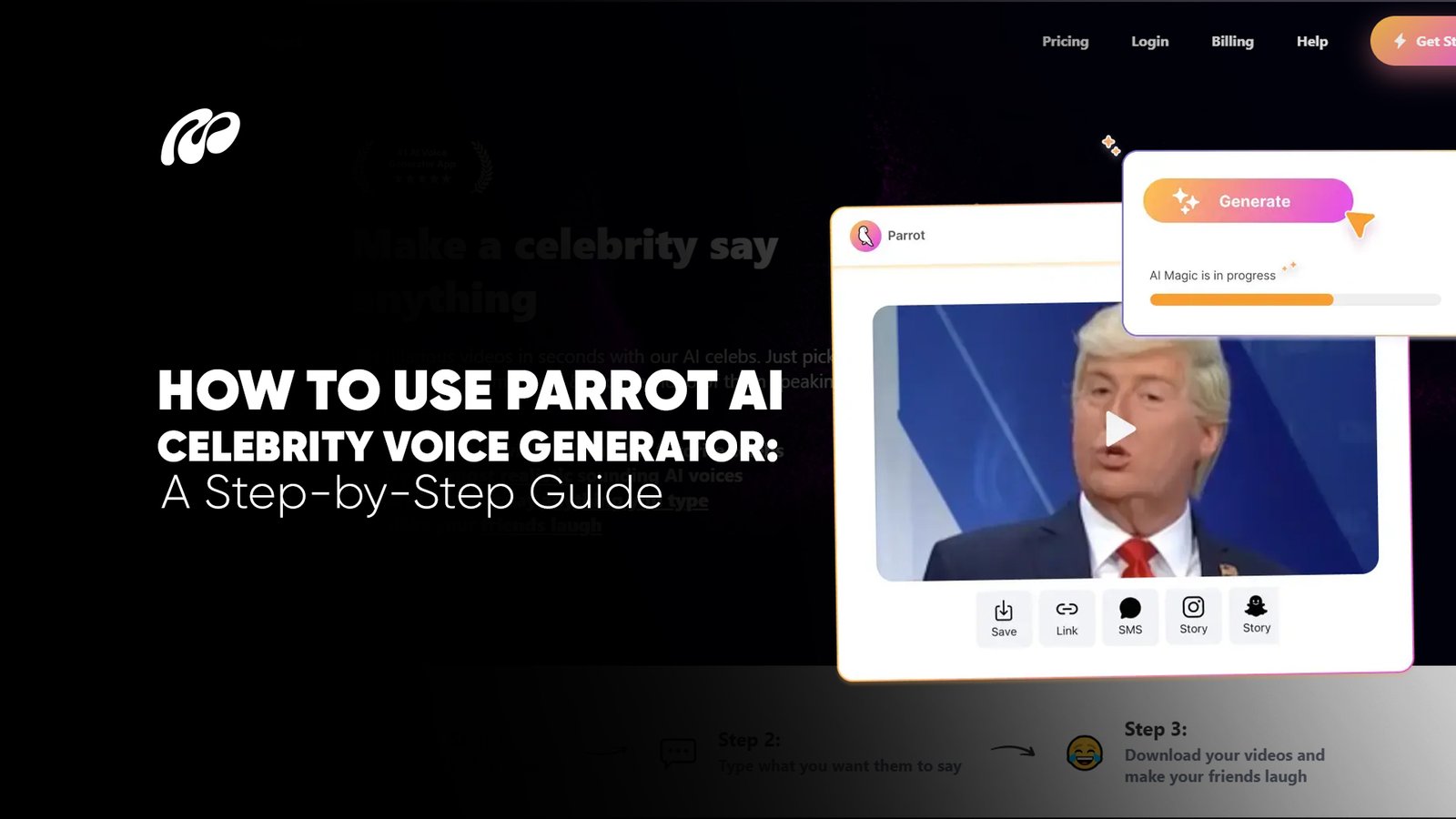Using the Parrot AI Celebrity Voice Generator is simple and can bring your content to life in no time. This advanced tool offers a wide range of voice models, including famous celebrity voices. To get started with Parrot AI, simply follow the easy steps. First, visit the Parrot AI website and choose from various celebrity voices. Whether you’re interested in creating a chatgpt voice or want to hear AI parrot voices in different languages, you have plenty of options.
Once you have selected your voice, input your text and let Parrot AI generate the corresponding audio. This process ensures that your content sounds natural and authentic, especially if you’re looking to add a celebrity AI voice like Trump’s or any popular personality. With Parrot AI’s text-to-speech technology, you can now create professional audio for videos, podcasts, and other projects effortlessly. Whether you’re using it for fun or professional content, Parrot AI offers reliable AI voice generation.
For those seeking additional tools like AI parrot voice transcription or other voice customization features, Parrot AI’s integration with other AI-driven services can provide a more robust solution. If you’re considering alternatives to Parrot AI, you may want to look at services like Hotpot AI, which offers a variety of creative tools for users aiming to make unique content with AI-powered models.
How to Use Parrot AI: A Step-by-Step Guide
Step 1: Visit Parrot AI Online AI Voice Generator
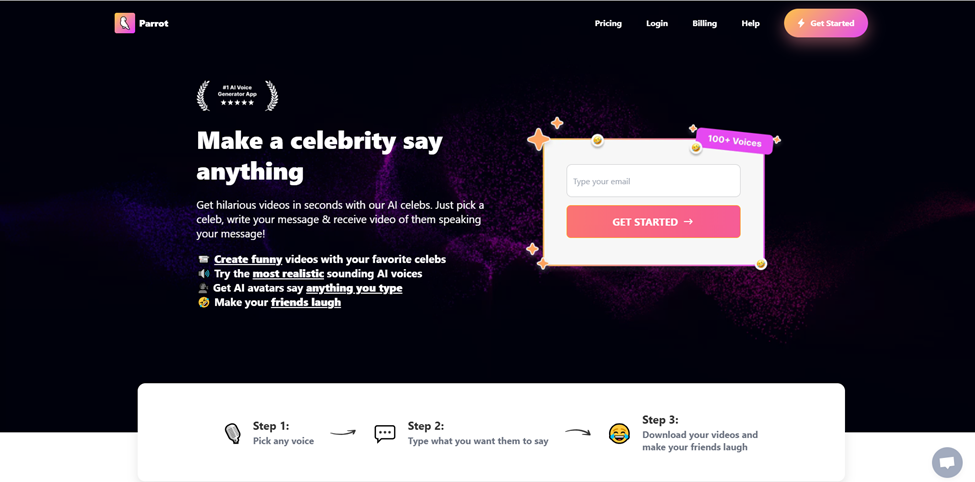
To get started with Parrot AI, I first navigated to their official website. From there, I clicked on the prominent button on the homepage that directed me to the AI voice generator tool, allowing easy access to create voices.
Step 2: Choose Your Favorite AI Celebrity Voice
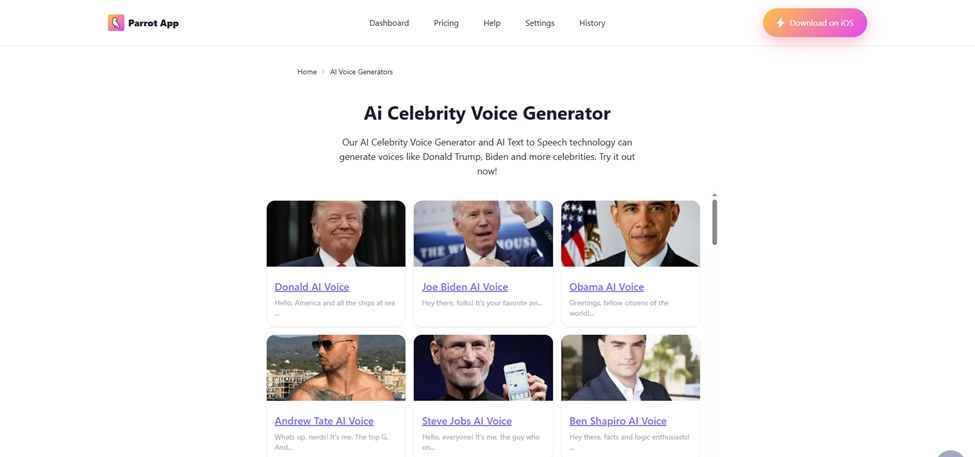
I explored the various AI voices offered on Parrot AI and picked the one I liked best. While the online version had a solid selection, I found that downloading the Parrot AI app unlocked even more voice options.
Step 3: Input Your Text
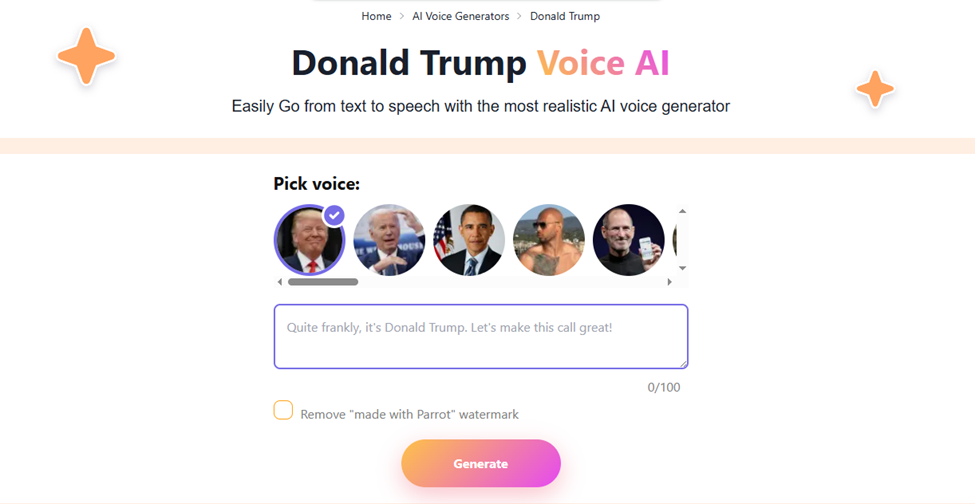
I entered the phrase “Hello, this is Donald Trump. Let’s make America great again!” and quickly switched voices as needed. I made sure to keep my text concise to stay within the 100-character limit for optimal output. If you’d like to remove the Parrot AI watermark from your video, simply check the box for removal, though this feature is available only with a paid subscription.
Step 4: Generate and Share AI Voice Creation
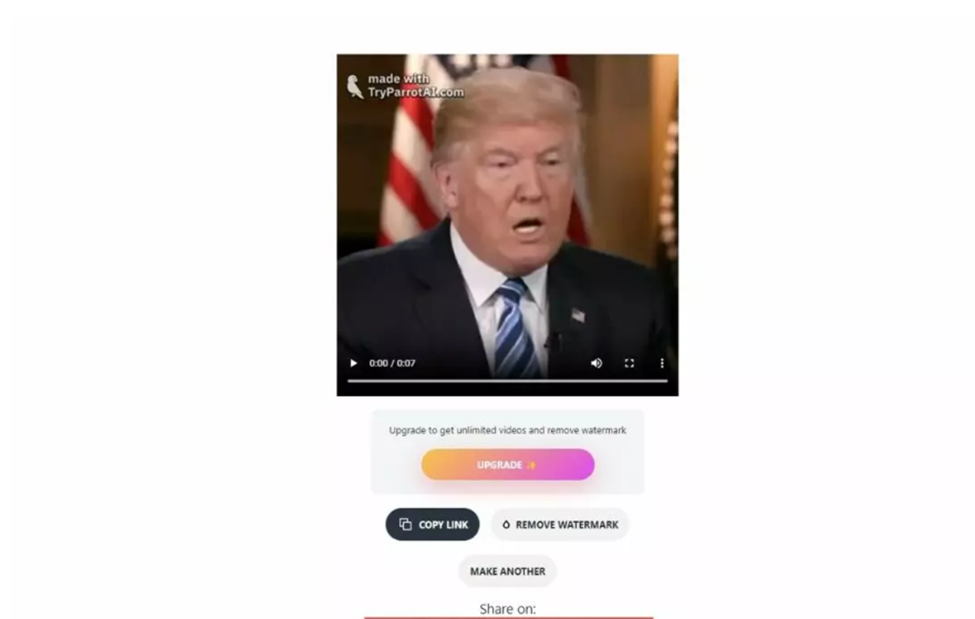
When my text was finished, I clicked the Generate button. In just a few seconds, the voiceover was complete. I then downloaded the video and quickly shared it via a link, as well as by email, Facebook, and Discord.
Step 5: Use Parrot AI Text Templates and Video Style Recommendations
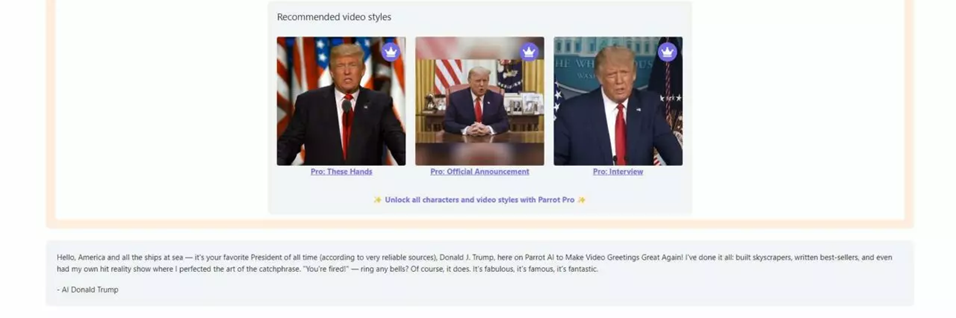
When I needed inspiration for new messages, I explored the text templates provided by Parrot AI for various popular voices. This feature proved to be incredibly helpful when I was short on creative ideas!
What is Parrot AI?
Parrot AI is an innovative platform that allows users to generate human-like voices from text, making it a valuable tool for content creators, businesses, and marketers. By using advanced machine learning algorithms, Parrot AI replicates celebrity voices, offering users the ability to create voiceovers from personalities like Donald Trump or professional, neutral voices perfect for customer service bots. This technology empowers individuals and businesses to craft engaging and authentic voiceovers for a variety of applications.
The Parrot AI app makes it easy for users to create personalized voiceovers, enhancing the content with realistic, lifelike audio. Whether you’re creating fun videos or important announcements, Parrot AI ensures that the voiceovers add an extra layer of engagement. With its versatile capabilities, it is a valuable tool for anyone looking to use AI-generated voices. Parrot AI’s ease of use makes it accessible for anyone wanting to add a unique touch to their content, whether for entertainment or business purposes.
For those seeking additional ways to boost their creative projects with AI, solutions such as Jenni AI offer new possibilities in content creation.
Tips for Getting the Best Results from Parrot AI
Keep it Short and Sweet
For optimal results, try to keep the text you input into Parrot AI short and to the point. The AI works best with concise scripts, which will help the voice sound more natural and less robotic. Long, complicated sentences may result in awkward pauses or mispronunciations, so make sure your text is easy to read and flows smoothly.
Choose the Right Voice
Selecting the right voice for your project is essential. Whether you’re looking to use the Parrot AI Donald Trump voice for a political video or a more neutral celebrity voice for corporate content, the choice of voice will set the tone for the entire piece. Be sure to pick a voice that aligns with the purpose of your content and your target audience.
Clear and Simple Text
Make sure that your input text is clear and grammatically correct. Parrot AI voice will read whatever you type exactly as it appears, so proper grammar and punctuation are crucial for the best output. Keep the text simple and straightforward to ensure accuracy and clarity in the voice output.
Perfect Your Own AI Voice
If you need more customization, Parrot AI allows you to tweak and perfect your AI voice. You can adjust the pitch, speed, and tone of the voice to suit your specific needs. This feature is especially helpful if you want to create a unique voice for a brand or project.
Take Advantage of the iOS App
For on-the-go voice creation, Parrot AI offers an iOS app that allows users to generate voices and share them instantly. The app makes it easy to create high-quality audio clips whenever inspiration strikes, even if you’re away from your computer.
Optimize for Sharing
Before sharing your generated voice, make sure it is optimized for your desired platform. Parrot AI voice can be used on social media platforms, websites, or podcasts. Ensure that your audio files are the right format for the platform you’re using to ensure seamless integration.
Upgrade Wisely
While Parrot AI offers a free version, upgrading to the premium service will give you access to more features, including additional voices, better customization options, and higher-quality output. If you plan on using Parrot AI frequently, it may be worth considering the premium upgrade.
Parrot AI Pricing Plans
| Plan | Features | Price |
| Free Plan | Limited voice options, watermark included | Free |
| Basic Plan | Additional voices, watermark removal, basic features | $9.99/month |
| Pro Plan | Full access to all voices, no watermark, premium features | $19.99/month |
Quick Steps to Download Parrot AI
Visit the Official Website or App Store
To begin your journey with Parrot AI, visit the official website or head to the iOS App Store to download the app. Whether you’re using a smartphone or tablet, the process is quick and seamless, offering instant access to all the features Parrot AI has to offer.
Download and Install
Once you’ve found the app on the website or in the App Store, click on the download button. The installation process is straightforward and takes just a few minutes. After installation, you’ll have the app ready on your device to begin exploring the powerful AI features Parrot AI has developed. As you dive into this tool, you’ll quickly realize how easy it is to integrate voice-driven capabilities into your daily tasks. This is a great time to consider other AI innovations, like those discussed in All About Character AI, to understand how Parrot AI can integrate with other tools.
Sign Up and Start Using
After successfully installing the app, create an account by signing up with your email or preferred login method. Once your account is set up, you can dive right in and start using Parrot AI. With immediate access to a range of voices and customizable features, you’ll be able to generate unique and engaging AI voices. Whether you’re looking to create voiceovers or use Parrot AI for professional or personal content, the app provides an intuitive interface to guide you through the process.
How to Cancel Parrot AI Subscription
If you find that you no longer need Parrot AI’s services or wish to switch to a different plan, canceling your subscription is a straightforward process. To do so, start by navigating to the subscription management section within your account settings. There, you’ll find the option to cancel your subscription. It’s important to follow the on-screen instructions to ensure that the cancellation is processed properly. As you go through the cancellation steps, make sure to carefully review the terms and conditions of the cancellation to avoid being charged for the next billing cycle. By fully understanding the cancellation policy, you can ensure a smooth and hassle-free process.
For users looking for alternatives or exploring new AI tools, checking out options like Janitor AI may be beneficial. Janitor AI, with its unique features, could offer a different experience, providing a valuable option if you’re considering other services. Just like managing your subscription with Parrot AI, canceling or switching to another service should always be done with a clear understanding of the terms to avoid any difficulty..
For the latest updates on AI advancements, including tools like Reduct.Video, Descript, and Notta, you can stay informed by exploring more about emerging AI applications and their evolving features. The ability to find the right tool for your content creation needs is essential for maximizing efficiency. Understanding how these platforms compare with others, such as Parrot AI, can give you the insight you need to make the best choice for your projects. For further insights on these innovative tools, you can refer to additional resources that delve into their functionalities and use cases.
Alternative Parrot AI
| Tool | Key Features | Best For |
|---|---|---|
| Parrot AI | Celebrity voice generation, voice cloning | Users looking for entertainment-based or character voice tools |
| Reduct.Video | AI-powered transcription, text-based video editing, flexible content creation | Creators needing streamlined video editing workflows |
| Descript | Voice synthesis, transcription, audio/video editing via text, collaborative workspace | Teams and creators working with audio + video projects |
| Notta | Real-time transcription, multilingual support, voice-to-text for podcasts, webinars, and meetings | Users needing fast, accurate transcription in various languages |
FAQs:
Parrot AI is a voice-based artificial intelligence platform that mimics and transforms human speech using advanced text-to-speech and voice modulation technology. It allows users to generate personalized audio clips, convert text into expressive speech, and even clone voices for entertainment or professional use. Whether you’re experimenting with character impersonations or need realistic voice overs, Parrot AI provides a seamless way to create lifelike audio experiences directly from your browser.
Yes, Parrot AI is generally safe to use as long as it’s accessed through its official website or verified Parrot AI app platforms. It follows standard security protocols to protect user data and generated content. However, like with any AI voice platform, users should always adhere to ethical usage guidelines, especially when using impersonation features such as Parrot AI Trump or other public figure voice replicas, to avoid violating terms of service or privacy laws.
To cancel your Parrot AI subscription, log in to your account dashboard and navigate to the billing section. There, you’ll find an option to manage or cancel your plan. If you’ve subscribed via a mobile store (such as the Parrot AI app), cancellations should be handled through your device’s app store subscription settings. After cancellation, you will retain access until the current billing cycle ends.
Yes, the Parrot AI app is available for both Android and iOS users, offering the same functionality as the web version with added convenience. You can create audio clips, access templates, and share voice results quickly. Whether you want to try Parrot AI for entertainment or generate custom content with parrot voice online, the mobile version brings AI-powered voice synthesis to your fingertips, perfect for content creators, meme enthusiasts, and professionals seeking high-quality vocal tools.
Final take:
Parrot AI has proven to be a game-changer in AI-driven voice generation. Offering celebrity voice options, an intuitive interface, and impressive quality, it’s a valuable tool for content creators, marketers, and businesses. Whether producing videos, advertisements, or podcasts, Parrot AI enhances engagement and adds personality to your work. As AI technologies continue to evolve, Parrot AI is well-positioned to remain a leader in the voice space.
For those seeking similar advancements, Mattrics offers other AI-driven tools like GPT Zero and Gizmo AI, which also provide powerful solutions for voice generation and content creation. These alternatives add new dimensions to creative projects, providing even more flexibility in how you engage with AI technologies.