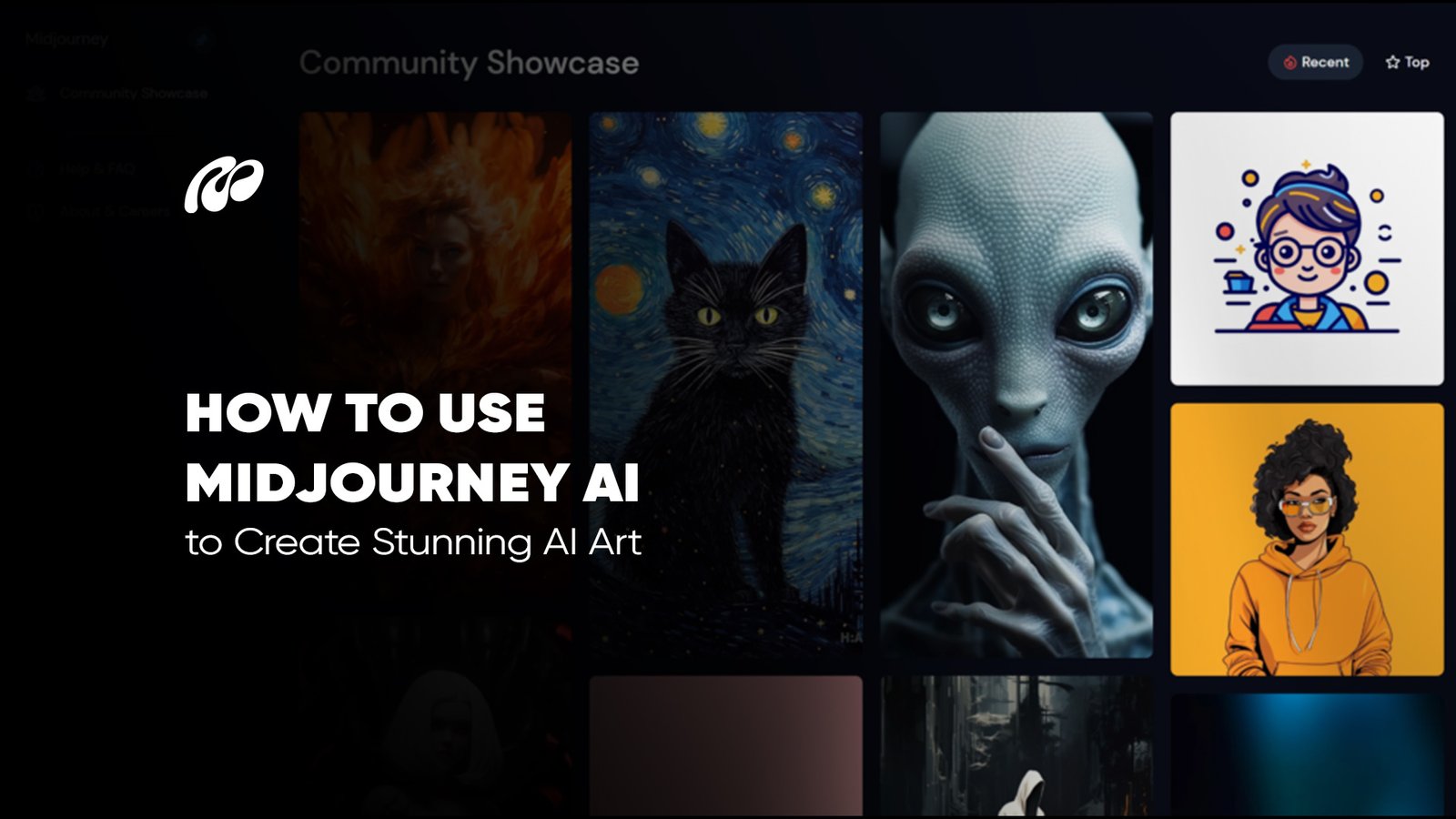Summary
- MidJourney AI is a powerful AI art generator known for transforming written prompts into stunning visuals using advanced algorithms.
- It operates primarily through MidJourney Discord, making it easy to interact with and generate images through simple chat commands.
- The MidJourney AI image generator delivers exceptional image quality with fast processing, offering users both speed and customization.
- From MidJourney prompts to detailed render refinements, the platform allows for iterative control over the final artistic output.
- The MidJourney free trial gives users limited access to experiment with the tool before choosing a paid MidJourney subscription plan.
- Creators can manage usage, billing, and preferences directly through the MidJourney login portal and cancel their MidJourney subscription at any time.
- With alternatives like DALL·E and Stability AI available, MidJourney remains a top choice for those seeking originality and artistic expression in AI-generated content.
The process of transforming text into visually expressive artwork has never been more intuitive, and MidJourney AI is at the center of this revolution. By interpreting simple text prompts, MidJourney can create rich, imaginative visuals that span surreal landscapes, futuristic portraits, and cinematic compositions. But MidJourney isn’t just an art generator; it’s a creative assistant that understands the tone, emotion, and context behind your words.
To begin creating with MidJourney, users interact with the tool through a Discord server rather than a traditional app interface. This setup may sound unconventional, but it’s incredibly efficient once you’re inside. Typing the /imagine command followed by a prompt like “dreamlike castle floating in the sky at dusk” sets the process in motion. In just seconds, MidJourney renders four stunning visuals, each unique yet true to your intent. With intuitive upscaling and variation features, users can refine outputs or regenerate new ones effortlessly. Whether you’re crafting concept art, designing social media visuals, or building a visual story, MidJourney’s strength lies in how it personalizes AI-generated content with emotional and stylistic depth.
For creators working with high volumes of ideas, like marketing teams, authors, or digital strategists, MidJourney allows for visual prototyping that saves time and enhances impact. This becomes especially important when AI isn’t just generating art, but driving decision-making across content creation pipelines. That kind of synergy can be in systems like Glean AI, where AI is applied to finance and vendor insights. Similarly, just as Glean AI distills financial data into actionable understanding, MidJourney converts abstract ideas into fully formed visual narratives. Both are examples of how AI, when implemented purposefully, doesn’t just speed up workflows, it deepens the creative or analytical process behind them.
By learning how to use MidJourney AI image generator tools effectively, users gain access to a level of artistic freedom that traditional software often complicates. Whether you’re generating a series of concept illustrations or experimenting with visual branding, MidJourney enables spontaneous creativity powered by structured commands.
The tool has redefined how designers, marketers, educators, and entrepreneurs interact with visuals. With every new version and update, MidJourney gets closer to turning imagination into reality, one prompt at a time.
How to Use MidJourney: Step-by-Step Guide
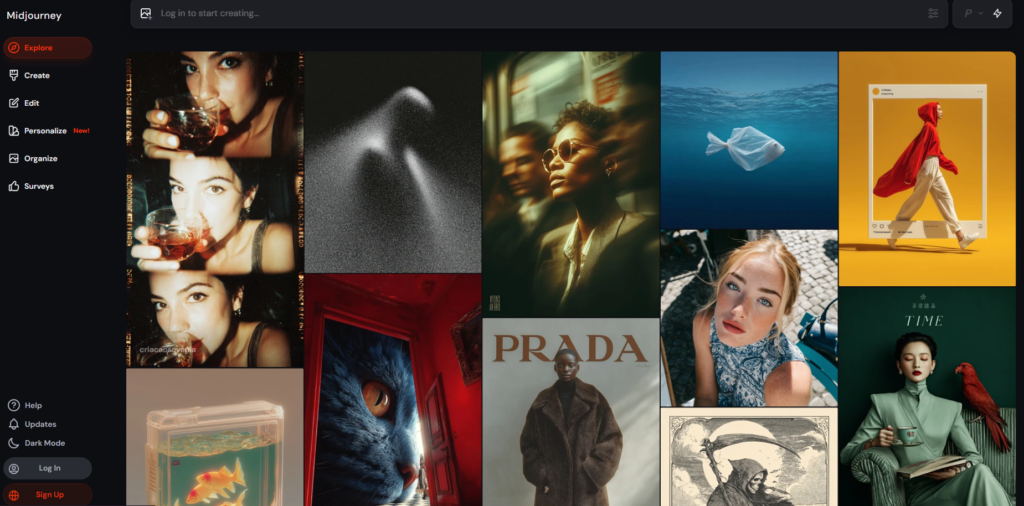
Creating stunning visuals with MidJourney AI is a smooth and engaging process, even for beginners. By following a few simple steps, users can begin generating imaginative, high-quality art using nothing more than text input. Here’s how to get started using the Midjourney AI image generator.
Step 1: Open the MidJourney App
While there isn’t a standalone MidJourney app, access begins through Discord. First, create or log into your Discord account and join the official MidJourney Discord server using their invite link. This acts as your gateway to the AI art environment.
Step 2: Enter Your Prompt
Navigate to a “newbies” channel and type the /imagine command followed by your idea. A well-crafted MidJourney prompt like “a futuristic skyline during golden hour with floating cars” will yield more detailed and accurate results from the MidJourney AI generator.
Step 3: Submit Your Prompt
Hit Enter. MidJourney processes the prompt and prepares to create your art. Your request is sent to the AI’s backend engine, where the prompt is parsed, interpreted, and prepared for rendering.
Step 4: Wait for the Image to Generate
Within seconds, MidJourney starts producing a grid of four image variations based on your input. These previews typically take under a minute to appear and reflect the core concept of your original AI Midjourney prompt.
Step 5: View Your Image
Once the results are ready, you’ll see options labeled U1–U4 and V1–V4. Use the U (Upscale) buttons to enhance a selected image, or the V (Variation) buttons to generate different versions of that image with minor changes.
Step 6: Download or Modify
Right-click the final upscaled image to save it, or go back and modify your prompt for a new version. Whether refining concept art or building Midjourney images for a project, this step allows flexibility and iteration until you reach the ideal result.
This process enables artists, marketers, and visionaries to use MidJourney AI art as a canvas for creativity, without needing to learn traditional design tools or techniques. From first draft to final output, the journey is as simple as typing what you imagine.
What is MidJourney?
MidJourney is an advanced AI art generator that turns written prompts into visually compelling, high-quality images. What separates MidJourney AI from standard image generation tools is its artistic flair, interpretive depth, and the unique way it renders imaginative concepts. Rather than aiming for photorealism alone, MidJourney is built to emphasize mood, emotion, and creative texture, making it a preferred choice for artists, storytellers, and designers who need more than just literal translations of their words.
At its core, MidJourney AI image generator uses machine learning models trained on diverse visual datasets, enabling it to understand nuance in prompts and recreate them with visual richness. The platform is operated through Discord, where users interact with the bot using commands like /imagine, followed by their prompt. From there, MidJourney delivers four image options, each one subtly different, providing users the freedom to choose, upscale, or modify according to their creative direction.
Unlike traditional software that demands technical design skills, MidJourney democratizes the process of visual creation. Writers can visualize worlds from their books, entrepreneurs can prototype branding elements like MidJourney logos, and educators can design visuals for learning materials, all by describing an idea in words. It’s an intuitive and responsive way to generate art that feels uniquely personal.
In many modern workflows, MidJourney has become a critical tool, especially for those working with abstract concepts or limited creative resources. The ability to ideate and iterate quickly enables faster project turnaround and visual experimentation. This creative responsiveness is similar to what’s been observed in the performance of Blaze AI, which enables users to automate outreach and messaging sequences with high intent. Just as Blaze AI adjusts tone and message flow to suit context and audience in a communication environment, MidJourney refines visual output to align with the aesthetic and emotion suggested in the prompt. Both tools reflect how AI is adapting to human nuance, whether through language or imagery.
So when asking, What is MidJourney?, it’s more than a generator, it’s a bridge between your imagination and visual execution. Whether you’re crafting surreal landscapes or practical design mockups, the platform transforms textual thought into tangible art, no brush or design degree needed.
Benefits of Using MidJourney
MidJourney AI offers an impressive range of advantages that set it apart from other AI image generators. Whether you’re a designer, content creator, or business owner, the platform introduces a highly flexible and creative approach to visual storytelling.
Exceptional Image Quality
MidJourney sets a high bar when it comes to producing rich, vivid, and detailed visuals. Whether you’re generating fantasy landscapes, abstract portraits, or futuristic concepts, the quality remains consistently premium. Unlike many basic AI image generators, the MidJourney AI image generator captures subtle details, lighting, shading, and texture that result in artwork with professional-grade depth and realism. This makes it a preferred option for creative professionals and hobbyists looking to bring visually complex ideas to life. The MidJourney AI art quality feels hand-rendered, even though it’s fully generated by AI prompts, reflecting how advanced the system has become in interpreting style and composition.
Fast and Efficient Creation
Speed is where MidJourney excels without compromising output quality. From the moment a prompt is submitted, results are delivered in a matter of seconds. This is crucial for designers or marketers working under tight deadlines who need quick variations or inspiration. The MidJourney AI system is optimized for fast feedback loops, making the creation process fluid and less time-intensive. A similar approach to streamlined productivity can be seen in Fireflies AI, which transcribes and summarizes meetings in real time to save hours of note-taking. In the same way, MidJourney reduces the back-and-forth of visual iteration, offering immediate artistic alternatives with each prompt.
Unique Artistic Style
Beyond quality and speed, what sets MidJourney AI art apart is its distinct artistic style. Unlike many AI art generators, MidJourney’s models are trained to replicate and remix artistic techniques that resemble traditional media, watercolor, ink, oil painting, as well as digital surrealism and concept art. This uniqueness in style enables users to generate illustrations that don’t feel repetitive or template-based. The tool adapts well to different tones, whether dark fantasy, cyberpunk, or dreamy minimalism. Its stylization offers consistent character even across varied prompts, giving each piece a creative signature that feels human-made.
Easy to Use Through Discord
Accessibility plays a big role in MidJourney’s popularity. Unlike standalone apps with steep learning curves, MidJourney’s Discord-based interface allows users to start creating right after joining the server. Once in, all you need to do is type a command and your prompt, no need for technical expertise. This smooth entry process, coupled with options like MidJourney free trial access, has made it a go-to choice for beginners and seasoned creators alike. For those curious about trying AI art without committing to pricing, this onboarding method provides a frictionless first step into the world of AI MidJourney creation.
Customizable and Iterative Results
Perhaps one of the most underappreciated strengths of MidJourney is its flexibility. Every generated image can be refined, upscaled, varied, or reinterpreted with simple commands. This level of customization is particularly helpful for users who want to evolve a single concept over multiple iterations. Whether you’re crafting visual assets for branding, storytelling, or digital marketing, the ability to modify outputs until they match your vision is invaluable. This focus on adaptive design aligns with the philosophy behind Eduaide AI, which helps educators craft personalized lesson plans based on instructional goals. Both AI systems are built on the idea that creative work should adapt to the user, not the other way around.
Pros & Cons of MidJourney
| Pros | Cons |
| Produces high-quality, detailed, and visually artistic AI-generated images | Requires a Discord account to access, which may be unfamiliar to some users |
| Offers fast image generation with minimal delays | Not entirely free, limited trial access before needing a paid subscription |
| Unique artistic styles not found in many other AI image generators | Learning curve for prompt crafting and advanced features |
| Allows multiple iterations, customizations, and upscale options | Heavily reliant on server availability and internet connection |
| Great for designers, marketers, authors, and creatives across industries | Limited rights and usage restrictions in some subscription tiers |
| Continually updated with new styles and prompt capabilities | No native mobile app; runs within Discord or browser-based environments |
Who Should Use MidJourney?
1. Artists and Designers
MidJourney AI is a powerful asset for artists and graphic designers who need visually rich, high-quality images created from scratch. Whether you’re crafting illustrations, abstract visuals, or concept art, the MidJourney AI image generator allows for detailed and stylized results without the time constraints of manual drawing. This AI-driven design process is especially valuable for freelancers and studio artists who want fast iteration with creative flexibility.
2. Authors and Marketers
MidJourney also supports content creators in publishing and marketing. Authors can use the MidJourney AI art generator to design custom book covers, chapter illustrations, or promotional visuals, while marketers create ad banners, landing page graphics, and social media posts that stand out. In this creative workflow, Walter Writes AI plays a complementary role, helping marketers and writers generate structured, SEO-optimized content. This connection between MidJourney AI and Walter Writes AI allows for a full-cycle creative process, where both visuals and copy are crafted in sync, boosting campaign consistency and engagement.
3. Entrepreneurs and Startups
Entrepreneurs and startups often face the challenge of limited design resources. The MidJourney AI generator solves this by enabling business owners to build brand assets like logos, product mockups, and presentation visuals quickly. Its support through Discord makes it even more accessible, especially for tech-savvy founders looking for speed and efficiency. With prompt-based creativity and scalable design, MidJourney AI becomes a go-to tool for early-stage businesses that need to compete with established brands, visually and effectively.
MidJourney Pricing Plans
| Plan Name | Monthly Price | Features Included |
| Basic Plan | $10/month | Access via Discord, 200 image generations/month, standard quality, limited support |
| Standard Plan | $30/month | Unlimited image generations, faster processing, priority in queues, community access |
| Pro Plan | $60/month | Highest render speed, stealth image creation, and early access to new features |
| Enterprise Plan | Custom Quote | API access, dedicated support, custom features, and commercial licensing |
Quick Steps to Download MidJourney
If you’re ready to start creating stunning visuals with MidJourney AI, the process is simple, even though it differs slightly from traditional app downloads. Since MidJourney AI functions through Discord, there’s no standalone MidJourney app to download from app stores. Instead, here’s how to get started quickly:
1. Create a Discord Account
To access MidJourney AI, you must first have a Discord account. Visit the official Discord site or download the mobile/desktop app. Sign up with your email and complete the basic setup process. If you’re wondering, “Is MidJourney free?”, you’ll be happy to know there’s a MidJourney free trial available after you join.
2. Join the MidJourney Server
Once your Discord account is ready, head to the official MidJourney Discord invite link. Joining this server grants you access to multiple newbie and prompt channels where you can begin generating art using the MidJourney AI image generator.
3. Start Generating Images
Now that you’re in, you can start by entering prompts directly in one of the bot channels. Use detailed MidJourney prompts to get accurate visuals from the MidJourney AI art generator. Simply type /imagine followed by your description. The AI then processes your request and returns beautiful results in seconds.
Though there isn’t a direct MidJourney login like typical apps, this integration with Discord allows for smoother interactions and better community-driven support. Whether you’re exploring the MidJourney AI generator for creative projects or testing it during the MidJourney free trial, these quick steps will get you up and running fast.
How to Cancel MidJourney Subscription
If you’ve been exploring the creative capabilities of MidJourney AI and decide it’s time to pause or end your use, knowing how to manage your MidJourney subscription is essential. Whether you’re on a personal plan or subscribed via a business account, cancellation can be completed with just a few steps.
To begin, visit the MidJourney website and sign in using your MidJourney login credentials (via Discord). Navigate to the “Manage Sub” option under your account settings. From there, select the subscription plan you want to cancel. Whether it’s the MidJourney free trial that’s about to convert into a paid plan or a standard monthly subscription, the cancellation process is the same. Click “Cancel Plan” and confirm your decision when prompted. You’ll retain access until the billing cycle ends.
In the center of MidJourney’s flexibility is its community-driven model hosted on Discord, but subscription control remains on their web interface, so be sure to manage your billing there, not on Discord itself. This simplicity allows users to manage renewals easily while continuing to access their MidJourney images and prompt history until the final date.
In today’s growing AI ecosystem, the ease of managing subscriptions has become a key expectation among users. MidJourney’s straightforward cancellation steps align with this shift, where users demand better control over billing and renewals. This trend is echoed in many reviews and overviews at Mattrics, where AI services are frequently evaluated for not just their output, but also for the overall user experience, from creation tools to account management flexibility. MidJourney’s structure reflects this same philosophy by allowing creators to cancel their plans with minimal friction, all while maintaining access until the end of the billing period.
For users shifting their creative workflows or trying other MidJourney alternatives, canceling your subscription properly ensures you don’t incur charges while you test other AI image generators or adjust your digital art strategy.
MidJourney Alternatives Table
| Feature / Tool | MidJourney | DALL·E (OpenAI) | Stability AI (Stable Diffusion) | Jasper Art |
|---|---|---|---|---|
| 1. Image Quality | Ultra-detailed, artistic, often surreal visuals | High-quality with realistic to stylized results | Good quality; varies by model version | Stylized and clean; great for marketing use |
| 2. Style Variety | Strong artistic identity; cinematic and painterly | Versatile – can mimic photos, cartoons, etc. | Customizable; depends on trained model | Limited variety, optimized for branded content |
| 3. Prompt Control | Detailed prompts needed for precise results | Good control with natural language prompts | Strong control with advanced parameters | Basic prompts; easier for non-designers |
| 4. Accessibility | Discord-only interface; not beginner-friendly | Web-based; also integrated in ChatGPT Pro | Web UI, apps, or local install (open-source) | Web-based and built into Jasper AI dashboard |
| 5. Customization | Limited user control beyond prompt tuning | Some editing tools like inpainting | Fully customizable; open-source flexibility | No model training; fixed output options |
| 6. Commercial Use | Commercial license with paid tiers | Allowed (via OpenAI’s usage policies) | Fully commercial-friendly, depending on setup | Designed for marketing, commercial use allowed |
| 7. Pricing | Paid-only (subscription tiers) | Free credits + paid via OpenAI tokens | Free and paid (via API or local use) | Paid plan only (included in Jasper subscription) |
Conclusion
MidJourney remains one of the most innovative AI image generation tools in 2025, offering a unique combination of artistic depth, customization, and usability. Whether you’re designing brand visuals, generating concept art, or producing creative content at scale, MidJourney AI consistently delivers visually rich and imaginative results. Its prompt-based interface through Discord makes it accessible yet powerful for users across industries, from solo creatives to marketing agencies.
The flexibility of MidJourney lies in its ability to interpret and respond to detailed textual prompts, producing outputs that often exceed expectations in quality and creativity. For many, it eliminates the need for traditional design skills while still offering results that feel intentional and personalized.
A broader shift toward AI-driven design workflows is already in motion. Within that movement, platforms featured on Mattrics emphasize how intelligent systems are enabling creators and professionals to enhance output while saving time. MidJourney fits right into this landscape, making high-quality design not only more achievable but also more efficient for users who previously relied on manual or outsourced methods.
For anyone considering a subscription or exploring alternatives, the value of MidJourney isn’t just in its stunning visuals; it’s in how it redefines creative control. In a world where content speed, originality, and visual impact matter more than ever, MidJourney stands as a reliable companion in the creative process.
FAQs:
Remaker AI offers a text-to-image experience, but compared to the MidJourney AI image generator, it tends to focus more on realism than artistic flair. While both platforms turn prompts into visuals, MidJourney AI art stands out with its signature style and surreal creativity, making it the preferred choice for artists seeking emotionally expressive outputs.
While MidJourney AI does not work like traditional photo editing apps, users can refine and re-render their prompts to produce higher-quality or stylized outputs. Although it doesn’t offer direct image enhancement, through smart MidJourney prompts, you can recreate or reimagine images with much more visual depth and creativity.
If you’re looking for MidJourney free alternatives, DALL·E and Bing Image Creator offer free-tier access. However, even with its MidJourney free trial, the depth of customization and the uniqueness of MidJourney images often surpass those of other AI tools.
MidJourney doesn’t allow direct photo uploads for editing. Instead, you can describe your existing photo using MidJourney prompts, and the system will generate a visual that represents or enhances that idea. For detailed image editing, users may combine AI MidJourney with external editing tools to complete their workflow.