Extracting text from images has become essential to students, professionals, and academics who need to digitize material quickly. With advancements in image-to-text AI, scanned documents, handwritten notes, and printed images may now be turned into editable and searchable text.
This technology saves time, enhances accuracy, and boosts production. AI that can read text from image uses Optical Character Recognition (OCR) to extract and analyze text quickly. Understanding the best ways to use the image to text converter. AI helps workflow and document management in academic and business settings.
Methods to extract text from image
There are several ways to extract text from an image, including built-in software tools and AI-powered OCR software. Whether you utilize Google Drive, Microsoft Word, or professional AI image to text converters, each method provides distinct benefits for specific jobs.
How to extract text from image with Google drive?
Google Drive’s image text extractor technology makes it simple to extract text from pictures using OCR. Users can upload a photo or scanned document to Google Drive and open it in Google Docs, where the text is automatically converted into an editable format. This word extractor from image feature is particularly useful for students and professionals handling scanned notes or printed documents. As a cloud-based solution, Google Drive ensures seamless access and editing from any device, making it an essential AI tool for analyzing images and converting text efficiently.
Convert a Photo to Text in Microsoft Word
Microsoft Word also has a strong photo text extractor feature that can transform images into text. Users can easily extract and format text by importing an image into Word and selecting the “Convert to Editable Text” option.
This method is ideal for users who want to modify documents directly in Word without relying on third-party applications. With its built-in image extractor and AI-driven processing, Microsoft Word is an excellent image-to-text solution for those working with scanned documents or printed media. While it specializes in text extraction, Word does not support text-to-image conversion, making it primarily useful for text recognition and editing.
Extract text from image with OCR
Convert image to text technology relies on Optical Character Recognition (OCR), which serves as the foundation for AI-powered picture readers and image-to-text conversion systems. OCR analyzes images, detects text patterns, and transforms them into digital text that can be copied, modified, or searched.
This method is highly effective for scanning books, extracting text from screenshots, and converting handwritten notes into readable content. Advanced text to image AI capabilities enhance OCR accuracy by recognizing various fonts, languages, and handwriting styles, making AI-powered photo readers more efficient and versatile.
Tips for Text Extraction from Images
To ensure accurate text extraction from image, follow these best practices:
- Use high-resolution images to improve text recognition accuracy.
- Adjust brightness and contrast to enhance text visibility.
- Choose a reliable AI image to text converter with strong OCR capabilities.
- Proofread extracted text for formatting or recognition errors.
- Utilize AI-based OCR tools that support multiple languages for better results.
Best Tools for Image to Text AI Conversion
Several internet tools and AI-powered OCR tool offer seamless text extraction from pictures. These solutions serve a wide range of needs, from simple text conversion to advanced AI-powered document processing.
Ocr.best
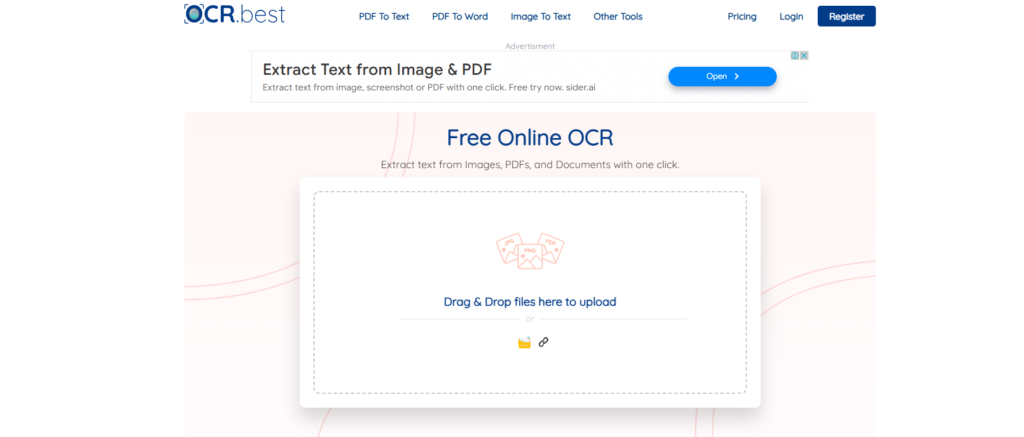
Ocr.best is a leading AI image-to-text converter that converts OCR data precisely and quickly. It understands a variety of languages and can extract high-quality text from scanned pictures, PDFs, and handwritten notes. The AI-powered engine enhances recognition accuracy, making it ideal for academic and professional use.
Onlineocr.net

Onlineocr.net is a web-based AI image reader that lets you upload photographs and turn them into editable text. The tool converts printed documents to digital format without requiring software installation. It also supports batch processing, making it an excellent option for bulk document conversion.
Text-image.com
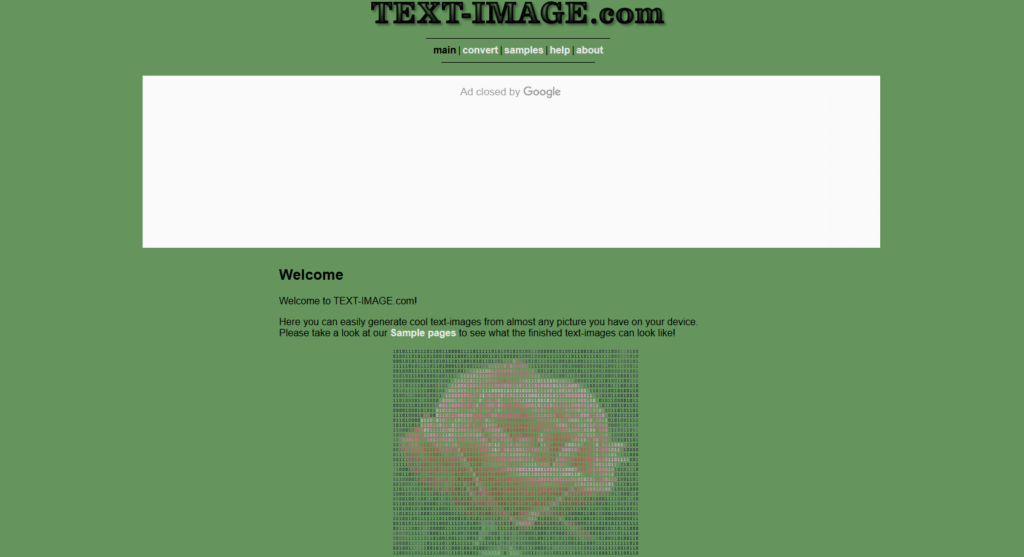
Text-image.com is a user-friendly AI picture reader that extracts text from photos in seconds. This web tool is useful for students, researchers, and businesses who need fast and dependable text conversion. Its excellent OCR capabilities guarantee accurate recognition of various typefaces and handwritten text.
Easepdf.com
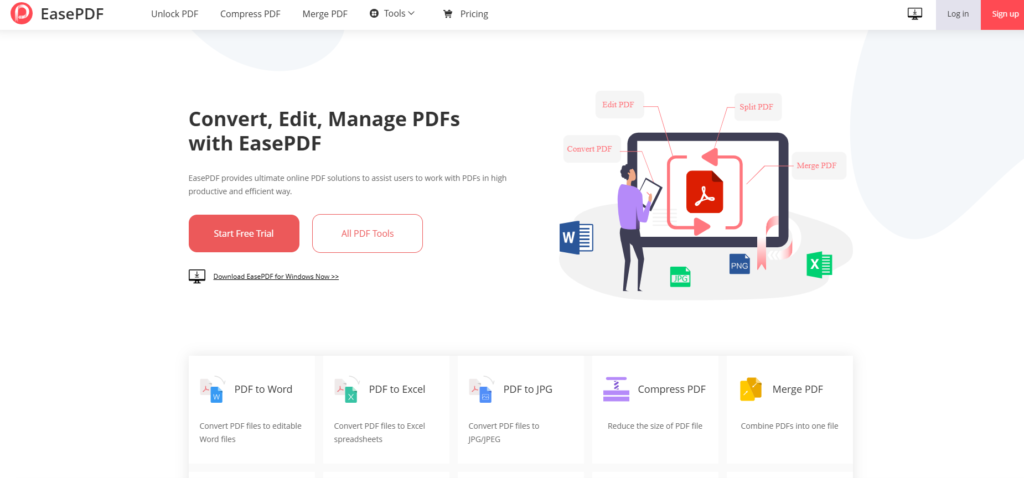
Easepdf.com provides a comprehensive AI picture to text conversion solution, allowing users to easily extract text from image and PDF files. This tool uses AI-powered OCR technology to ensure accurate text recognition. It is useful for professionals working with scanned papers and legal documents.
Key feature comparison – Tools for text extraction from images
| Feature | OCR.best | OnlineOCR.net | TEXT-IMAGE.com | EasePDF |
| Primary Function | Converts images and PDFs into editable text using AI technology. | Extracts text from images and PDFs, converting them into editable formats like Word, Excel, or plain text. | Generates text-based images, converting pictures into text art. | Offers a suite of PDF tools, including conversion of PDFs to and from various formats; OCR feature available in desktop version. |
| Supported Formats | Images (JPG, PNG), PDFs. | Images (TIF/TIFF, JPEG/JPG, BMP, PCX, PNG, GIF), PDFs (including multipage files). | Images (various formats). | PDFs, Word, Excel, PPT, HTML, JPG, PNG, GIF. |
| Output Formats | Editable text, downloadable as .docx or .txt files. | Microsoft Word (docx), Microsoft Excel (xlsx), Text Plain (txt). | Text-based images (ASCII art). | Converted files in various formats; OCR feature outputs editable text. |
| Languages Supported | Multiple languages (specific number not specified). | 46 recognition languages, including major European and Asian languages. | Not applicable (focuses on visual art generation). | Multiple languages supported in OCR feature. |
| Additional Features | – No daily conversion limit.- Supports low-resolution images and math expressions. | – Converts scanned PDFs into searchable PDFs.- Offers an API for integration. | – Provides samples and help guides for creating text images. | – Provides over 30 PDF-related tools.- Desktop version includes OCR functionality with advanced features. |
| Pricing | Free to use. | Free for up to 5 files per hour; registration allows for 50 free pages. | Free to use. | Free online tools; desktop version with OCR requires a subscription ($9/month for the first month, then $15/month; $45/year). |
Conclusion
Method to efficiently extract text from image has revolutionized our approach to digital documents. Users can utilize artificial intelligence to convert printed papers, scanned notes, and images into editable and searchable text. Whether utilizing Google Drive, Microsoft Word, or complex OCR tools, image to text AI streamlines document processing and increases productivity.
The availability of specialized online programs such as Ocr.best, Onlineocr.net, Text-image.com, and Easepdf.com allows customers to pick the finest AI picture reader for their needs. Mattrics further improves this transformation with its advanced AI-driven solutions, ensuring seamless and highly accurate text extraction from image. By integrating intelligent automation, Mattrics enables users to convert and manage digital content with precision and ease efficiently. As AI advances, text extraction technologies will continue to improve accuracy, making information more accessible and controllable while optimizing workflow efficiency.




