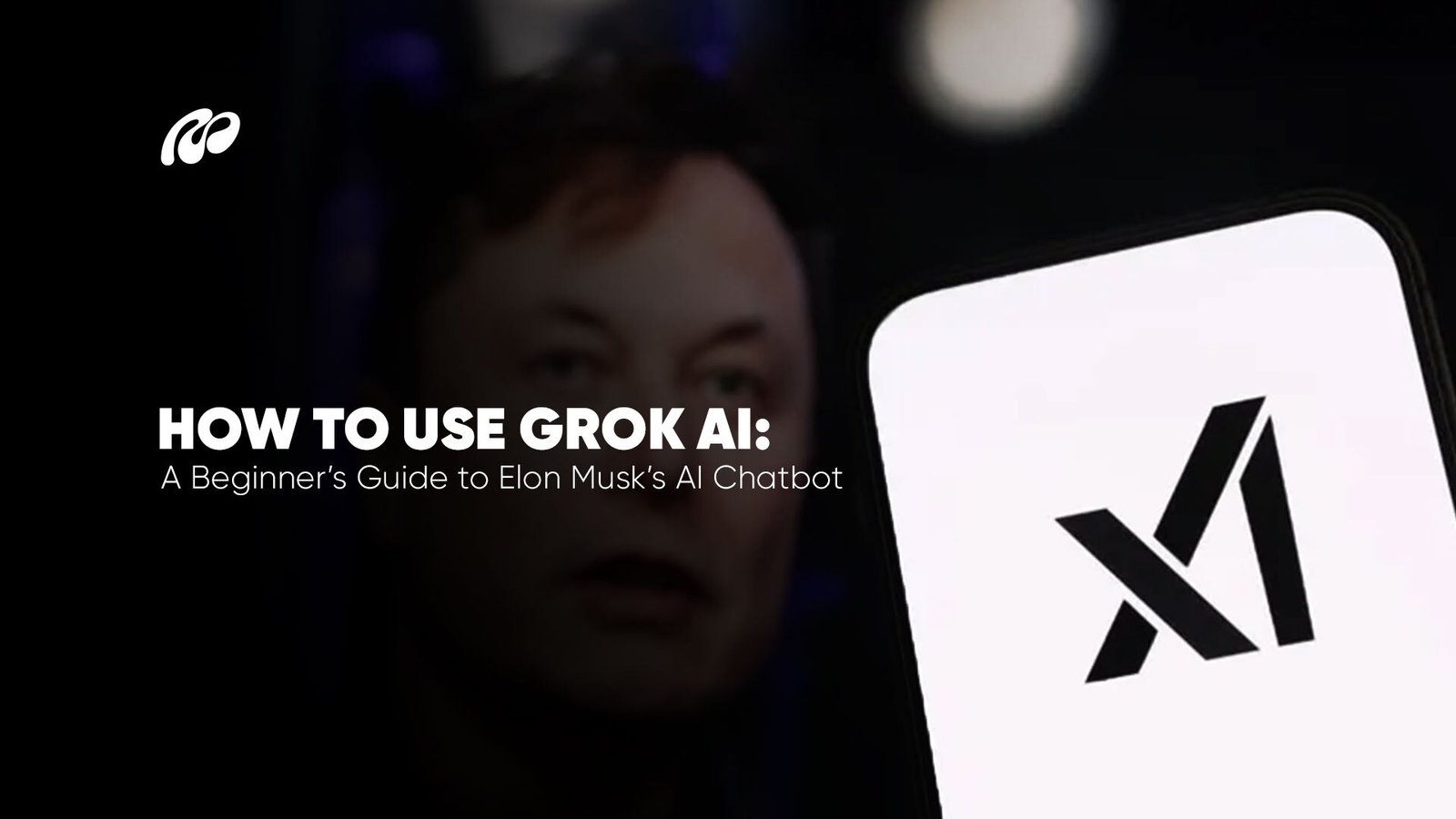Summary
- Grok AI is Elon Musk’s conversational chatbot, built into the X (Twitter) ecosystem via xAI.
- Access requires an X Premium+ subscription; Grok is not a standalone service.
- Features include real-time replies, humor-infused tone, and evolving language models.
- It’s ideal for content creators, tech enthusiasts, and social users seeking engaging AI.
- Grok competes with tools like ChatGPT, Gemini, and Claude in casual AI interactions.
- Offers pricing tiers, with full access available only through X Premium+
- Canceling or managing Grok is simple via X platform settings.
As artificial intelligence becomes more embedded in our daily lives, Elon Musk’s Grok AI emerges as a bold new player in the AI chatbot space. Developed by xAI and integrated into the X (formerly Twitter) platform, Grok offers a unique approach to conversational AI, one that combines contextual awareness, real-time information, and a touch of humor. For users wondering how to use Grok AI, the process is streamlined, provided you’re subscribed to X Premium+.
Download the X app, subscribe to Premium+, and access Grok directly from the explore or side menu to get started. Once launched, Grok AI chatbot operates like most advanced chat models; you type a query, and Grok responds with an intelligent, often witty answer. What makes it stand out is its integration with trending content and live data within the X ecosystem. You can switch between different interaction modes, such as “fun” or “serious,” depending on the tone you’re looking for.
Much like Otter AI, which is transforming real-time meeting transcription and collaboration, and Gizmo AI, known for its adaptive educational capabilities, Grok AI reflects a broader shift toward multifunctional AI assistants that do more than just answer questions. It serves as a bridge between real-time digital conversations and AI-enhanced productivity, especially for users embedded in social media environments. Whether you’re crafting replies, exploring current events, or experimenting with creative prompts, Grok AI offers a distinct and engaging approach to how we interact with machines.
How to Use Grok: A Step-by-Step Guide
Step 1: Subscribe to X Premium+
To access Grok AI, you need an X Premium+ subscription. This tier unlocks additional features on the X platform, including early access to experimental tools like Grok.
Step 2: Locate Grok
Once subscribed, navigate to the “Explore” tab or use the search bar to find Grok AI. You can also access it directly from the side menu under the chat or explore sections, depending on your app version.
Step 3: Start Chatting
After opening the interface, you can begin chatting with Grok AI chatbot by typing your query. Responses are conversational, and the bot’s tone reflects Musk’s vision—casual, informed, and sometimes humorous.
Step 4: Choose a Mode
Grok supports multiple modes such as Standard, Fun, and Search. These allow users to customize the tone or function of their conversation. Whether you want serious facts or a lighter tone, AI Grok adapts accordingly.
Step 5: Use Grok in Replies (Optional Beta)
Grok is currently testing an option to use the chatbot when replying to posts on X. This beta feature lets users generate replies via AI, offering insights or humor based on the content.
What is Grok AI?

Grok AI is Elon Musk’s entry into the competitive world of conversational artificial intelligence, created by his AI startup xAI and integrated into the X platform (formerly Twitter). Unlike conventional chatbots, Grok is designed to offer real-time, context-rich responses with a bold personality that aligns with Musk’s signature style—witty, inquisitive, and unfiltered. Built on evolving generative models such as Grok 2.0 AI and Grok 3 AI, it is not just a chatbot; it is positioned as a digital companion capable of adapting to live social conversations, responding to trending topics, and engaging users with interactive replies.
What sets Grok AI apart is its direct integration into the social media environment, offering users a seamless way to interact with AI while browsing content, commenting, or crafting posts. Unlike tools designed strictly for productivity or writing, AI Grok blends entertainment, utility, and information retrieval in a way that aligns with casual and creative user behaviors.
This design philosophy draws parallels with the ethical reasoning and student-focused functionality found in GPT Zero, which emphasizes academic integrity, and with the emotionally intelligent persona-driven interactions supported by Character AI, where AI becomes more than just a tool—it becomes an interactive experience. In the same spirit, Grok AI Elon Musk represents a new direction in chatbot development, where human-like personality and platform-native design take precedence over pure functionality.
Pros & Cons of Grok AI
| Pros | Cons |
|---|---|
| Integrated directly with the X platform | Requires X Premium+ subscription |
| Real-time access to trending information | Not available as a standalone web platform |
| Witty, human-like responses | Limited customization compared to open-source tools |
| Multiple interaction modes | Still in beta for reply features |
| Continuous model updates (Grok 2.0 AI, Grok 3 AI) | May be too informal for professional contexts |
| Premium+ subscribers get exclusive access | Lacks wide third-party integrations |
| Supports context-driven, conversational engagement | No full API access yet for developers |
Who Should Use Grok AI?
Grok AI is designed for users who value real-time, intelligent interaction paired with a conversational and occasionally humorous tone. Integrated within the X platform, it targets a broad audience with unique needs, from content ideation to casual exploration, making it a versatile tool in the AI ecosystem.
1. Content Creators
Writers, social media managers, and digital marketers can benefit immensely from Grok AI’s quick replies, trending topic summaries, and witty content generation. Its real-time integration with X enables creators to draft context-aware responses, explore viral conversations, or generate clever posts. Similar to tools like Janitor AI, which assist in dynamic dialogue and creative narrative building, Grok AI enhances productivity while allowing users to maintain their voice and brand tone.
2. Tech Enthusiasts
For users passionate about emerging technologies, Grok AI offers a fresh interface to engage with generative AI. It brings together Elon Musk’s vision of interactive intelligence with a community-driven platform. Those eager to test the limits of Grok 3 AI or explore how it differs from traditional models will find this chatbot an ideal playground for experimentation and discovery.
3. Casual Users
Unlike more complex AI platforms, AI Grok is simple, accessible, and designed for day-to-day use. Whether it’s generating clever comebacks, exploring topics in a lighthearted tone, or simply chatting, casual users can enjoy a fun and informative experience without diving deep into tech jargon.
4. X Premium+ Subscribers
Since Grok AI login is currently exclusive to X Premium+ users, this group stands to gain the most. Subscribers can access advanced features, participate in beta testing (like Grok reply integration), and be among the first to interact with each model upgrade. For those already invested in the X ecosystem, Grok AI serves as a unique digital companion offering real-time intelligence within their social feed.
Grok AI Pricing Plans
| Plan | Price (Monthly) | Features Included |
| X Basic | $3 | No access to Grok AI, basic post visibility and features |
| X Premium | $8 | Access to enhanced tools (no Grok), fewer ads, post editing |
| X Premium+ | $16 | Full access to Grok AI, including advanced reply tools and early releases |
Quick Steps to Download Grok AI
Accessing Grok AI is a straightforward process, especially for users already active on the X platform. Whether you’re exploring the tool for its personality-rich interaction or using it as an intelligent reply assistant, getting started takes just a few simple steps. Much like visual design tools such as Hotpot AI, which streamline the creative process through intuitive interfaces, Grok AI emphasizes ease of use from the moment it’s installed.
1. Download the X App
Go to your device’s app store, either the App Store for iOS or Google Play for Android, and search for the X app (formerly Twitter). Download and install the application to gain access to all the features available on the platform, including Grok AI app integration.
2. Subscribe to X Premium+
Once the app is installed, open it and go to your account settings. From there, select the option to upgrade to X Premium+, which is required to unlock access to Grok AI. This tier includes additional platform features and gives you direct entry to Elon Musk AI Grok 3 models.
3. Open Grok AI
After subscribing, return to the main menu. You’ll now see a dedicated section for Grok AI under the Explore or Chat options. Tap it to begin interacting with the chatbot. Whether you’re looking for quick information, creative responses, or real-time replies, Grok AI is ready to assist, bridging the gap between conversational AI and live digital engagement.
How to Cancel Grok AI Subscription
Canceling your Grok AI subscription is a simple process, especially if you’re managing it through the X (formerly Twitter) app. Since Grok AI is only available to X Premium+ subscribers, unsubscribing from this tier will automatically remove access to the AI chatbot. To begin, open the X app, navigate to your account settings, and go to the “Subscriptions” section. There, you can view your current plan and select the option to downgrade or cancel Premium+.
For users who subscribed via iOS or Android, the process must be completed through the App Store or Google Play’s subscription management settings. Once canceled, you’ll retain access to Premium+ benefits, including Grok AI, until the current billing cycle ends.
This flexibility mirrors the approach seen in creative tools like Jenni AI, which also allow users to manage subscriptions based on evolving content needs. The broader AI landscape, as explored across the Mattrics blog ecosystem, continues to emphasize user control and transparency, values that platforms like Grok AI support through straightforward subscription management and frictionless opt-out options.
Alternative Grok AI
| Features | Grok AI | ChatGPT (OpenAI) | Gemini (Google AI) | Claude (Anthropic) | Microsoft Copilot |
|---|---|---|---|---|---|
| Starting Price | $8/month (X Premium+) | Free / $20/month (ChatGPT Plus) | Free (Beta) / Subscription based for advanced features | $0.00 / Subscription for premium usage | $10/month (for Microsoft 365 Copilot) |
| Platform Integration | Integrated with X platform | Standalone web platform and integrations with other services | Google services integration, real-time data analytics | Standalone, focuses on safety, adaptable for various platforms | Integrated within Microsoft Office apps (Word, Excel, etc.) |
| Model Type | Grok AI 2.0, Grok 3 AI | GPT-3 and GPT-4 models | PaLM 2-based model | Claude AI, focusing on safety | Based on Microsoft’s Copilot AI, integrates GPT-4 |
| Real-Time Updates | Continuous updates | Frequent updates with access to the latest models | Frequent updates, Google-powered data analytics | Regular improvements focused on safety and usability | Frequent updates as part of Office 365 suite |
| Customization | Limited customization compared to open-source tools | Highly customizable with open API access | Customizable via Google Cloud services | Customizable conversational agent focused on ethical boundaries | Customizable within the Microsoft ecosystem |
| Third-Party Integrations | Limited integrations | Wide third-party integrations available | Google ecosystem integrations, limited external tools | Limited integrations for enhanced safety and trust | Wide integrations within Microsoft apps and services |
| Target Audience | General users, X platform subscribers | General public, businesses, developers | Google-centric businesses, enterprises, data analysts | Ethical-focused users, businesses seeking responsible AI | Business users, Microsoft 365 suite users |
| API Access | No full API access yet for developers | Full API access for developers | API available for advanced features | Limited API access, focused on safety | API available for Microsoft 365 integrations |
FAQs:
Grok AI is used for chatting, trend exploration, summarizing posts, and generating intelligent replies within the X platform.
Grok offers real-time social integration and wit, while ChatGPT is better for structured, in-depth tasks and creative writing.
Currently, Grok AI free access is not available. You must subscribe to X Premium+ to use it.
As of now, there is no public Grok AI API, though future versions may include developer access.
Download the X app, subscribe to Premium+, and locate Grok AI within the chat or explore section to begin.
Final take:
Elon Musk’s Grok AI reimagines the digital assistant by embedding it directly into the social media landscape. With its humor-infused tone, multi-mode operation, and real-time capabilities, Grok AI 3 offers a refreshing take on conversational AI. Whether you’re exploring trends, generating responses, or engaging followers, Grok X AI delivers a seamless and intelligent experience within the X platform.
Much like the broader wave of AI-driven tools cataloged on Mattrics, Grok illustrates how AI is being redefined, not just as a helper, but as a personality-rich co-pilot that can make your digital life more efficient and engaging.