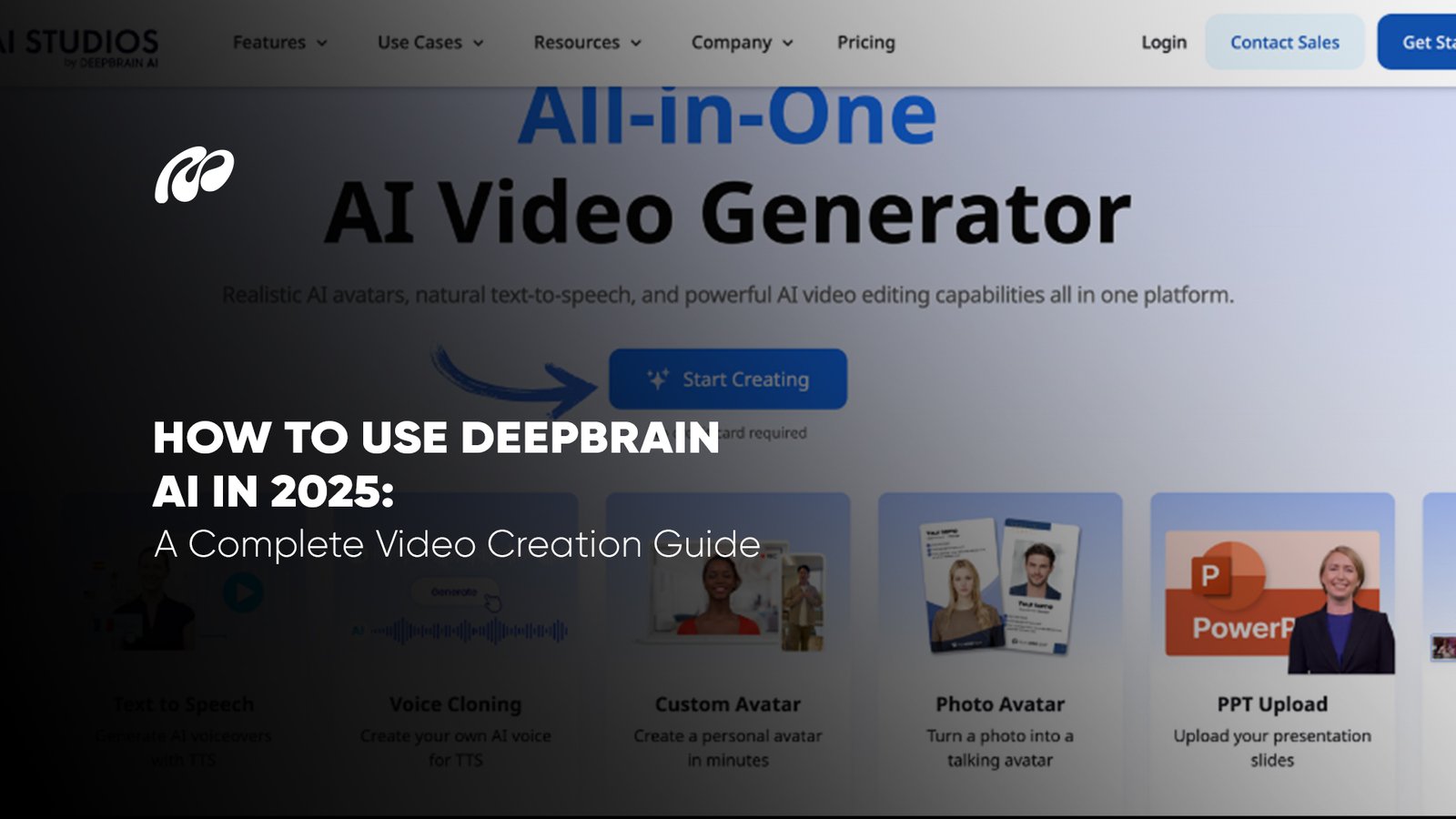Summary
- DeepBrain AI makes video creation fast and simple.
- DeepBrain AI video generator produces lifelike, high-quality results.
- DeepBrain AI Studio supports multiple languages and avatars.
- Flexible DeepBrain AI pricing fits individuals and enterprises.
- Deepbrain ai free plan is ideal for testing features.
- Deepbrain ai api allows workflow automation.
- Suitable for marketing, education, and content creation.
Creating professional-quality videos has become faster, smarter, and more accessible in 2025, thanks to DeepBrain AI. Whether you’re a marketer aiming for high-converting promotional content, an educator producing e-learning modules, or a creator building your personal brand, the platform provides all the tools needed to turn text into engaging, lifelike video presentations. Its interface is designed to simplify the production process, ensuring you can focus on your message while the AI handles the technical complexities.
The features of deepbrain ai studios integrate advanced avatars, customizable templates, and script-to-video automation. You can see how it compares with other creative platforms by checking Ssemble while exploring the power of the DeepBrain AI video generator. What sets this platform apart is the combination of speed and realism, allowing users to go from script to final video in a matter of minutes. Whether you’re testing the DeepBrain AI free trial or working with a premium subscription, the process remains intuitive and efficient.
How to Use DeepBrain AI: Step-by-Step Guide
Step 1: Sign Up and Log In
To get started, head to the DeepBrain AI official site and create your account. The sign-up process is straightforward and takes only a few minutes. Once registered, use the DeepBrain AI login feature to access your dashboard. Your account will store projects, settings, and preferences so you can resume work anytime without starting over.
- Visit the DeepBrain AI official website and register an account
- Use email or SSO for quick sign-in
- Access saved projects instantly from your dashboard
Step 2: Choose Video Type
Once logged in, you’ll choose the type of video you want to produce. The DeepBrain AI studio supports a range of categories, including marketing videos, training content, and social media clips. Selecting the right category helps the platform adjust tools, templates, and avatars to suit your project’s needs.
- Select marketing, educational, or social video formats
- Templates adjust to your chosen category
- Ensures project tone and pacing match your intent
Step 3: Select Templates or Custom Avatars
This step allows you to either choose from pre-built templates or design a video using a custom DeepBrain AI avatar. Templates save time, while custom avatars offer brand consistency and personalization. The avatar library contains multiple styles and outfits, making it easy to match your content’s tone.
- Pick from a wide template selection
- Choose avatars that fit your brand voice
- Option to request a fully custom avatar
Step 4: Script Writing
With visuals set, you’ll move on to writing or pasting your script into the DeepBrain AI text to video editor. The platform supports multiple languages, enabling global reach. The editor also allows for timing adjustments and cues, ensuring your script matches the pacing of your chosen avatar.
- Write directly in the built-in script editor
- Paste existing scripts for quick setup
- Add timing cues for better flow and delivery
Step 5: Customize and Edit
Here, you can refine every aspect of your video. Backgrounds, logos, and text overlays can be added to reinforce branding. Incorporating the DeepBrain AI logo or custom visuals helps make your content recognizable. You can also adjust colors, fonts, and audio elements to ensure cohesion.
- Adjust backgrounds and layouts
- Add company logos or watermarks
- Edit fonts, colors, and audio elements
Step 6: Generate Video
Once you’re satisfied with your setup, use the deepbrain ai video generator to process your script and visuals. The rendering process is quick, producing a polished HD video in minutes. Thanks to its advanced modeling, lip-sync and expressions appear natural and lifelike.
- Click “Generate” to start processing
- AI creates realistic lip-sync and expressions
- Output ready in minutes for review
Step 7: Review and Edit
Before finalizing, you’ll preview the generated video. The DeepBrain AI video creation process makes it easy to spot and fix issues in timing, expression, or visuals. This ensures your content is polished before publishing.
- Preview the full video before downloading
- Make edits for timing or expression adjustments
- Ensure branding and message accuracy
Step 8: Download and Share
Once approved, download your final video in the desired resolution. The DeepBrain AI free plan may limit resolution, while paid tiers unlock full HD or 4K downloads. You can then share directly on social platforms, embed in websites, or distribute via email campaigns.
- Download in available formats and quality
- Share across social and marketing channels
- Use in training, sales, or internal communications
What is DeepBrain AI?
DeepBrain AI is a cutting-edge platform that transforms how videos are made, using artificial intelligence to generate professional-grade content without the need for cameras, actors, or studios. The system offers deepbrain AI video generator capabilities with lifelike AI avatars, natural speech synthesis, and customizable templates that streamline production. Highly adaptable, it supports over 80 languages, real-time avatar gestures, and simplified editing for marketers, educators, and creators alike.
A comparison to Hotpot AI helps highlight how DeepBrain AI studios excels in dynamic, avatar-driven video workflows. Its intuitive design makes content creation accessible to both tech-savvy users and beginners seeking realism and efficiency. Whether you need personalized presentations, training modules, or social media clips, DeepBrain AI empowers you to scale your video output quickly with minimal effort.
Benefits of Using DeepBrain AI
1. Effortless video creation capabilities
With DeepBrain AI, producing videos is seamless, even for beginners. The DeepBrain AI video generator allows professional content creation in minutes without expensive filming setups. The simplicity of Akool AI in image design reflects how DeepBrain AI studios handles video workflows, fast, intuitive, and consistent in quality. This approach makes it possible to convert scripts into lifelike presentations for marketing, e-learning, or corporate communications with minimal effort.
- Generate videos in minutes from text
- No filming equipment required
- Easy enough for non-technical users
2. Personalized video messages
DeepBrain AI enables you to craft messages tailored to specific audiences using the DeepBrain AI avatar library. Businesses benefit from the adaptability demonstrated by Minimax AI, where customization strengthens engagement. Whether sending client greetings, producing training material, or creating targeted campaigns, the platform ensures every message maintains a personal and branded feel.
- Address audiences with personalized avatars
- Adapt tone for different demographics
- Maintain brand consistency in messages
3. Cost-effective
The DeepBrain AI pricing model offers value while delivering high-quality output. Entry through the DeepBrain AI free plan gives a cost-free starting point, while premium tiers scale for professional use. The tiered approach in Descript AI illustrates how flexible pricing can work for both individuals and large enterprises, mirroring DeepBrain AI studios pricing in accessibility and quality.
- Multiple plans for different budgets
- Competitive rates for high-quality output
- Free plan for testing capabilities
4. Time-saving video production
The DeepBrain AI video creation workflow reduces production timelines dramatically. Automations handle lip-sync, gestures, and editing so creators can focus on the message. The streamlined process in Synthesia AI aligns closely with AI Studios DeepBrain AI, where full videos can be rendered in minutes instead of hours.
- Rapid rendering in HD or 4K
- Automated avatar performance
- Minimal post-production adjustments
5. Versatile video projects
With DeepBrain AI studio, you can produce everything from online courses to sales presentations and social media reels. The multilingual deepbrain ai text to video engine ensures accessibility to global audiences without extra production overhead. This adaptability makes it suitable for both individual creators and enterprise marketing departments.
- Suitable for marketing, training, and social media
- Multilingual support for wider reach
- Scales for both solo and enterprise projects
6. Lifelike AI avatars
The DeepBrain AI avatar technology delivers natural expressions and precise lip-sync. The attention to detail in StockIMG AI image rendering is comparable to how DeepBrain AI video avatars achieve realism, creating trust and engagement in every production.
- High realism in avatar movements
- Wide range of avatar styles
- Works for formal and casual content
7. Innovative AI-powered features
Beyond video generation, DeepBrain AI includes advanced tools for workflow automation and brand control. Through the deepbrain ai api, companies can integrate ai studios DeepBrain AI into their own systems. The innovation in Descript AI for audio editing mirrors the platform’s ability to extend functionality and keep creative assets aligned with brand standards.
- API for workflow integration
- Interactive and customizable outputs
- Consistent brand presentation across projects
Pros & Cons of DeepBrain AI
| Pros | Cons |
| DeepBrain AI is simple to use for any creator. | DeepBrain AI free plan has limits. |
| DeepBrain AI studio supports many languages. | Premium needed for a custom DeepBrain AI avatar. |
| DeepBrain AI studios pricing is budget-friendly. | DeepBrain AI video creation mostly uses presets. |
| Deepbrain ai api enables automation. | Some deepbrain AI video generation tools need skill. |
| Realistic deepbrain AI video avatars. | Big projects in DeepBrain AI studios take longer. |
Who should use DeepBrain AI?
1. Marketing Teams & Businesses
Marketing professionals can use DeepBrain AI to create branded videos at scale. The DeepBrain AI studio simplifies campaigns by turning scripts into ready-to-publish videos with lifelike avatars. Features such as DeepBrain AI video creation and multilingual support help companies reach audiences worldwide. The ability to automate through the deepbrain ai api adds speed to marketing workflows. As seen with Gencraft AI in creative design, automation meets creativity to deliver fast, consistent, and engaging brand content.
In short, businesses can quickly produce polished, on-brand DeepBrain AI video for marketing, internal training, and global outreach.
Usage:
- Promotional product videos
- Branded corporate explainers
- Multilingual ad campaigns
2. Educators & E-Learning Developers
Educators benefit from DeepBrain AI by using the deepbrain ai text to video feature to create engaging lessons without expensive production. Deepbrain AI avatar presenters bring teaching material to life, making complex topics easier to understand. The DeepBrain AI video generator supports various subjects and languages, ideal for diverse classrooms. Tools like Otter AI have shown the value of AI in education, DeepBrain AI studios takes this further by delivering dynamic, visually appealing learning modules.
Simply put, teachers and course developers can build interactive, professional videos in minutes with DeepBrain AI studios pricing plans to suit different budgets.
Usage:
- Online course content
- Interactive lesson modules
- Multilingual educational videos
3. Content Creators & Influencers
For creators, DeepBrain AI offers the chance to publish high-quality videos regularly without needing a full production team. The DeepBrain AI free plan can help get started, while premium DeepBrain AI studios pricing unlocks advanced customization. Features like DeepBrain AI avatar personalization and deepbrain ai video generation enable unique content styles. The flexibility seen in creative tools such as Higgsfield AI is mirrored here, giving influencers the ability to keep audiences engaged with fresh visuals.
In essence, content creators can maintain a steady output of professional, eye-catching DeepBrain AI video for multiple platforms.
Usage:
- YouTube or TikTok video production
- Personal brand storytelling
- Social media marketing content
DeepBrain AI Pricing Plans
| Plan | Description | Best For |
| DeepBrain AI free plan | Basic DeepBrain AI studio with limits. | Testing DeepBrain AI video creation |
| Standard | HD deepbrain AI video and more avatars. | Small teams, creators |
| Pro | Custom DeepBrain AI avatar, deepbrain ai api. | Marketing, education |
| Enterprise | Full deepbrain AI pricing and branding. | Large-scale AI studios DeepBrain AI |
Quick Steps to Download DeepBrain AI
1. Go to the Official Website
Visit the DeepBrain AI official website to start. The homepage gives direct access to the deepbrain ai Studio and the latest deepbrain ai video generator features. This is where you’ll find information on DeepBrain AI pricing and available plans before downloading.
2. Sign Up or Log In
Create an account on the DeepBrain AI official site or use the DeepBrain AI login option if you already have one. Your account connects you to all DeepBrain AI video creation tools and manages access to free or paid plans.
3. Download or Access Online
After logging in, choose to download the DeepBrain AI mobile app or use the DeepBrain AI studio directly in your browser. Both options support DeepBrain AI video generation, making it easy to create and edit projects anywhere.
How to Cancel DeepBrain AI Subscription
Ending your DeepBrain AI subscription is straightforward and can be done entirely online. Whether you’re using the DeepBrain AI free plan or a paid DeepBrain AI studios pricing tier, the steps remain simple. Resources on Mattrics Blogs offer similar guidance for managing digital subscriptions, ensuring a smooth transition.
Cancellation is handled through your account settings in the DeepBrain AI studio dashboard.
Process:
- Log in via the DeepBrain AI login page.
- Go to the “Subscription” or “Billing” section.
- Select “Cancel Subscription” and confirm.
- Review end-of-billing details and save changes.
Alternative DeepBrain AI
| Tool | Description | Key Use |
| HeyGen | Custom avatars, similar to the DeepBrain AI video generator. | Marketing, training |
| Synthesia | Realistic avatars, multilingual deepbrain ai text to video. | Corporate, global videos |
| Colossyan | E-learning focus, like DeepBrain AI video creation. | Courses, lessons |
| Veed | Quick edits with DeepBrain AI studios’ style workflow. | Social media, fast edits |
Conclusion
DeepBrain AI delivers a practical blend of deepbrain ai video generator efficiency and professional quality, making it valuable for diverse users. From lifelike deepbrain AI avatar options to multilingual deepbrain AI text to video features, it simplifies content creation without sacrificing impact. Businesses, educators, and creators can streamline production while maintaining brand consistency. Insights from platforms featured on Mattrics show how AI tools are shaping faster, more creative workflows, and DeepBrain AI studios fit seamlessly into this evolving space, offering speed, adaptability, and scalability for video projects of any size.
FAQs:
The CEO leads the DeepBrain AI company overview strategy, focusing on innovation in DeepBrain AI video creation and AI avatar technology. Under their leadership, DeepBrain AI studios has grown into a top platform for producing lifelike, multilingual videos for marketing, education, and global communication.
DeepBrain AI is used for producing realistic videos through the DeepBrain AI text to video system. It serves marketing teams, educators, and creators by providing lifelike avatars, customizable templates, and automation through the deepbrain ai api for fast, professional video content production.
Yes, the DeepBrain AI mobile app allows full access to DeepBrain AI studio features from a smartphone. Users can log in, create videos, edit scripts, and access DeepBrain AI video generation tools anywhere, making it easy to produce and share content on the go.