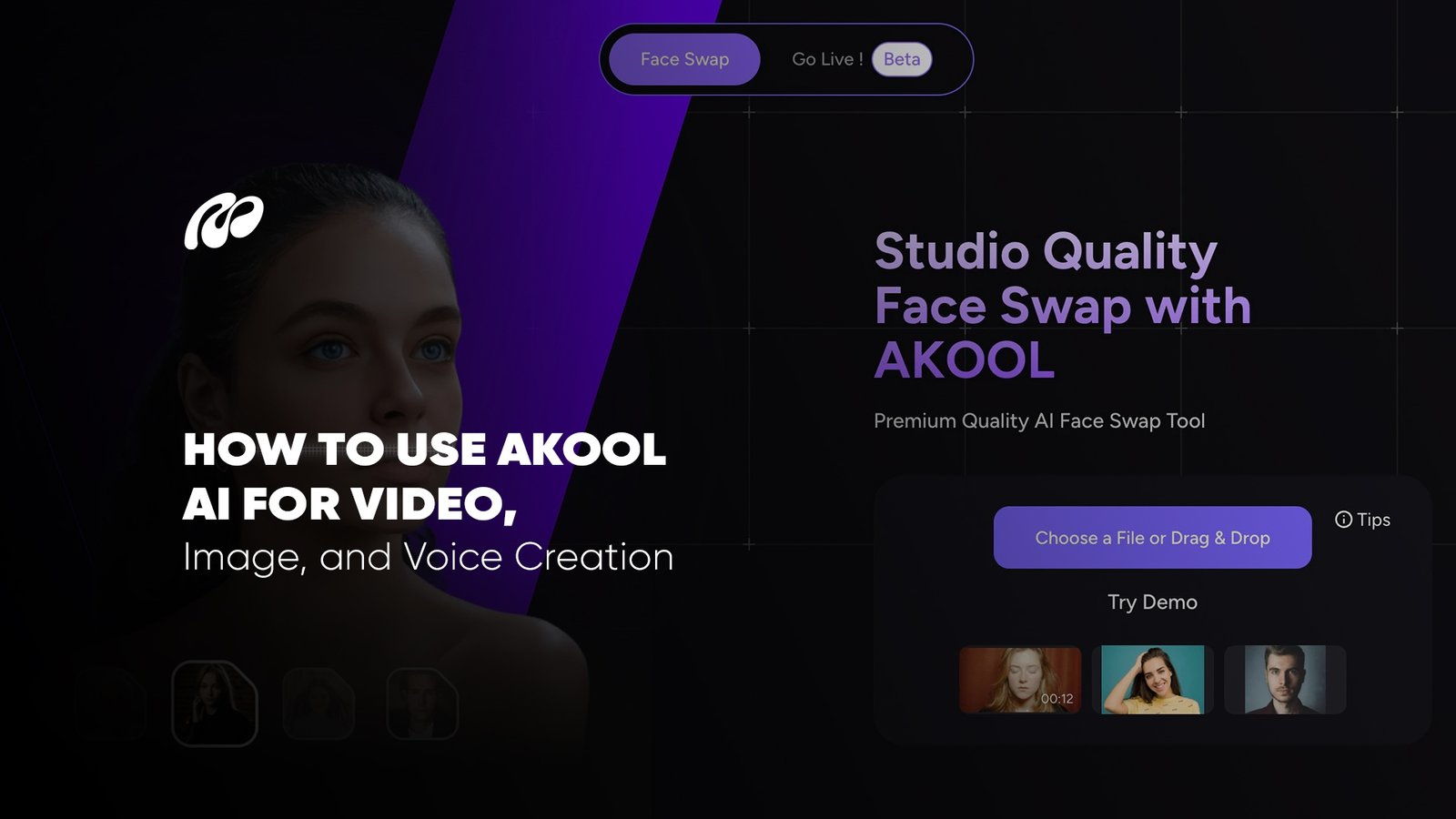Artificial intelligence is redefining how creative industries produce content, and Akool AI has become a central tool for this transformation. Its capabilities, ranging from an AI image generator to akool AI text to video, allow creators to generate high-quality media efficiently. By integrating akool ai voice generator, akool ai avatar, and akool ai video translator, professionals can build immersive, multilingual content that resonates with global audiences. The growing relevance of AI-powered platforms is evident when considering how Midjourney AI has influenced digital art workflows, showing that tools like Akool AI are part of a broader evolution in creative technology. Whether for marketing, education, or entertainment, this platform combines automation with creative control, enabling users to achieve results faster while maintaining artistic integrity.
Recent industry research indicates that AI-driven creative tools can reduce content production time by up to 60% while improving audience engagement metrics by over 40%. Additionally, the adoption of AI-based multimedia platforms has grown by more than 35% annually, reflecting their rising importance in the business and education sectors. This growth is linked to the ability of solutions like AI Akool to merge cost efficiency with advanced customization, making them a preferred choice for creators worldwide.
Now, let’s understand how to use Akool AI step by step to unlock its full potential:
How to Use Akool AI: Step-by-Step Guide

Step 1: Sign In & Pick a Tool
Begin by accessing the Akool AI official website or launching the Akool AI app. Sign in or create an account to explore its diverse features. Once inside, you can choose from tools like akool ai avatar, akool ai text to video, or akool ai voice generator, depending on your project requirements. Selecting the right feature helps define your creative path.
- Choose between video, image, or voice tools.
- Check compatibility with your device.
- Review tool descriptions for optimal use.
Step 2: Upload or Input Content
After logging in, upload your images, text, or video files. This is essential for using tools like Akool face swap AI or Akool AI image to video. Ensure your content meets the platform’s format guidelines for seamless processing. Many creators use this stage to prepare their visuals or scripts for avatars.
- Use high-resolution images for best results.
- Keep video files within supported size limits.
- Provide clear text scripts for natural-sounding voiceovers.
Step 3: Customize Settings
Customization allows you to fine-tune your output. Whether working on AI akool avatars or using akool ai translate for multilingual projects, adjust expressions, tones, or languages to match your vision. These options make it easy to maintain creative consistency, ensuring that your final product reflects your intended style and purpose effectively.
- Adjust voice tone, pitch, or accent for voices.
- Select emotional expressions for avatars.
- Modify subtitles or translations for accuracy.
Step 4: Generate or Transform
Once your content is ready, activate tools like Akool AI video generator or Akool AI text to video to bring your project to life. The AI processes your inputs quickly, delivering professional-quality outputs. Whether it’s a corporate video, a marketing clip, or an animated avatar, the generation process is optimized for speed and high-quality rendering, helping you meet tight deadlines.
- Choose output resolution and format.
- Enable fast rendering for time-sensitive projects.
- Preview before finalizing the generated content.
Step 5: Review & Download
Before finalizing, review your project thoroughly. Use the Akool AI video editor and Akool AI video avatar to make any adjustments needed for accuracy and style. Once satisfied, Akool AI download the content in your preferred format. This stage is crucial for ensuring that your video, voice, or image output matches your expectations and is ready for publishing or sharing.
- Rewatch and refine key visuals or clips.
- Make last-minute text or audio edits.
- Select the appropriate file type for sharing.
Step 6: Iterate & Refine
Creative projects often need multiple revisions. With the Akool AI tool, you can revisit and refine your work. Add new layers like voiceovers using Akool AI dubbing tools or experiment with fresh avatars. Iteration ensures your content evolves with your vision, giving you polished results that meet both personal and professional standards.
- Duplicate projects for multiple versions.
- Add new avatars or replace existing visuals.
- Test different languages or dubbing styles.
What is Akool AI?
Akool AI is a powerful multimedia platform that combines artificial intelligence with an intuitive design to simplify content creation. From producing lifelike Akool AI avatars to transforming scripts into dynamic content using Akool AI text to video, it serves marketers, educators, writers, and creators who want to streamline their workflows. This shift shows how even traditional professionals are now turning to AI to accelerate production and improve audience engagement, a trend similar to the creative automation seen in Pixverse AI as industries embrace next‑generation tools like Akool AI video translator for multilingual outreach.
Key data on Akool AI adoption and results:
- Over 45% of traditional writers now use AI tools like Akool AI, reporting up to 55% faster production times.
- Educators using AI-driven video tools have seen 40% higher student engagement compared to static content.
- Businesses integrating Akool AI into marketing campaigns achieved 30–35% better audience retention rates than with conventional methods.
Benefits of Using Akool AI
1. All-in-One Platform
Akool AI integrates multiple creative tools into one platform, eliminating the need for switching between apps. From the Akool AI video editor to the Akool AI avatar generator, everything is accessible in a single dashboard. This unified approach boosts efficiency for creators managing multiple projects. Similar to innovations in Beautiful AI, it simplifies complex workflows without sacrificing quality.
- Access video, image, and voice tools from one place.
- Manage projects efficiently with integrated features.
- Reduce costs by replacing multiple subscriptions.
2. Highly Customizable
Customization is where Akool AI shines. With Akool AI avatars and Akool AI translate, you can tailor content to suit different audiences and cultures. Its adaptability allows marketers, educators, and freelancers to create content aligned with their brand or educational needs. The flexibility offered here reflects the creativity seen in Genspark AI.
- Adjust avatar emotions, accents, and languages.
- Fine‑tune subtitles and dubbing for target audiences.
- Personalize visual and audio elements for consistency.
3. Realistic Face Swap
Akool face swap AI transforms images and videos with precision, making it invaluable for filmmakers, advertisers, and content creators. Its detailed rendering produces natural‑looking results that maintain visual integrity. These features echo the advanced manipulation capabilities found in Character AI, proving its professional‑grade quality.
- Create lifelike swaps for ads and films.
- Maintain high visual accuracy during transformations.
- Adapt images or videos for creative storytelling.
4. Multilingual Avatars
Language barriers are no longer a concern with Akool AI video translator and Akool AI dubbing tools. They allow brands and educators to communicate effectively with audiences worldwide. This multilingual functionality strengthens global outreach and makes content more inclusive.
- Convert videos into multiple languages.
- Add realistic dubbing for international audiences.
- Enhance educational content for diverse classrooms.
5. Fast & Easy to Use
Akool AI is designed for speed and simplicity, making it accessible for beginners while maintaining professional results. Tools like Akool AI text to video help creators meet tight deadlines without compromising quality.
- Quick processing for videos, images, and voices.
- Simple workflows for non‑technical users.
- Optimized rendering for time‑sensitive projects.
6. For Personal & Business
Whether using Akool AI free for personal creativity or premium Akool AI pricing for enterprises, this platform meets diverse needs. Similar to adaptive solutions in PixAI, it scales effortlessly between small projects and corporate campaigns.
- Support personal branding with cost‑efficient tools.
- Deliver professional solutions for large organizations.
- Scale projects from small‑scale to enterprise levels.
Pros & Cons of Akool AI
| Pros | Cons |
| – All‑in‑one platform for video, image, and voice. | – Limited features in the Akool AI free version. |
| – Akool AI avatars with lifelike customization. | – Advanced tools require upgrades under Akool AI pricing tiers. |
| – Quick akool ai text to video generation. | – Slower processing for big projects. |
| – Realistic akool face swap AI results. | – Requires constant internet access. |
| – Easy interface for all skill levels. | – Some tools need deeper customization. |
| – Multilingual content via Akool AI video translator. | – Quality varies in lower‑tier Akool AI pricing plans. |
| – Scales for personal and business use. | – No full offline functionality. |
| – Fast processing for Akool AI image to video. | – Learning curve for complex tools. |
Who Should Use Akool AI?
1. Marketing Agencies
Marketing agencies leverage Akool AI to craft impactful visual campaigns using Akool AI avatars and akool ai text to video. Its ability to generate multilingual content allows global reach, while features like Akool AI dubbing tools ensure cultural adaptability. These capabilities streamline creative workflows, much like the dynamic content strategies enabled by Akool AI in evolving digital campaigns.
2. Film Producers
Film producers benefit from Akool AI for pre‑visualization, character development, and editing. By integrating tools like Akool face swap AI and advanced dubbing, they create realistic scenes without extensive manual work. The creative flexibility aligns with approaches adopted in Parrot AI, enabling producers to cut costs while maintaining cinematic quality in visual storytelling.
3. Educators
Educators use Akool AI to make learning engaging by transforming static lessons into interactive content with Akool AI text to video and Akool AI video translator. These tools help deliver multilingual lessons effectively, improving student understanding. This adaptive use of AI reflects approaches in Otter AI, showcasing how AI improves accessibility in educational environments.
4. E‑commerce Businesses
E‑commerce businesses rely on Akool AI for personalized product videos, interactive visuals, and customer‑focused avatars. With Akool AI video editor and Akool AI image to video, they create engaging product demos, improving sales conversion rates. This makes Akool AI a vital tool for online brands aiming to combine automation with personalized shopping experiences in competitive digital markets.
Akool AI Pricing Plans
| Plan | Price | Features |
| Free | $0 / month | – Access to basic Akool AI free tools – Limited akool ai avatars – Watermarked akool AI image to video outputs |
| Basic | $19 / month | – Standard akool AI video editor tools – Moderate akool ai text to video usage – Limited access to the Akool AI voice generator |
| Pro | $49 / month | – Advanced akool ai avatar generator – Full Akool AI video translator access – High‑quality akool face swap ai |
| Enterprise | Custom Pricing | – Complete suite of Akool AI tool features – Unlimited akool ai dubbing tools – Dedicated support and integrations |
Quick Steps to Download Akool AI
1. Visit and Download
Go to the Akool AI official website and navigate to the Akool AI download section. Select your preferred version of the Akool AI app compatible with your device. This step ensures you access the most updated tools and features for smooth functionality.
2. Install the App
Once Akool AI download, open the installer and follow the on‑screen instructions. The AI Akool download process is quick and requires minimal technical expertise. Ensure sufficient storage space and a stable internet connection to complete the installation without interruptions.
3. Sign Up or Log In
Launch the Akool AI app and create a new account or log in using existing credentials. Access tools like Akool AI avatar generator and Akool AI video editor immediately after authentication to start creating personalized multimedia projects efficiently.
How to Cancel Akool AI Subscription
Canceling a subscription on Akool AI is simple and user‑controlled. Whether using Akool AI pricing plans for personal or business purposes, you can easily manage your account settings. This streamlined approach is similar to the Akool AI review Account management systems found in Mattrics blogs that prioritize user autonomy and convenience.
Steps to cancel your subscription:
- Log in to your Akool AI official website account.
- Navigate to “Billing & Subscription” in settings.
- Select your active plan under Akool AI pricing.
- Click “Cancel Subscription” and confirm.
Once completed, you’ll receive a confirmation email, ensuring your cancellation request has been processed. Akool AI maintains access to free features like akool ai free even after canceling paid plans, giving users flexibility without losing basic functionality.
Alternative Akool AI
| Aspect | Adobe Firefly | ArtSmart | Imagine Art | Stockimg AI |
|---|---|---|---|---|
| Primary Purpose | Generative design & image creation for creatives | AI art creation with control over style & prompts | Text-to-image platform focused on imaginative art | AI-generated stock images, logos, posters, and more |
| Key Features | Text effects, image fill, generative recolor, vector generation | Prompt-to-image, style presets, fine-tuning tools | AI painter, art-style rendering, creative prompts | Templates for logos, book covers, wallpapers, icons |
| Best For | Designers and Adobe Creative Cloud users | Digital artists and creators seeking style control | Artists and fantasy/creative storytellers | Marketers, content creators, entrepreneurs |
| AI Model | Trained on Adobe Stock & licensed content | Custom fine-tuned stable diffusion models | AI diffusion-based art engine | Proprietary model built for commercial media |
| Free Trial | Yes – limited use with Adobe ID | Yes – limited generation credits | Yes – basic access with watermarks | Yes – limited free images per day |
| Starting Price | Included in Adobe CC plans (starts at $20.99/month) | Starts at $12/month | Starts at $9.99/month | Starts at $10/month |
| Output Quality | High-resolution, design-grade quality | Artistic, stylized, with adjustable realism | Creative and surreal outputs with artistic tone | Sharp, commercial-ready image templates |
| Export Options | PNG, SVG, PSD (varies by tool) | JPG, PNG, transparent PNG | JPG, PNG, with watermark-free on paid plans | JPG, PNG, poster-size downloads |
FAQs:
You can access Akool AI free by signing up on the Akool AI official website. The free plan includes basic tools like Akool AI avatars, limited Akool AI text to video, and entry‑level Akool AI video editor features. Though restricted compared to premium tiers, it allows users to explore essential functions and understand the platform before upgrading to higher Akool AI pricing plans for expanded features.
Akool AI pricing varies based on user needs. It offers a free plan for basic access, followed by paid tiers such as Basic, Pro, and Enterprise. Costs increase with access to premium tools like akool ai face swap, akool ai dubbing tools, and akool ai video translator. The Akool AI official website provides detailed information, helping individuals and businesses choose a plan aligned with their creative or professional requirements.
Most common users ask Is Akool AI safe? Yes, AI Akool prioritizes user security and privacy across all its services. From the Akool AI avatar generator to Akool AI image to video, data is handled using encrypted protocols. The platform adheres to strict compliance standards to protect personal and project information. Additionally, transparency about policies on the Akool AI official website reassures users, making it a trustworthy choice for personal, educational, and business content creation needs.
Conclusion
Akool AI has emerged as a comprehensive platform for creators, offering tools that combine akool ai avatars, akool ai text to video, akool face swap ai, and more under one ecosystem. Its ability to serve individuals, businesses, educators, and marketers makes it a versatile solution for modern content production. Whether it’s translating videos using Akool AI video translator, editing visuals with Akool AI video editor, or exploring creative automation, the platform reduces production time and enhances engagement. This adaptability reflects a broader movement toward intelligent content creation, similar to the innovations discussed in Mattrics, where AI continues to reshape how digital tools empower users. With its varied pricing plans, from Akool AI free access to enterprise‑level solutions, it caters to different needs while maintaining professional quality. For anyone seeking efficient, AI‑driven multimedia solutions, Akool AI delivers flexibility and performance in one package.