Summary
- Toggl Track is a versatile time tracking app for freelancers, teams, and businesses.
- Offers desktop, mobile apps, and Toggl Track Chrome extension for seamless tracking.
- Integrates with tools like Toggl Track Notion for improved workflow management.
- Free and premium plans provide flexible Toggl Track features to suit different needs.
- Helps improve productivity by monitoring tasks and time spent accurately.
- Supports invoicing, reporting, and analytics for efficient project management.
- Offers integrations, API support, and customizable settings for teams.
- Reliable, secure, and suitable for both individual and organizational use.
Tracking your time effectively can transform the way you work, turning scattered hours into productive results. Toggl Track is a powerful time tracking app that helps freelancers, teams, and professionals manage tasks efficiently, stay organized, and bill accurately. With project categorization, detailed reports, and seamless integrations, every minute of work is accounted for. From solo entrepreneurs to small businesses, Toggl Track features support diverse workflows, improving productivity and accountability.
Once you start using Toggl Track, you can organize projects, set up tasks, and track time through the Toggl Track desktop app, mobile app, or Toggl Track Chrome extension. The effectiveness of Toggl Track in streamlining work and increasing efficiency is illustrated in the article on StarryAI, which demonstrates practical examples of tracking time and managing projects. Combining the Toggl Track free plan with integrations like Toggl Track Notion and detailed reporting ensures that every task is measured accurately, helping users optimize their workflow and maintain consistent productivity across different projects.
How to Use Toggl Track: Step-by-Step Guide
Time management is key for freelancers, teams, and businesses. Toggl Track offers an intuitive platform to track work hours, organize tasks, and generate reports. Using the app efficiently ensures every project is accounted for, client billing is accurate, and productivity is optimized. Here’s a detailed guide to get the most out of Toggl Track time tracking app.
Step 1: Sign Up and Create an Account
Getting started is simple. Visit the Toggl Track official site and sign up using email, Google, or Apple ID. After Toggl Track login, access your dashboard, explore the Toggl Track free plan, and set up your profile. A correctly configured account is the foundation for accurate Toggl Track time tracking, reporting, and integrations.
- Use the Toggl Track free plan to start projects.
- Complete your profile for precise billing.
- Confirm Toggl Track login to sync across devices.
Step 2: Set Up Projects and Tasks
Organize work by adding projects and tasks under each project. Toggl Track features allow color coding, tagging, and linking tasks to clients for reporting and invoices. Integrations like Toggl Track Notion keep tasks synchronized across platforms. Proper setup ensures every task is tracked in the Toggl Track time tracking app.
- Categorize projects by client or priority.
- Assign deadlines and responsible users.
- Use tags for better project insights.
Step 3: Start Tracking Time
Use the Toggl Track desktop app, mobile app, or Toggl Track Chrome extension to track tasks. Manual entries are also possible. Toggl Track time tracking software features like idle detection, reminders, and task tagging improve accuracy. For billing, the Toggl Track invoice feature ensures every hour is accounted for.
- Start timers for each task using the Toggl Track app.
- Tag or categorize entries for reporting.
- Enable reminders to avoid missing tracked hours.
Step 4: Use Integrations
Toggl Track integrations connect with Slack, Jira, Asana, and Toggl Track Notion. Developers can use the Toggl Track API documentation for custom integrations. Integrations streamline workflows, sync tasks, and reduce duplicate entries, enhancing productivity.
- Connect with project management platforms.
- Utilize the Toggl Track API for custom needs.
- Sync calendars and automate tracking.
Step 5: Generate Reports
Reports give insights into productivity, project progress, and billing. Toggl Track features allow export in CSV or PDF and integration with Toggl Track invoice tools. Analytics help identify inefficiencies and optimize task allocation.
- Generate reports by project, client, or team.
- Export data for billing and sharing.
- Analyze time usage to improve workflow.
Step 6: Customize Settings
Tailor the Toggl Track app to match workflow preferences. Adjust idle detection, notifications, time rounding, and billing rates. Team permissions and reporting formats can also be customized. Using Toggl Track time tracking software features ensures organized and accurate tracking.
- Configure idle detection and time rounding.
- Set default billing rates for projects.
- Manage team permissions and notifications.
Step 7: Review and Optimize
Regular review of your Toggl Track time tracking app data helps identify bottlenecks and optimize productivity. Use analytics, tags, and summaries to refine workflows, ensure accurate billing, and improve resource allocation.
- Review weekly or monthly reports.
- Adjust priorities based on analytics.
- Identify inefficiencies using summaries and tags.
What is Toggl Track?
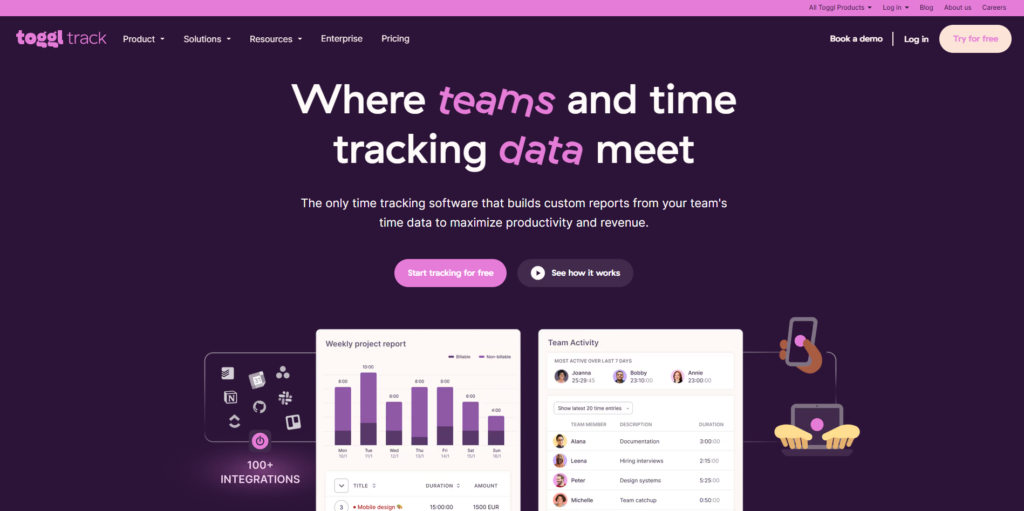
Toggl Track is a comprehensive time tracking app designed to help freelancers, teams, and businesses monitor work hours, manage tasks, and enhance productivity. Its user-friendly interface allows easy timer management, project categorization, and detailed reporting for both analysis and client billing. Toggl Track features include desktop and mobile apps, browser extensions, and integrations with tools such as Toggl Track Notion, making it adaptable to various workflows. Many professionals rely on the platform to gain insights into project efficiency, track tasks accurately, and simplify invoicing. Practical applications of time tracking tools similar to Toggl Track are discussed in studies and workflows presented by LeapAI, demonstrating how proper tracking impacts productivity. With options like the Toggl Track free plan or premium subscriptions, the app accommodates both individual users and teams, ensuring precise Toggl Track time tracking across projects of any size.
Benefits of Using Toggl Track
1. Improved Productivity
Using Toggl Track allows professionals to manage tasks efficiently and stay focused on priority work. By tracking hours spent on each project, teams can identify time-wasting activities and streamline workflows. Organizations have reported enhanced output when combining Toggl Track time tracking software features with project management insights, as highlighted in practical applications on ShortlyAI. Structured tracking ensures everyone stays on task and deadlines are met, helping businesses and freelancers maximize productivity.
- Monitor time spent on individual tasks.
- Identify bottlenecks in workflow.
- Prioritize high-impact activities for efficiency.
2. Accurate Billing
Toggl Track simplifies client billing by recording every billable hour accurately. Users can link time entries to clients or projects, and generate invoices directly using the Toggl Track invoice feature. Case studies, such as those shared on PoeAI, demonstrate how proper time tracking reduces errors in billing and ensures transparency for clients. Accurate reporting ensures freelancers and teams are compensated fairly while keeping financial records organized.
- Link tasks to clients or projects.
- Generate invoices directly from time entries.
- Maintain clear and error-free billing records.
3. Seamless Integration
Integrations expand Toggl Track capabilities by connecting it with tools like Slack, Jira, Asana, and Toggl Track Notion. These integrations keep tasks synchronized, eliminate duplicate data entry, and automate workflows. Examples of effective integration strategies are discussed on DeepBrainAI, showing how teams improve efficiency when time tracking is linked with project management tools. Integrations also help managers consolidate reports across multiple platforms for a unified overview.
- Sync tasks and projects across platforms.
- Automate repetitive tracking workflows.
- Consolidate reports for easier analysis.
4. Data-Driven Decisions
Toggl Track enables informed decision-making by providing insights into how time is spent across projects and teams. Analyzing tracked data helps managers allocate resources effectively and identify areas for improvement. Studies and examples on VettedAI illustrate how organizations use time tracking analytics to optimize operations. Data-driven workflows help teams focus on high-impact activities while avoiding unnecessary delays, improving overall performance.
- Analyze time allocation across projects.
- Adjust resources based on productivity data.
- Identify inefficiencies to improve workflows.
5. Flexibility and Ease of Use
The intuitive design of Toggl Track ensures that individuals and teams can start tracking time with minimal setup. Users can switch between the Toggl Track desktop app, mobile app, or browser extensions depending on their workflow. The platform’s adaptability is highlighted in practical examples from PimEyes, showing how flexible time tracking fits both personal and professional use cases. Its simplicity ensures quick adoption, even for those unfamiliar with time management software.
- Switch between desktop, mobile, and browser apps.
- Use customizable settings for individual workflows.
- Track time efficiently without complex setup.
Pros & Cons of Toggl Track
| Pros | Cons |
| User-friendly interface makes Toggl Track time tracking app easy to use for individuals and teams. | Advanced features require paid plans, so some Toggl Track features are limited on the free plan. |
| Offers Toggl Track integrations with tools like Notion, Slack, and Asana for seamless workflow management. | Mobile and desktop synchronization can occasionally lag, affecting real-time tracking for some users. |
| Detailed reporting and analytics help optimize productivity and support Toggl Track invoice generation for clients. | Learning curve for teams new to time tracking software may slow initial adoption. |
| Flexible tracking options with desktop app, Toggl Track Chrome extension, and mobile app ensure work is tracked anywhere. | Offline tracking is limited; some Toggl Track time tracking software features require an internet connection. |
| Free plan with essential Toggl Track free plan features is suitable for freelancers and small teams starting out. | Customization for complex workflows may require premium subscriptions for Toggl Track pricing features. |
Who Should Use Toggl Track?
Toggl Track is designed to suit a wide range of users, from individual freelancers to large teams. Its flexibility, ease of use, and powerful time tracking software features make it an ideal choice for anyone who wants to monitor work hours efficiently, improve productivity, and manage projects accurately.
1. Freelancers and Consultants
Freelancers and consultants can benefit greatly from Toggl Track as it helps track billable hours, manage multiple client projects, and generate accurate Toggl Track invoices. The app’s versatility allows users to log time through the desktop app, mobile app, or Toggl Track Chrome extension. Case studies and practical examples of freelancers using time tracking effectively are shared on RemakerAI, showing how structured tracking improves productivity and client billing accuracy.
- Track multiple client projects efficiently.
- Generate invoices directly from time entries.
- Analyze work patterns to optimize productivity.
2. Teams and Small Businesses
Small teams and businesses can use Toggl Track features to monitor employee hours, allocate resources effectively, and improve project transparency. Integrations with tools like Toggl Track Notion and Slack keep team tasks synchronized and reporting consistent. Examples of team implementations are highlighted on BlazeAI, demonstrating how real-time tracking supports collaboration and accountability in small business workflows.
- Monitor team performance across projects.
- Sync tasks and data through integrations.
- Allocate resources efficiently based on reports.
3. Students and Professionals
Students and professionals can leverage Toggl Track time tracking app to manage study schedules, research projects, and work-related tasks. Tracking time helps prioritize tasks, maintain deadlines, and measure productivity for academic or professional goals. Real-world applications of effective time management are discussed on BeautifulAI, illustrating how Toggl Track supports structured workflows even in personal or educational settings.
- Track study or work hours accurately.
- Set priorities to meet deadlines efficiently.
- Analyze time spent on tasks to improve focus.
Toggl Track Pricing Plans
| Plan | Features | Price |
| Free Plan | Basic Toggl Track features with unlimited projects, desktop, mobile, and extension. | $0/month |
| Starter Plan | Adds billable rates, templates, and basic reporting for growing Toggl Track users. | $9/user/month |
| Premium Plan | Advanced reports, dashboards, alerts, and full Toggl Track integrations for teams. | $18/user/month |
| Enterprise Plan | Custom solutions, security, dedicated support, and enterprise Toggl Track time tracking features. | Contact Sales |
Quick Steps to Download Toggl Track
1. Visit the Official Website or App Store
To begin, open the Toggl Track official site or your device’s app store. Both desktop and mobile versions are available. Using the official channels ensures safe download of the Toggl Track app and access to the latest Toggl Track features.
2. Download and Install the App
Click the download button and follow the installation instructions for desktop or mobile. The Toggl Track app download completes quickly, and the installation prepares the device for accurate Toggl Track time tracking and seamless use of features such as the Toggl Track Chrome extension.
3. Sign Up or Log In
After installation, create an account or complete the Toggl Track login if you already have one. Signing in provides access to the Toggl Track free plan, project setup, integrations, and all Toggl Track time tracking software features, ensuring proper workflow management from the start.
How to Cancel Toggl Track Subscription
Managing subscriptions effectively is important for budget and workflow planning. Toggl Track allows users to upgrade or downgrade plans, but sometimes cancellation is necessary for businesses or individuals who no longer require premium features. Users should ensure that all active projects and time entries are properly saved before cancellation. By reviewing account settings, billing history, and plan details, individuals can avoid unexpected charges. The cancellation process is straightforward when following the steps in the account dashboard. Whether using the Toggl Track desktop app, mobile app, or Toggl Track Chrome extension, account holders can manage subscriptions efficiently. For further reference on subscription management, the platform and associated workflows are documented on Mattrics blogs, providing detailed insights into how users can handle upgrades, downgrades, or cancellations while retaining important Toggl Track time tracking data for future use.
The cancellation process is:
- Open the Toggl Track official site and log in to your account.
- Navigate to the “Billing” or “Subscription” section in account settings.
- Select “Cancel Subscription” and confirm to stop recurring charges.
- Ensure all project data and reports are saved before final confirmation.
Alternative Toggl Track
| Feature | Toggl Track | Time Doctor | Clockify | ClockIt | Memtime |
|---|---|---|---|---|---|
| Primary Use | Time tracking and reporting for teams and freelancers | Time tracking with productivity monitoring features | Time tracking with project management and invoicing | Employee time tracking with biometric and kiosk support | Automatic time tracking with detailed activity logs |
| Time Tracking | Manual and automatic tracking | Manual tracking with optional screenshots and activity monitoring | Manual tracking with project/task breakdowns | PIN-based clock-in/out with kiosk mode | Automatic tracking of app usage and website visits |
| Project Management | Basic project tracking with billable hours | Task management with time allocation | Detailed project and task management with estimates | Limited project management features | Not applicable |
| Invoicing | Basic invoicing from tracked time | Basic invoicing with time tracking | Advanced invoicing with expense tracking | Not available | Not available |
| Integrations | 100+ integrations with popular tools | Integrates with project management tools | Integrates with various project management and accounting tools | Limited integrations | Over 100 integrations with productivity tools |
| Ideal For | Freelancers and small to medium-sized teams | Teams needing detailed productivity insights | Teams requiring comprehensive project and time management | Organizations needing biometric time tracking solutions | Individuals seeking passive and detailed activity tracking |
FAQs:
Both Toggl Track and Clockify are popular time tracking apps. Toggl offers detailed reporting, integrations like Toggl Track Notion, and intuitive timers, while Clockify provides unlimited tracking on its free plan. For teams needing robust analytics, invoicing, and Toggl Track features, Toggl Track is often preferred for productivity management.
Yes, Toggl Track offers a free plan with essential features, unlimited projects, desktop and mobile apps, and the Toggl Track Chrome extension. Users can track time, generate basic reports, and manage tasks without cost. Premium plans add advanced reporting, integrations, and Toggl Track time tracking software features for teams.
Toggl Track is worth using for freelancers, teams, and businesses seeking accurate time tracking, reporting, and invoicing. Its integrations, desktop app, mobile app, and Toggl Track features improve workflow efficiency. The combination of free and premium plans ensures flexibility while providing insights that help optimize productivity and project management.
Yes, Toggl Track is available as a desktop app, mobile app, and browser extension. Users can track time from any device, sync projects, and access reports. The Toggl Track app download provides access to the Toggl Track time tracking app features, including project management, integrations, and analytics for effective workflow monitoring.
Conclusion
Effective time management drives productivity, and Toggl Track offers a reliable solution for tracking work hours, organizing projects, and improving efficiency. Its Toggl Track desktop app, mobile app, Toggl Track Chrome extension, and integrations, including Toggl Track Notion, ensure smooth task management. Structured time tracking supports optimized workflows, accurate Toggl Track invoices, and informed decision-making. Insights on productivity and time tracking methods are discussed on Mattrics, demonstrating real-world applications of organized tracking systems. Whether using the Toggl Track free plan or premium subscriptions, the platform delivers flexible tracking, precise reporting, and actionable analytics. With comprehensive Toggl Track time tracking software features, freelancers, professionals, and teams can maintain efficiency, manage projects effectively, and make data-driven decisions across all tasks, improving both individual and organizational performance.




