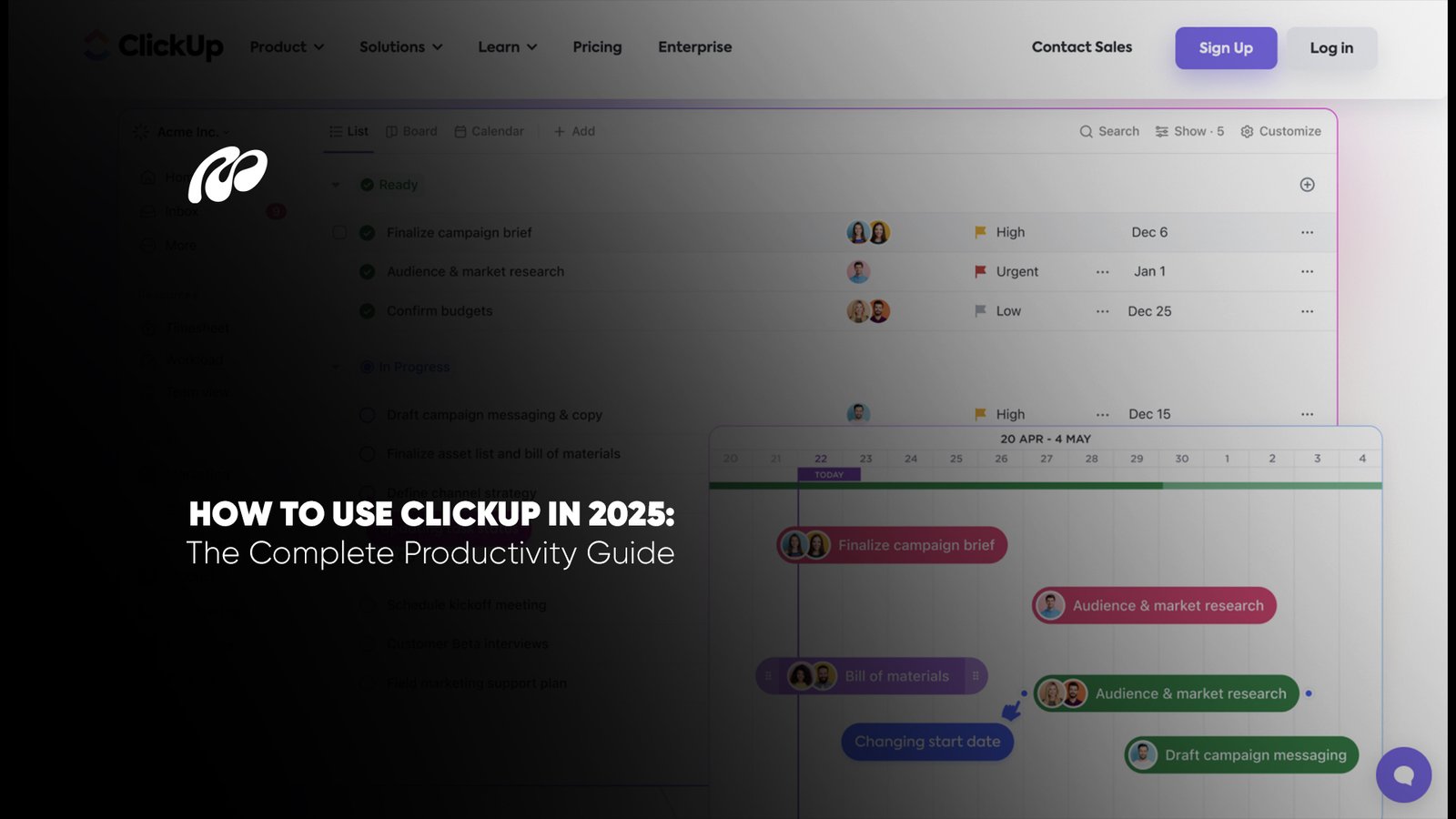Summary
- ClickUp app is an all-in-one productivity solution that combines task management, collaboration, and automation in one platform.
- The ClickUp free plan features provide unlimited tasks and members, making it suitable for individuals, freelancers, and small teams.
- With flexible ClickUp pricing, businesses can scale from free plans to premium tiers, balancing the overall cost of ClickUp with advanced functionality.
- ClickUp project management software features include Gantt charts, dashboards, time tracking, and real-time collaboration tools.
- The ClickUp desktop app and mobile version ensure seamless access across devices, while the ClickUp Chrome extension simplifies task capture.
- Businesses benefit from wide ClickUp integrations, allowing smooth connectivity with third-party applications and existing workflows.
- As one of the leading productivity solutions, ClickUp remains a top choice compared to any ClickUp alternative, offering scalability for teams of all sizes.
In 2025, productivity tools will no longer be optional; they are essential for businesses and individuals aiming to stay competitive. Among the many platforms available, ClickUp has secured its reputation as one of the most powerful and versatile solutions. It combines ClickUp project management software features like task tracking, time management, dashboards, and automation, making it an all-in-one productivity hub. From signing up through the ClickUp login page to customizing dashboards for complex workflows, the platform is designed to simplify operations for teams of every size.
What sets the ClickUp app apart is its adaptability. Whether you’re a freelancer managing client projects or an enterprise handling cross-departmental collaboration, ClickUp scales with your needs. The ClickUp desktop app and mobile version ensure seamless access across devices, while features such as Gantt charts, workload tracking, and integrations with popular platforms help streamline processes. Even its ClickUp free plan features offer more functionality than many paid competitors, making it attractive for small teams testing the waters before upgrading to premium tiers.
The broader landscape of productivity software in 2025 shows that businesses are leaning toward intelligent, AI-enhanced systems that do more than just manage tasks—they improve decision-making. A great example can be found in creative AI tools such as StarryAI, which demonstrates how automation and intelligence can fuel creativity at scale. Much like these AI-driven solutions, ClickUp incorporates automation, advanced integrations, and data-driven insights to ensure users save time, reduce errors, and work smarter. This parallel reflects how the future of productivity lies in tools that not only centralize work but also enhance the way people think and create.
Ultimately, the ClickUp review for 2025 proves that the platform is more than just software; it’s a complete ecosystem. With its customizable spaces, workflow automation, and real-time collaboration, it answers critical questions like “is ClickUp free?” or “what is the cost of ClickUp?” by providing transparent pricing and unmatched value. For businesses and individuals alike, mastering ClickUp in 2025 means mastering efficiency, collaboration, and growth in an increasingly digital-first world.
How to Use ClickUp: Step-by-Step Guide
Learning how to use ClickUp efficiently is essential to maximizing its potential. Below is a detailed guide to getting started with ClickUp project management in 2025.
Step 1: Sign Up and Set Up Your Workspace
To begin, head to the ClickUp login page and create a free account. Once you sign up, you’ll be prompted to set up your workspace. Here, you can customize workspace details, add a logo, invite team members, and adjust settings to match your business structure. This initial setup forms the foundation of your ClickUp environment, ensuring that projects and tasks remain organized.
Step 2: Create Your First Space and Project
Once the workspace is ready, the next step is creating “Spaces.” Spaces in ClickUp represent large categories such as departments or clients. Inside each space, you can build projects, assign roles, and organize tasks. Whether you’re managing content marketing campaigns or product development, ClickUp project management software features give you the flexibility to scale your structure.
Step 3: Add Tasks and Use Gantt Charts
Adding tasks is straightforward. You can assign them to team members, set priorities, add due dates, and include subtasks. ClickUp also offers Gantt charts to visualize timelines, dependencies, and milestones. This makes it easier to track progress and spot bottlenecks before they impact productivity.
Step 4: Utilize Dashboards and Time Tracking
Dashboards in ClickUp allow users to create customized views for analytics and reporting. Combine this with built-in time tracking to measure productivity and optimize resources. Managers can track billable hours, compare estimated vs. actual timelines, and gain insights into workload distribution across teams.
Step 5: Automate Tasks and Use Notepad
Automation saves hours of repetitive work. In ClickUp, you can automate workflows such as task creation, status updates, or notifications. Additionally, the Notepad feature allows you to jot down quick ideas, meeting notes, or project outlines, which can later be converted into actionable tasks.
What is ClickUp?
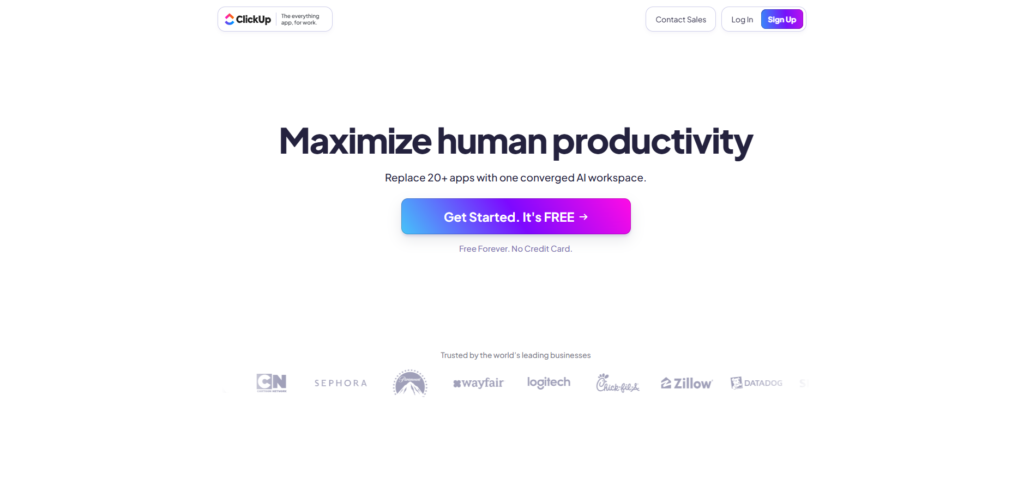
ClickUp is a powerful project management software that combines task organization, collaboration, and productivity tracking within one ecosystem. Unlike apps that require switching between multiple programs, ClickUp provides everything in a single workspace: task lists, documents, chat, goals, dashboards, and automation. Users can access it through the ClickUp app, the ClickUp desktop app, or the ClickUp Chrome extension, ensuring a consistent experience across devices.
For smaller teams, the ClickUp free plan features are enough to cover unlimited tasks, members, and projects. Larger organizations, on the other hand, often turn to advanced functionalities such as Gantt charts, workload tracking, custom dashboards, and security permissions. This adaptability makes it a reliable solution for businesses of different sizes, whether they are just starting or operating globally.
What makes ClickUp stand out is its ability to function as more than just a task tracker. It gives companies the chance to centralize their communication, monitor deadlines, and keep performance data within one environment. The growth of AI in productivity has also shown how people now expect smarter systems. An example of this direction is Mem AI, which organizes and recalls information in ways that make personal and professional workflows far more efficient. ClickUp follows the same logic for project management, turning scattered tasks into a structured process that helps teams focus on execution.
For those considering ClickUp pricing, the value comes down to the balance of features against costs. Even the free version provides more flexibility than many competitors, while paid tiers add advanced automation and integration options. Whether you are looking at ClickUp for individual productivity or enterprise-wide collaboration, the software positions itself as a long-term solution that can grow with your goals.
Benefits of Using ClickUp
Adopting ClickUp software in 2025 brings a wide range of advantages for individuals, teams, and enterprises. It is designed to centralize workflows, simplify collaboration, and scale with growing business needs. Below are the most significant benefits that stand out when reviewing ClickUp project management software features.
1. Centralized Project Management
The most important benefit of ClickUp is its ability to bring everything under one roof. Instead of using separate apps for tasks, chats, files, and reporting, ClickUp provides a unified space where all work is connected. Whether accessed via the ClickUp app, ClickUp desktop app, or browser extension, users can manage projects, deadlines, and documents without switching between tools. For businesses seeking structure, this centralized approach saves time and ensures smoother collaboration.
2. High Customization
Every team works differently, and ClickUp addresses this by allowing users to customize nearly every part of the workflow. From status labels to dashboards and automation rules, the system adapts to unique requirements. Smaller teams can keep things simple, while larger organizations can configure advanced features without hitting limitations. The balance between simplicity and depth makes ClickUp project management a flexible solution for diverse industries.
3. Collaboration and Communication
ClickUp removes the communication gap by embedding chat, mentions, and comments directly into tasks. This means discussions happen right where the work is being done, avoiding endless back-and-forth emails. Teams can assign responsibilities, share documents, and collaborate in real time. In the productivity space, creative AI tools such as Sudowrite are showing how integrated environments improve collaboration by simplifying the way ideas are developed and shared. ClickUp achieves a similar outcome in project management by ensuring that all communication remains tied to the work itself, improving both clarity and accountability.
4. Productivity Tracking
ClickUp provides dashboards, reports, and time-tracking features to monitor progress effectively. Managers can evaluate workload distribution, track billable hours, and measure team efficiency. For freelancers and individuals, these features help maintain focus and ensure deadlines are met. With the ClickUp free plan features, even smaller teams can access valuable insights into performance without additional cost.
5. Scalability for All Teams
ClickUp is built to scale as businesses grow. Startups can begin with the ClickUp free plan, while enterprises can utilize advanced automation, security, and integration options. The adaptability of ClickUp ensures that, no matter the team size, the software continues to support evolving requirements. The same concept of scaling efficiently is mirrored in AI-driven productivity solutions like Scribbr Citation Generator, which demonstrate how systems that grow with user needs stay relevant long term. In the same way, ClickUp supports teams from their early stages through global expansion.
Pros & Cons of ClickUp
| Pros | Cons |
| Comprehensive ClickUp project management features in one platform (tasks, docs, chat, dashboards, automation). | The wide range of features can feel overwhelming for beginners. |
| Generous ClickUp free plan features, allowing unlimited tasks, members, and projects. | Some advanced tools (e.g., advanced automation, security) require premium plans. |
| Highly customizable interface, workflows, and dashboards. | Learning curve is steeper compared to simpler apps. |
| A wide variety of ClickUp integrations with third-party software. | Occasional bugs or performance slowdowns on larger workspaces. |
| Available on multiple devices: ClickUp app, ClickUp desktop app, and browser extension. | The mobile version has fewer features compared to the desktop/web versions. |
| Transparent ClickUp pricing with flexible options for individuals, SMBs, and enterprises. | Time tracking and reporting could be more advanced in the free tier. |
Who Should Use ClickUp?
ClickUp software has become a trusted solution for a wide range of users because of its adaptability. Whether you’re part of a growing startup, managing large-scale enterprise projects, or working independently, the platform’s flexibility makes it suitable for nearly every type of workflow. Below are the main groups that benefit most from ClickUp project management software features.
1. Businesses and Teams
For businesses of all sizes, ClickUp serves as a central hub for productivity. Small companies can make use of the ClickUp free plan features to manage unlimited tasks and projects, while larger organizations benefit from automation, advanced permissions, and reporting dashboards. This scalability allows businesses to grow without constantly switching tools. Many organizations see ClickUp as a long-term investment because its features expand with them, much like AI solutions that adapt to creative and operational needs. A good example is Stockimg AI, which allows businesses to generate images tailored to campaigns and branding goals. Both ClickUp and Stockimg AI demonstrate how digital solutions are no longer limited to one function; they evolve into versatile resources that reshape efficiency for entire teams.
2. Project Managers and Team Leaders
ClickUp provides managers with visibility across all aspects of their operations. Features like Gantt charts, workload management, and dashboards give leaders the tools they need to track progress and allocate resources effectively. Managers can also use the ClickUp desktop app for real-time updates and the ClickUp Chrome extension to capture quick tasks while browsing. The combination of oversight and flexibility makes ClickUp an effective companion for leaders who need to balance accountability with team empowerment. Productivity-focused AI software, such as Domo AI, shows the same principle in action, where data visualization and insights give managers better clarity in decision-making. This is why project leaders often see ClickUp as more than just a tool; it becomes their control center for team performance.
3. Freelancers and Individuals
ClickUp isn’t limited to teams; freelancers and solo professionals also gain significant value from its features. With a free plan that offers unlimited tasks and members, independent users can structure client projects, set reminders, and track time without needing multiple apps. The ability to customize workflows means freelancers can adjust ClickUp to match their work style, whether managing content creation, design projects, or client deliverables. Similar to how Ssemble empowers individuals to edit and produce videos with professional-grade features in a simplified environment, ClickUp empowers freelancers to handle complex projects with minimal friction. Both tools prove that powerful software doesn’t need to be complicated; it just needs to give users the ability to focus on their craft without distractions.
ClickUp Pricing Plans
| Plan | Cost of ClickUp | Key Features | Best For |
| Free Forever Plan | $0 | Unlimited tasks, unlimited members, basic integrations, 100MB storage, and simple dashboards. | Freelancers, individuals, or small teams testing the platform. |
| Unlimited Plan | $7 per user/month | Unlimited storage, advanced integrations, reporting tools, and custom fields. | Small to medium teams that need scalability beyond the free version. |
| Business Plan | $12 per user/month | Time tracking, advanced automation, workload management, goal tracking, and security controls. | Mid-sized to large teams focused on productivity tracking. |
| Business Plus Plan | $19 per user/month | Priority support, advanced permissions, team sharing, and custom role creation. | Businesses managing multiple departments or cross-functional teams. |
| Enterprise Plan | Custom Pricing | Enterprise-level security, unlimited custom roles, advanced reporting, and a dedicated account manager. | Large organizations need enterprise-grade project management. |
Quick Steps to Download ClickUp
Getting started with the ClickUp app is simple and fast. Whether you’re interested in the ClickUp desktop app or the mobile version, following these steps ensures you can begin using the platform without delays.
1. Visit the Official ClickUp Website or App Store
To begin, head to the official website or your device’s app store. The ClickUp download is available for multiple platforms, including desktop, iOS, and Android. This ensures that no matter what device you use, the ClickUp software delivers a consistent experience across systems.
2. Download and Install the Application
Once located, proceed with the ClickUp app download. The installation process is straightforward; desktop users can complete it in just a few clicks, while mobile users can install directly from the App Store or Google Play. The ClickUp Chrome extension is also available for those who want quick task capture and management directly from their browser.
3. Sign Up or Log In
After installation, open the application and head to the ClickUp login page. New users can create an account in minutes, while existing users simply log in to sync their tasks, dashboards, and projects across devices. Once logged in, the platform automatically connects your workspaces, ensuring the same data is available whether you’re on mobile or using the ClickUp desktop app.
How to Cancel a ClickUp Subscription
Managing your subscription is an important part of understanding the full scope of ClickUp pricing. While many teams start with the ClickUp free plan features and later upgrade to premium tiers, there may come a time when a business decides to adjust or cancel its subscription. The process is straightforward but requires careful attention to avoid disruptions to your projects.
To cancel, start by logging into your account through the ClickUp login page. Once inside your workspace, navigate to the billing section under account settings. Here, you’ll find details of your current plan, including the ClickUp cost and renewal cycle. Select the option to cancel, and confirm the decision. Depending on your plan, access to premium features will continue until the end of the billing period, after which the account reverts to the free tier. This ensures that teams can still access their data without losing critical project information.
For companies evaluating whether to cancel or downgrade, it often comes down to analyzing how effectively they are using the ClickUp project management software features. Many organizations run reviews of their tools at the end of each quarter to ensure they are maximizing value. This practice is common across industries, where decision-makers rely on resource hubs to understand the impact of technology on efficiency. The range of productivity-focused articles shared on the Mattrics blogs is an example of how businesses stay informed about when to invest in a platform and when to scale back. This kind of strategic awareness is just as important when reviewing a ClickUp subscription.
Ultimately, canceling a subscription is not just about cutting costs; it is about aligning the ClickUp app pricing with business goals. For smaller teams, reverting to the free plan may provide enough functionality. For larger enterprises, cancellation often comes only after shifting to another ClickUp alternative. The important factor is ensuring the transition is smooth so that projects continue without interruption.
Alternative ClickUp
| Feature | ClickUp | Asana | Monday.com | Notion |
|---|---|---|---|---|
| Task Management | Comprehensive task management with customizable views (List, Board, Gantt, etc.) | Intuitive task management with timeline and calendar views | Visual task tracking with customizable boards and timelines | Basic task management; lacks advanced project tracking features |
| Automation | Advanced automation capabilities for workflows | Limited automation features in higher-tier plans | Automation available; requires setup and customization | No built-in automation features |
| Integrations | Over 1,000 integrations including Slack, Google Drive, GitHub, etc. | Extensive integrations with tools like Slack, Microsoft Teams, and more | Wide range of integrations, especially for marketing and sales tools | Limited native integrations; supports Zapier for additional connections |
| Time Tracking | Built-in time tracking and reporting features | Time tracking available in premium plans | Time tracking features included in higher-tier plans | No native time tracking capabilities |
| Collaboration Features | Real-time collaboration with comments, mentions, and document sharing | Strong collaboration tools with task comments and file attachments | Collaboration through shared boards, comments, and file sharing | Collaborative pages and databases; limited real-time collaboration |
| Customization | Highly customizable dashboards, fields, and workflows | Custom fields and templates available in premium plans | Extensive customization options for workflows and views | Highly customizable pages and databases; flexible structure |
| Mobile App | Fully functional mobile app for iOS and Android | Mobile app with task management and notifications | Mobile app with task tracking and collaboration features | Mobile app for note-taking and database management |
| Pricing | Free plan available; paid plans start at $5/user/month | Free plan for up to 15 users; paid plans start at $10.99/user/month | Free plan available; paid plans start at $8/user/month | Free plan available; team plans start at $8/user/month |
| Best For | Teams requiring a highly customizable and feature-rich platform | Teams seeking a user-friendly interface with strong collaboration tools | Teams needing a visually intuitive platform with flexible workflows | Individuals or small teams looking for a flexible workspace for notes and databases |
FAQs:
Yes, ClickUp is designed to be a complete productivity ecosystem. It combines task management, goal tracking, collaboration, documentation, dashboards, and automation into a single workspace. Whether accessed through the ClickUp desktop app, mobile app, or browser extension, users have everything they need to manage projects and teams in one place. This makes it one of the most versatile solutions for businesses that want to centralize their operations without juggling multiple tools.
The choice between ClickUp and Asana depends on team requirements. ClickUp offers more flexibility with customization, automation, and built-in features such as time tracking and Gantt charts, which often require third-party add-ons in other tools. Asana, however, focuses on simplicity and may appeal to teams who prefer a straightforward setup. For users seeking scalability, advanced ClickUp project management software features, and lower overall ClickUp cost compared to purchasing add-ons, ClickUp is often seen as the stronger long-term solution.
ClickUp software is best used for project management, team collaboration, and productivity tracking. It helps businesses organize projects, assign tasks, monitor deadlines, and analyze performance with custom dashboards. Freelancers and individuals also benefit from the ClickUp free plan features, which provide unlimited tasks and members. Whether for startups, enterprises, or solo professionals, ClickUp adapts to diverse workflows and remains one of the most reliable options for managing both small-scale projects and enterprise-wide operations.
Conclusion
ClickUp has become more than just a task manager; it is a complete project management software that provides everything teams need to stay productive in one place. From customizable dashboards and time tracking to automation and integrations, the platform offers features that adapt to businesses of every size. Whether accessed through the ClickUp desktop app, mobile app, or Chrome extension, it ensures users remain connected to their projects anytime, anywhere.
One of the biggest advantages is that ClickUp grows alongside its users. Small teams can benefit from the ClickUp free plan features, while larger organizations can adopt premium tiers with advanced automation, security controls, and analytics. This makes the ClickUp app a flexible choice for startups, enterprises, and freelancers alike. The transparency of ClickUp pricing also ensures that businesses clearly understand the cost of ClickUp compared to the value it delivers, which is often higher than many competing tools.
In 2025, businesses are increasingly looking for software that doesn’t just manage tasks but also supports long-term growth and adaptability. This shift reflects how organizations approach digital transformation as a whole. The direction many companies are moving toward is well represented in the range of solutions offered by the Mattrics ecosystem, where innovative technology and strategic design come together to solve productivity challenges in smarter ways. Just as Mattrics provides consulting and development solutions to empower businesses, ClickUp mirrors this philosophy in project management by providing an environment where work becomes structured, efficient, and scalable.
For those still asking, “Is ClickUp free?” or weighing the overall ClickUp cost, the answer lies in the balance between features and business needs. With its ability to centralize communication, automate workflows, and adapt to different industries, ClickUp remains one of the most comprehensive solutions for productivity in 2025. Investing in ClickUp means investing in efficiency, collaboration, and a framework that will continue to evolve with your team’s goals.