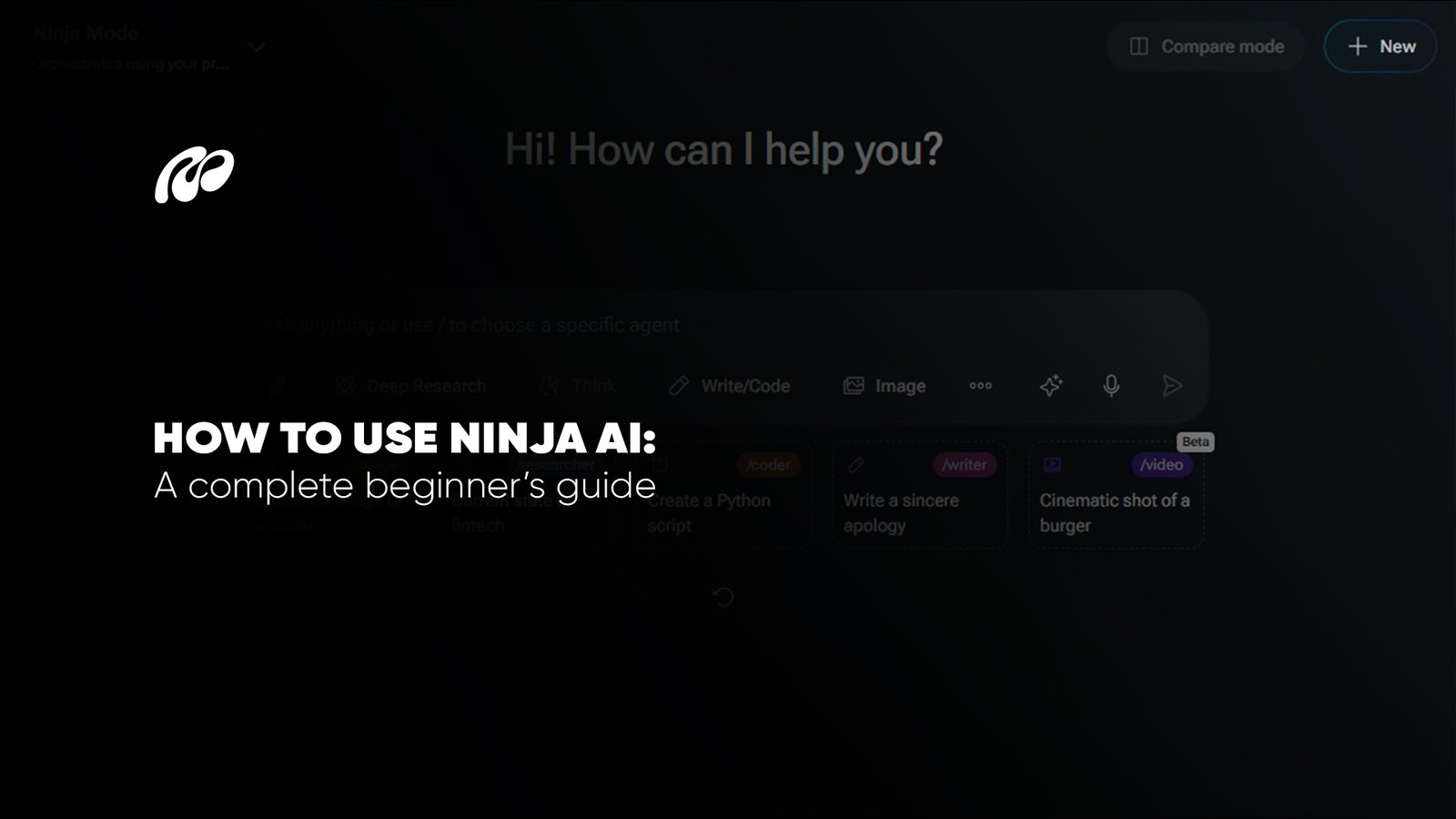Summary
- Ninja AI offers an all-in-one solution for content creation, coding, image generation, and voice tasks, making it a versatile platform for various users.
- The Ninja AI tools, such as Ninja AI writer and Ninja AI image generator, help automate the creation of text and visuals, saving users time while maintaining high-quality outputs.
- Ninja Code AI provides intelligent coding assistance, from code completion and debugging to full project generation, making it an essential tool for developers.
- The Ninja AI voice tool allows users to convert text into speech, ideal for voiceover projects, customer service interactions, and content creation.
- Ninja AI’s pricing includes a free plan and several premium options, providing flexibility depending on the user’s needs and frequency of use.
- For those considering alternatives, tools like Vertex AI and Google AI Studio also offer powerful AI features tailored to specific needs, such as machine learning and model creation.
- By using Ninja AI, users can streamline their workflows, increase productivity, and focus more on strategic, creative, or technical tasks that require human expertise.
Ninja AI is an innovative tool designed to help with a variety of tasks, ranging from creating content to generating images and even writing code. It’s an excellent choice for anyone looking to simplify complex tasks and improve productivity. Whether you’re a content creator, developer, or business professional, Ninja AI has a toolset that can make your work easier and more efficient. This guide will walk you through the steps to get started with Ninja AI and maximize its potential.
First, sign up for an account on the Ninja AI website and choose the plan that best suits your needs. The platform offers several plans, including a free version, allowing you to test out its core features before committing. Once you’ve signed up, you can access all the available features, like the Ninja AI writer to help generate text and the Ninja AI image generator to create visuals based on simple descriptions. The Ninja Code AI feature is perfect for developers looking to speed up their coding tasks, from writing code snippets to fixing bugs.
As you start using Ninja AI, you’ll quickly see how easy it is to integrate it into your workflow. With Ninja AI, you can automate repetitive tasks and focus on the more critical aspects of your work. This is especially helpful for content creators who need to produce articles quickly or for developers working on tight deadlines. In case you need more AI-driven tools to streamline your daily tasks, similar platforms like Fireflies AI offer automated transcription and note-taking features, which can be just as useful in other aspects of your professional life.
The Ninja AI chat feature is particularly useful for asking questions or troubleshooting your code. It helps by offering context-aware suggestions and can even explain what parts of your code might need improvement. Additionally, if you’re working on voice-based content or need to adjust audio, Ninja AI voice makes it easy to modify or generate speech, providing even more value to the platform.
How to Use Ninja AI: Step-by-Step Guide

1. Step 1: Sign Up and Choose Your Plan
To begin using Ninja AI, you’ll need to sign up on their platform. Simply visit the Ninja AI website, create an account, and select the plan that suits your needs. Whether you’re looking to use it for personal projects or business purposes, Ninja AI offers a range of pricing options. For users new to the platform, there’s often a free plan to get started with, providing access to essential features and allowing you to test out the Ninja AI tools without a commitment.
2. Step 2: Understand the AI Agents
After signing up, you’ll have access to the various AI agents that Ninja AI offers. These agents perform different tasks, such as writing, coding, image generation, and voice processing. For example, if you’re interested in Ninja AI image generation, the image generation agent can create high-quality visuals from text prompts. Similarly, Ninja AI offers a Ninja AI voice feature that can convert text to realistic speech or even modify voice tones.
3. Step 3: Craft Smart Prompts
Ninja AI works best when you give it clear and precise instructions. Whether you’re using the Ninja AI writer for content creation or the Ninja AI coding agent for programming tasks, make sure your prompts are specific. For example, if you need a blog post, provide the AI with details about the topic, tone, and length, and it will generate content that fits your request.
4. Step 4: Upload and Analyze Files
For those using Ninja AI for research or analysis, the platform allows you to upload files such as documents, spreadsheets, or presentations. The Ninja AI tools can then analyze these files and offer insights, summaries, or suggestions for improvement. This feature is particularly useful for professionals looking to automate data extraction or analyze large amounts of information quickly.
5. Step 5: Automate and Plan with the Scheduler
To make the most of Ninja AI, use the scheduler to automate tasks. If you’re managing multiple projects or need to handle repetitive tasks, you can set up the AI to execute certain functions at scheduled times. This helps you plan your workload without the need for manual intervention, especially in areas like content posting, coding tasks, or image generation.
6. Step 6: Review, Refine, and Reuse
Once your task is complete, review the results and refine them as needed. Ninja AI allows you to make changes to the generated content, adjust output quality, or use previous work as a template for new projects. This feature ensures that you’re able to fine-tune the outputs and reuse them in different contexts or for future tasks.
What is Ninja AI?
Ninja AI is an advanced platform designed to assist users with a range of tasks, from content creation to coding and voice modulation. It brings multiple AI agents together in one space, making it a versatile tool for anyone looking to work more efficiently. Whether you’re a content creator, developer, or business professional, Ninja AI has the right tools to help streamline your workflow.
Once you sign up, you can explore various features like the Ninja AI image generator for creating high-quality visuals from text prompts, and the Ninja AI writer for generating articles or social media posts. The Ninja Code AI agent is especially useful for developers, offering code suggestions, completing lines, and helping troubleshoot bugs. Additionally, the Ninja AI voice tool allows you to generate speech from text, which can be used for podcasts, video content, or even creating interactive voice responses.
For those who want to understand how similar platforms help users integrate AI into their everyday workflows, tools like Walter Writes AI showcase how AI can enhance content generation and improve writing efficiency. Ninja AI goes beyond simple writing and image creation, offering a complete suite of tools to handle a variety of tasks efficiently, allowing you to focus on more creative or strategic elements of your work.
Benefits of Using Ninja AI
1. All-in-One Platform
Ninja AI brings together a variety of powerful tools into one platform, eliminating the need for switching between different applications. Whether you need to create content, generate images, or write code, everything you need is right here. This unified setup makes managing your tasks more efficient and less time-consuming. The convenience of having multiple features in one place helps boost productivity, much in the same way businesses rely on custom solutions to handle all their tasks within a single system. For instance, if you’re working on a project that involves both content creation and coding, tools such as Fireflies AI help simplify the process with smart automation, Ninja AI offers similar, if not better, versatility in its own right.
2. Access to 25+ Top AI Models
With Ninja AI, you gain access to over 25 AI models, providing a broad range of capabilities to tackle different tasks. Whether you’re creating content, generating images, or working with code, these models give you the flexibility to choose the right tool for the job. The variety of options makes it easy to handle different types of work without ever leaving the platform.
3. Deep Research with Source Accuracy
For users who need to gather information or analyze large amounts of data, Ninja AI ensures source accuracy and reliability. You can upload files, ask the AI to summarize them, or extract relevant insights with confidence, knowing that the results are based on reliable data. This feature is ideal for researchers, professionals, and anyone who relies on accurate, well-researched information to make decisions.
4. Affordable Unlimited Usage
One of the most appealing aspects of Ninja AI is its pricing structure. Unlike other tools that charge for each use or set limits on functionality, Ninja AI offers affordable plans with unlimited usage, allowing you to fully utilize its features without worrying about hitting a cap. This makes it a great option for individuals and businesses that require frequent access to AI-powered assistance.
5. Asynchronous Multitasking
Ninja AI enables you to multitask efficiently by running multiple processes simultaneously. You can generate content while analyzing data, write code while working on other projects, and keep things moving without delays. This asynchronous capability improves productivity by allowing you to handle several tasks at once, saving you time and reducing the need for constant focus switches.
Pros & Cons of Ninja AI
| Pros | Cons |
|---|---|
| All-in-One Solution: Combines writing, coding, image generation, and voice modulation in one platform. | Learning Curve: Advanced features like Ninja Code AI may be challenging for beginners. |
| Intelligent Suggestions: Offers context-aware assistance to enhance content and code quality. | Limited Free Features: Free version lacks access to advanced tools like full image generation. |
| Multilingual Support: Enables content creation in multiple languages including English and Spanish. | Internet Dependent: Requires a stable connection for full functionality, limiting offline use. |
| Customizable Outputs: Allows for highly personalized content and code generation. | Limited Third-Party Integrations: May not support as many external tools as competitors. |
| Real-Time AI Assistance: Provides immediate help through Ninja AI chat for writing and coding tasks. | Resource Intensive: Advanced tools may strain lower-end devices. |
| Cost-Effective: Offers great value with affordable pricing and a useful free version. | Over-Suggestions: Frequent AI input can sometimes interrupt user workflow. |
| Seamless Integration: Easily fits into creative, coding, or business workflows. | Subscription Required: Full features available only through paid plans. |
Who Should Use Ninja AI?
1. Content Creators
Ninja AI is an invaluable resource for content creators who need to produce high-quality work quickly. With the Ninja AI writer, you can generate articles, social media posts, and other written content with just a few instructions. The Ninja AI image generator is perfect for creating visuals directly from text prompts, which is ideal for bloggers, marketers, or social media managers looking to save time. The Ninja AI tools provide everything content creators need to stay productive without compromising quality. If you’re someone who frequently needs fresh content, Ninja AI helps streamline the entire process from writing to visual creation.
2. Software Developers
For software developers, Ninja AI offers several useful features, particularly Ninja Code AI. This tool helps you write code faster by suggesting completions, identifying errors, and refactoring code. It speeds up the development process by automating repetitive tasks, allowing developers to focus on more critical aspects of coding. Whether you’re building a small script or a large application, Ninja AI supports your workflow by providing intelligent coding assistance, making it an essential tool for developers working with complex projects.
The way Ninja AI simplifies the development process aligns with how other solutions, such as Magic School AI, have streamlined tasks in the education sector. Much like how Magic School AI automates aspects of content generation and teaching support, Ninja AI brings similar automation to the development environment, enhancing productivity and efficiency for developers at all levels.
3. Researchers & Academics
Researchers and academics can rely on Ninja AI to simplify their workflow. Whether you’re writing a paper, analyzing data, or reviewing literature, Ninja AI chat can assist with summarizing large documents or generating insights. The ability to quickly gather and organize information helps save valuable time, allowing researchers to focus on deeper analysis and conclusions. By automating the more tedious aspects of research, Ninja AI frees up mental energy for critical thinking and innovation, making it an excellent asset in academic environments.
4. Business Professionals
For business professionals, Ninja AI is a powerful assistant that helps with writing, reporting, and task automation. Whether it’s generating professional emails with the Ninja AI writer or creating presentations, Ninja AI speeds up routine tasks and enhances productivity. The Ninja AI voice tool also helps convert text into natural-sounding speech, making it easier to generate voice content for presentations or customer interactions. By using Ninja AI, professionals can save time on repetitive tasks, allowing them to focus on strategic decisions and high-priority projects.
Ninja AI Pricing Plans
| Plan Type | Features Included | Pricing |
| Free Plan | Access to basic Ninja AI tools like Ninja AI writer and Ninja AI chat, with limited usage for personal projects. | $0/month |
| Pro Plan | Full access to Ninja AI tools, unlimited use of Ninja AI image generator, Ninja Code AI, and Ninja AI voice for individual users. | $100/month |
| Team Plan | All the features of Pro, plus collaborative tools, team management, and access to premium Ninja AI models. | $250/month |
| Enterprise Plan | Customized features, priority support, and exclusive Ninja AI tools for large teams or enterprises. Includes high-level integration with backend systems. | Custom pricing |
Quick Steps to Download Ninja AI
1. Go to the App Store or Website
To get started with Ninja AI, visit the official website or search for the app in the App Store (for iOS users) or Google Play (for Android users). You’ll find the Ninja AI app available for download, allowing you to access all its features right from your device. You can also access the Ninja AI tools directly through the website if you prefer using it via a desktop interface.
2. Search and Download
Once you’ve navigated to the app store or the official site, search for Ninja AI in the search bar. Select the app from the results and click the download button. The app is quick to install, and once downloaded, it will give you access to all Ninja AI features, from Ninja AI writer to Ninja AI image generator and Ninja Code AI.
3. Open and Sign In
After the download is complete, open the Ninja AI app. You’ll be prompted to sign in or create an account. If you already have an account, simply log in. If not, create one to start exploring the Ninja AI tools and begin using the platform immediately. Once signed in, you can start leveraging the various AI-powered features, such as content creation, image generation, and voice tasks.
How to Cancel Ninja AI Subscription
Canceling your Ninja AI subscription is a simple process that ensures you are not charged beyond the current billing cycle. If you no longer wish to use the service or want to switch to a different plan, you can easily cancel by following a few steps.
First, log in to your Ninja AI account through the app or the website. Once you’re logged in, go to your account settings, where you’ll find an option to manage your subscription. You’ll be presented with several choices, including the ability to change your plan or cancel your subscription entirely. If you decide to cancel, just follow the prompts to confirm the cancellation. Your access to Ninja AI will continue until the end of the current billing cycle, at which point your subscription will be terminated.
For those evaluating their subscription options or considering other Ninja AI tools, it’s helpful to explore different AI solutions. Other AI platforms designed for various professional needs can be found in the Mattrics AI blog, offering detailed insights into the latest developments and alternative solutions that might meet your needs.
After canceling, make sure to export any saved work or data if needed before the subscription ends. Ninja AI gives you access to your data until the last day of your active plan, so you have time to back up important information.
Alternative Ninja AI
| Feature | Ninja AI | Vertex AI | Google AI Studio | Stack AI |
|---|---|---|---|---|
| Primary Use | AI content creation (text, images, video) | End-to-end machine learning platform | No-code environment for building AI experiences | Workflow automation with LLMs and APIs |
| Target Audience | Marketers, creators, startups | Data scientists, ML engineers | Developers and non-tech users building chat apps | Business users, automation teams |
| Key Features | AI writer, image generator, video tools | Custom model training, AutoML, scalable ML tools | Prompt design, API deployment, data connectors | Drag-drop workflows, API calls, prompt chaining |
| Integrations | Web-based tools, export options | Google Cloud ecosystem, BigQuery, Dataflow | PaLM 2/3 APIs, Dialogflow, Firebase | Webhooks, external APIs, LLMs like OpenAI |
| Ease of Use | Beginner-friendly, fast content generation | Requires technical knowledge and GCP experience | Simple interface for building and testing prompts | No-code UI with flexible custom logic |
| Best For | Creating branded digital content efficiently | Deploying scalable ML models in production | Designing and prototyping AI apps | Automating AI workflows without coding |
| Pricing | Free plan available; paid plans start around $19/month | Pay-as-you-go (based on usage of GCP resources) | Free to use; pay only for deployed API usage | Free tier available; paid plans based on usage & features |
FAQs:
Yes, Ninja AI can be a valuable asset in building affiliate funnel sites. With Ninja AI writer, you can quickly generate high-quality copy for landing pages, blog posts, and email sequences. The Ninja AI tools help automate repetitive tasks like content creation and SEO optimization, which is essential when managing affiliate sites. Its ability to generate content and modify visuals at scale makes it easier to focus on strategy and drive conversions.
When it comes to affiliate marketing, the quality of traffic sources is key. While Warrior Plus has a large network of affiliates, it’s important to ensure you’re targeting the right audience for your product. Using tools like Ninja AI writer and Ninja AI image generator, you can create compelling content and visuals that resonate with your target audience, driving organic traffic and engagement.
Yes, Ninja AI chat can help engage visitors even with lower traffic levels. By providing instant responses, answering queries, and guiding users through your website, the AI can enhance user experience and encourage conversions. Even with limited traffic, an AI chatbot can maintain engagement, answer questions, and improve lead generation, making it a powerful tool for boosting the performance of your site.
Conclusion
Ninja AI stands out as a comprehensive and versatile platform, offering a wide range of features to cater to various user needs, from content creation to coding and voice generation. The Ninja AI tools, including the Ninja AI writer, Ninja AI image generator, and Ninja Code AI, provide effective and efficient solutions for creators, developers, and professionals in every industry. With its ability to automate tasks, generate quality content, and support workflow optimization, Ninja AI continues to prove its value in a fast-paced, digital world.
For users considering alternatives to Ninja AI, there are many platforms offering similar AI capabilities, such as Vertex AI and Google AI Studio. These alternatives also provide powerful tools that cater to specific needs, depending on your project requirements. The importance of choosing the right AI solution for your tasks cannot be overstated. If you’re looking for more information on how to evaluate different AI tools for various business and development needs, Mattrics offers valuable resources and insights that can guide you in making informed decisions.
Whether you’re using Ninja AI for creative projects or technical development, it serves as a versatile and powerful assistant. With its scalability, accessibility, and growing range of capabilities, Ninja AI is set to be an essential part of your toolkit for years to come.