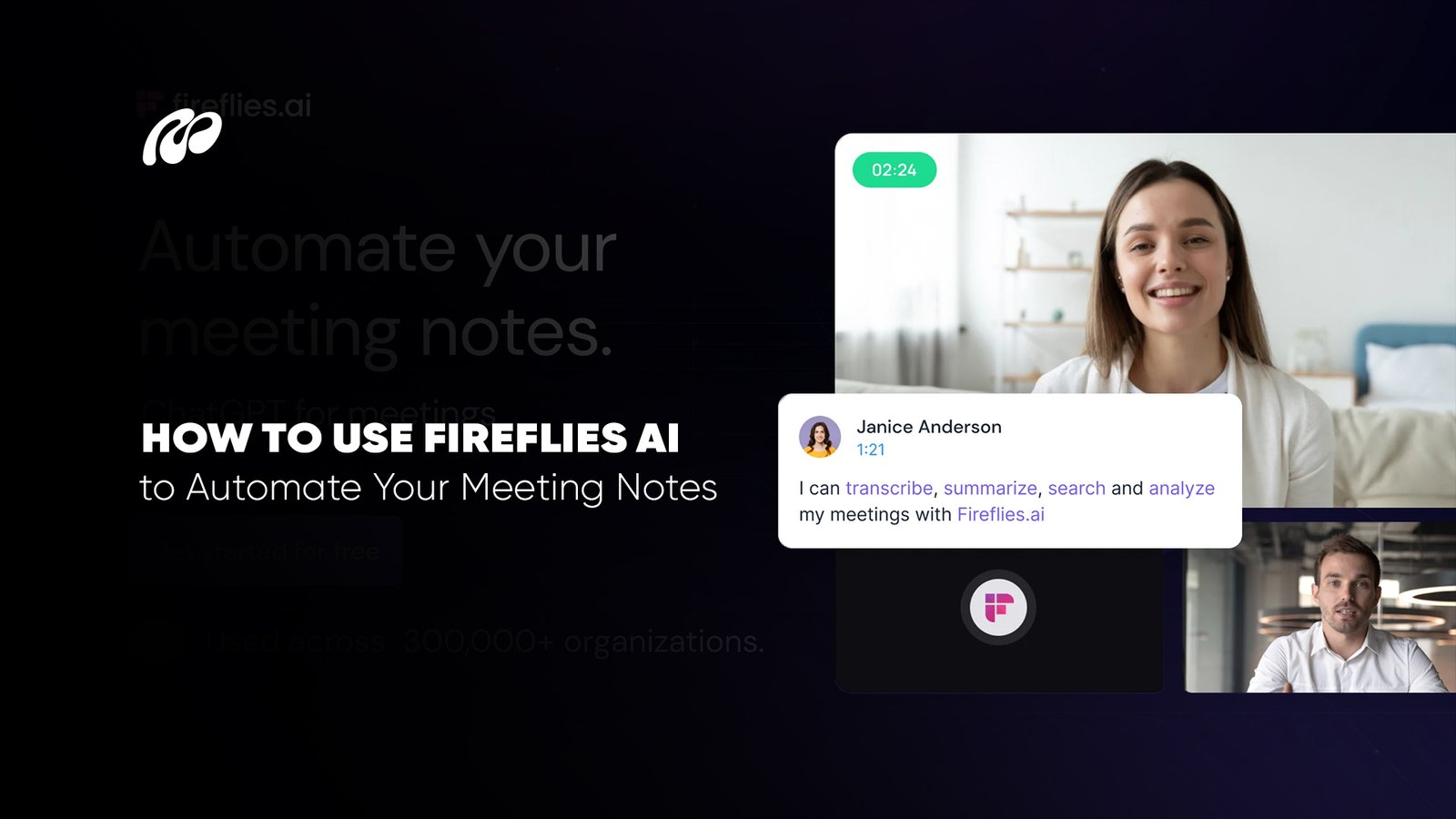Summary
- Fireflies AI automatically records, transcribes, and organizes meetings.
- It supports platforms like Zoom and Microsoft Teams.
- Fireflies AI note taker enables hands-free transcription.
- Fireflies AI features include AI summaries, collaboration, and search.
- Pricing ranges from Fireflies AI free to enterprise.
- Fireflies AI privacy and cancellation options support user control.
- Alternatives include Otter.ai, TL;dv, and Grain.
- Teams benefit from increased productivity and accurate documentation.
In the modern workplace, meeting overload is a real challenge. With back-to-back virtual calls, it’s nearly impossible to retain every action item, decision, and point of discussion. Fireflies AI solves this problem by automatically joining meetings, recording them, and providing transcriptions with advanced search, tagging, and collaboration tools. Whether you’re in product development, sales, or operations, this tool helps streamline workflows and centralize communication records.
The evolution of productivity tools powered by artificial intelligence has significantly reshaped how teams operate. Fireflies AI is part of this new wave of intelligent assistants designed to take over repetitive, detail-oriented tasks so humans can focus on higher-level thinking. This trend can also be seen in applications tool Turbolearn AI, featured in a recent articl, which supports learning optimization through behavior-based study recommendations.
Meanwhile, Merlin AI demonstrates how AI can manage multi-tab browsing and simplify research workflows by summarizing content and automating online actions. Alongside Fireflies AI, these platforms are contributing to a new standard of digital productivity, one where AI not only supports but actively participates in daily professional operations.
How to Use Fireflies AI: Step-by-Step Guide
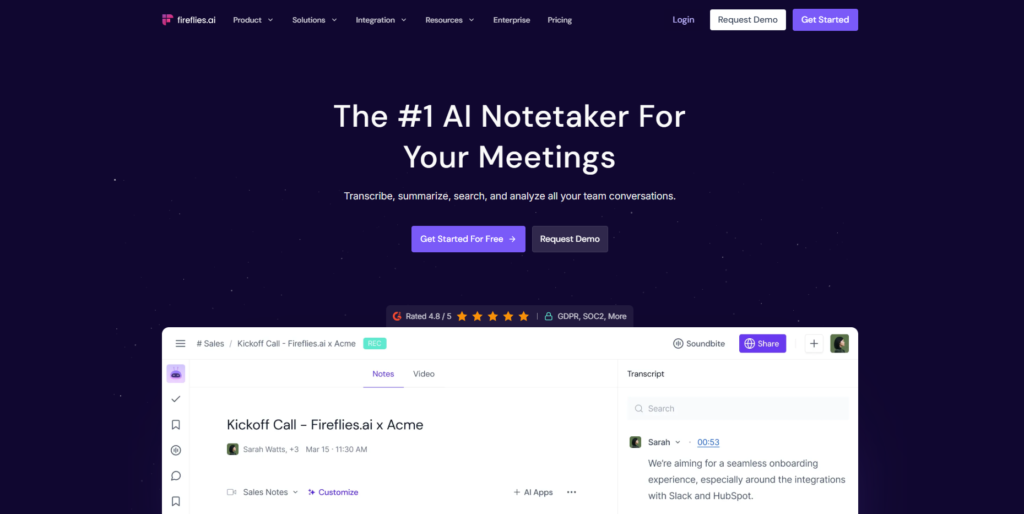
Step 1: Create Your Account and Connect Your Calendar
Start by signing up for an account and going through the Fireflies AI login process. Once logged in, integrate your calendar (Google or Outlook) so ai fireflies can automatically detect scheduled meetings.
Step 2: Set Up Meeting Invitations for Fireflies
When scheduling meetings, include the fireflies ai note taker as a participant. This allows the tool to automatically join and begin recording and transcribing. The fireflies AI notetaker is triggered by your calendar’s scheduling metadata.
Step 3: Record and Transcribe Meetings
The tool works across various conferencing platforms. If you’re using Zoom, the Fireflies AI Zoom integration joins your meeting directly. Other supported platforms include Microsoft Teams and Google Meet.
Step 4: Access and Review Meeting Notes
After the call, your notes are available in the Fireflies AI app dashboard. You can search transcriptions by keyword, identify action items, and download text versions. These fireflies AI features offer a seamless user experience.
Step 5: Collaborate and Share
You can share notes with teammates, assign follow-ups, and embed comments. Collaboration is enhanced through integrations and real-time updates, all part of the Fireflies AI assistant experience.
Step 6: Use Integrations to Boost Productivity
By connecting fireflies ai api to apps like Slack, Asana, and Salesforce, you can automate workflows. Meeting insights can be directly converted into tasks or CRM updates, enhancing efficiency for all users.
What is Fireflies AI?
Fireflies AI is a meeting assistant tool that records, transcribes, and organizes your conversations without manual effort. It enables teams to stay focused during discussions while ensuring every detail is captured and easy to retrieve. Especially in fast-paced or remote environments, tools like this improve accuracy and reduce follow-up delays. The way Fireflies AI automates speech-to-text conversion aligns with advancements in written content automation. This direction is also evident in Writer AI, a platform focused on enhancing document creation and consistency through intelligent input. For AI solutions that improve question-answering and decision-making, Ask AI provides capabilities that demonstrate how structured queries can lead to precise, real-time outputs. Each of these platforms complements a growing need for intelligent support in digital work environments.
Benefits of Using Fireflies AI
Effortless Meeting Capture
Fireflies AI notetaker captures your meetings without manual prompts by joining automatically through your calendar. This ensures critical moments are never missed and removes the need to click ‘record’ each time. Meeting histories are accurately stored for review, boosting consistency and saving teams from repetitive documentation work. No need to worry about pressing ‘record.’ Fireflies AI notetaker auto-joins and records based on your calendar settings.
AI-Powered Note-Taking
Fireflies AI uses NLP to generate summaries and highlight key takeaways automatically, converting spoken input into structured meeting notes. This improves productivity by reducing time spent on manual transcription. A similar focus on AI-enhanced documentation can be seen in GenSpark AI, which streamlines written content through automation.
Conversation Intelligence
Fireflies note taker AI not only transcribes conversations but also captures speaker metrics, detects sentiment, and identifies decisions. This level of contextual awareness enhances internal communication and team evaluations. In related developments, JobRight AI brings similar insights to HR and business operations.
Easy Search & Review
Fireflies AI indexes every transcript for rapid keyword-based navigation, helping teams revisit past decisions and action points with minimal delay. Efficient data retrieval is essential for productivity, and Question AI reflects a similar use case in text-based knowledge systems.
Streamlined Collaboration
The Fireflies AI app allows users to tag teammates, leave comments, and assign tasks within the transcript. This integrated environment helps teams manage follow-ups without switching platforms, making communication smoother and execution faster. Users can annotate transcripts, tag colleagues, and share files within the Fireflies AI app, reducing the need for multiple tools.
Pros & Cons of Fireflies AI
| Pros | Cons |
| Automatically captures and transcribes meetings without user intervention | Free plan limits transcription minutes per month |
| Seamlessly integrates with calendar tools for smart scheduling | Background noise can affect voice recognition accuracy |
| Provides accurate, AI-generated summaries with highlights | Real-time transcription may experience slight delays for some users |
| Works across multiple conferencing platforms like Zoom and Microsoft Teams | Privacy policies may not align with strict enterprise compliance standards |
| Enhances productivity with searchable meeting archives | Limited customization for industry-specific vocabulary and formatting |
| Supports multiple platforms including Zoom, Google Meet, and Teams | AI privacy policies require close review for enterprise or regulated industry use |
Who Should Use Fireflies AI?
Business Leaders and Managers
Executives and team leaders often need a clear record of meeting discussions to follow through on strategies and decisions. Fireflies AI support helps by documenting all action items and outcomes, enabling better delegation and accountability. Clarity in executive decisions is further strengthened through structured data tools, including Perplexity AI, which facilitates focused access to relevant insights.
Sales and Customer Success Teams
For sales representatives and account managers, keeping track of client conversations is critical for planning and follow-ups. Fireflies AI notetaker ensures all meeting content is logged and easily accessible. Janitor AI applies intelligent automation in customer interactions, a concept reflected in Janitor AI, supporting streamlined client communication processes.
Remote or Hybrid Teams
Distributed teams rely on consistent documentation to bridge time zone gaps and maintain productivity. Fireflies AI teams enable automatic transcription and note sharing, helping remote employees stay aligned. It ensures that key information is never lost, offering a single source of truth that improves continuity in asynchronous collaboration environments.
Fireflies AI Pricing Plans
Plan |
Monthly Price per User |
Key Features |
Free |
$0 |
3,000 transcription minutes/month, basic search, limited integrations |
Pro |
$10 |
Unlimited transcription, advanced search, Zoom/Teams integrations |
Business |
$19 |
Team workspaces, admin controls, enhanced Firefly AI security options |
Enterprise |
Custom Pricing |
SSO, compliance support, dedicated success manager, premium Fireflies AI support |
Quick Steps to Download Fireflies AI
Download the App
You can begin using the Fireflies AI app by downloading it from the official website or app store. The Fireflies AI download process is simple and supports desktop and mobile devices.
Sign In
Complete the Fireflies AI login using your Google or Outlook account to sync your calendar. Once authenticated, AI fireflies will begin preparing for meeting participation and tracking.
Start Using
Once signed in, schedule meetings and allow the Fireflies AI note taker to join automatically. With integrations like the Fireflies AI Chrome extension, setup is minimal, and productivity starts instantly.
How to Cancel Fireflies AI Subscription
To cancel your subscription, log in to your account and navigate to the billing section in settings. Users can manage their plan or opt out of renewal at any time. It’s important to ensure all transcription history is backed up before proceeding. For more account handling and billing-related topics, Mattrics outlines practical steps in its blogs section. Reviewing cancellation options helps maintain control over your Fireflies AI cost while also addressing concerns tied to Fireflies AI privacy and subscription flexibility.
Alternative Fireflies AI
| Tool | Core Focus | Ideal For | Integration | Main Differentiator |
| Otter.ai | Live transcription with speaker recognition | Educational & business environments | Collaboration tools, voice search within transcripts | Full transcripts with speaker tagging |
| TL;dv | Time-stamped meeting highlights | Remote teams & educators | Zoom, Google Meet, export to documentation tools | Quick access to highlights without full playback |
| Grain | Short, shareable video clips with transcriptions | Async teams and storytelling-focused workflows | Video conferencing tools and sharing platforms | Focus on highlight reels and post-meeting updates |
FAQs:
The fireflies ai free plan allows users to transcribe up to 3,000 minutes per month. It’s suitable for individuals and small teams needing basic note-taking without advanced integrations.
The Fireflies AI app for iPhone lets users manage meetings, access past transcripts, and view AI-generated notes from anywhere, ideal for mobile teams or professionals working on the go. The
Fireflies AI automates meeting notes, improves collaboration, and keeps conversations searchable. With tools like Fireflies AI Assistant and Fireflies AI Chrome Extension, teams save time and stay aligned.
Conclusion
Fireflies AI continues to prove its value by simplifying meeting documentation, supporting integration with major platforms, and enhancing team collaboration through automation. For professionals who need reliable, searchable transcripts and streamlined workflows, the tool offers a complete solution. Its competitive position among fireflies AI competitors is further supported by its adaptability and evolving features. These developments, and how they relate to broader productivity trends, are also covered in the ecosystem surrounding Mattrics, where analysis and reviews of intelligent digital tools guide modern business choices. Grain specializes in turning meetings into short, shareable video clips with transcriptions, making it ideal for async communication. Its highlight reel feature benefits teams that prioritize storytelling or summaries over exhaustive transcripts. While fireflies AI assistant leans into complete conversation tracking, Grain helps distill meetings into clear, actionable snippets suited for post-meeting updates or stakeholder sharing.