Summary
- Gizmo AI is a powerful AI-powered study tool designed to enhance learning through features like flashcards, quizzes, and spaced repetition techniques.
- With personalized learning paths and adaptive study methods, Gizmo AI offers a tailored experience to help users retain information efficiently.
- The app’s progress tracking and performance analytics allow users to monitor their growth, helping them stay focused on weak areas and improve over time.
- Gizmo AI integrates seamlessly with platforms like Google Classroom and Microsoft OneNote, making it easy to manage study materials across devices.
- The Gizmo AI review shows that the platform is a reliable, cost-effective solution, with both free and premium plans offering flexible options for different learning needs.
In today’s digital learning environment, traditional study methods often fall short in keeping up with the fast-paced academic and professional demands. This is where Gizmo AI steps in as a game-changer. Designed with intelligent learning techniques like spaced repetition, active recall, and adaptive scheduling, Gizmo AI (gizmo.ai) transforms the way students and professionals absorb, retain, and recall information.
Whether you’re preparing for exams, mastering a new subject, or upskilling in your career, the Gizmo study app empowers users with interactive flashcards, real-time quizzes, and personalized feedback. By automating content review and customizing learning paths, Gizmo AI ensures users spend more time focusing on weak areas and less time re-reading what they already know.
From creating custom decks using AI-generated flashcards to tracking your performance with detailed analytics, the platform offers a comprehensive ecosystem to enhance productivity and retention. If you’re wondering what is Gizmo app and how it can fit into your study routine, it’s more than just a flashcard tool, it’s a full-fledged AI learning assistant tailored to your unique learning style.
With intuitive features such as the Gizmo Schedule Maker, collaborative study tools, and integrated quizzes with instant Gizmo quiz answers, mastering your studies has never been more efficient or engaging. The rise of intelligent learning systems like Gizmo AI mirrors the growing demand for customizable AI assistants seen in tools such as Janitor AI, which also prioritizes user-specific tasks and adaptive support for enhanced productivity. Whether you’re using it on a desktop or mobile, Gizmo AI is designed to help you study smarter, not harder.
How to Use Gizmo AI: A Step-by-Step Guide
Step 1: Sign Up for an Account
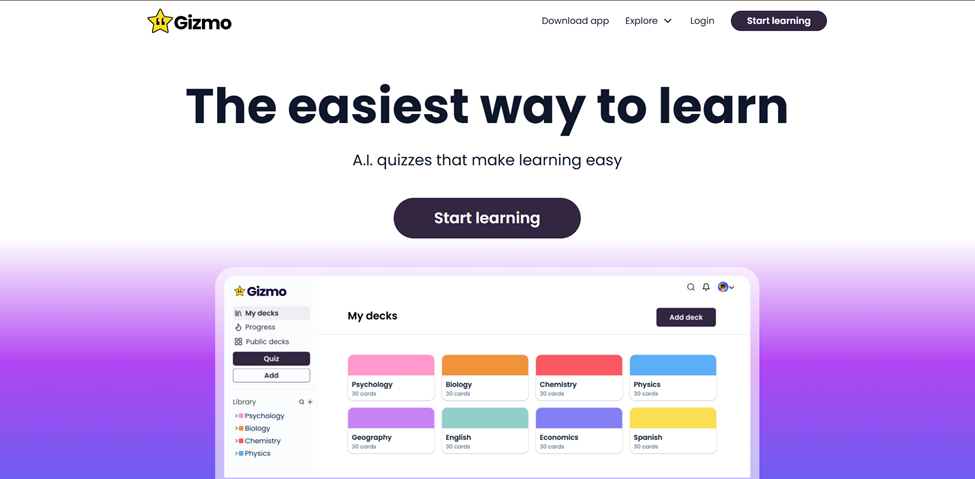
To get started with Gizmo AI, simply visit the official website and create a free account. You can sign up quickly using your email, Google, or Apple credentials. Once registered, you’ll gain immediate access to the app’s powerful features, including personalized study tools and AI-generated flashcards.
Step 2: Create a Deck of Flashcards

Once you’re logged into your account, click on the option to create a new deck. Give it a title that aligns with your study material. To help with organization, you can select a color for the deck and even add sub-decks for more detailed categorization. This feature lets you keep your study sessions organized and focused on specific topics.
Step 3: Import Study Materials
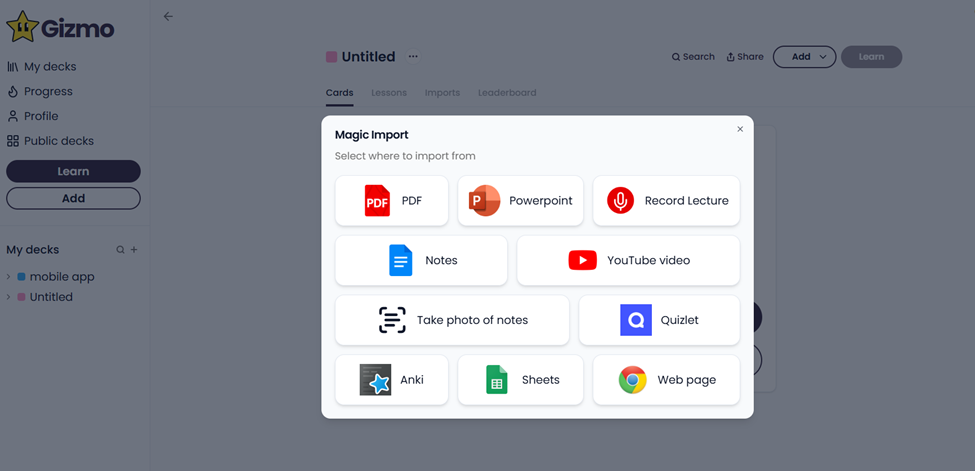
Take advantage of the Magic Import feature to easily upload your notes, PDFs, PowerPoints, or even YouTube links. Gizmo AI will automatically process your materials and generate flashcards based on the content, making it quick and convenient to turn your study resources into interactive learning tools.
Step 4: Review and Edit Flashcards
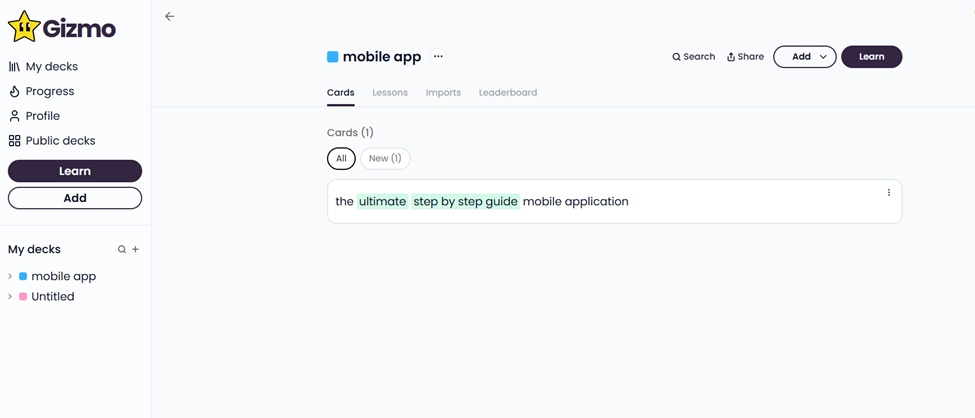
Review the flashcards generated by Gizmo AI and make any adjustments needed to ensure they align with your specific study objectives. You can easily edit the content, ensuring accuracy and relevance to your learning goals. This customization feature helps tailor the study material to suit your needs.
Step 5: Engage in Quizzes
Challenge yourself by taking quizzes generated from your flashcards. These quizzes incorporate spaced repetition and active recall methods, which are proven to enhance memory retention and help reinforce the material you’ve studied. This dynamic approach ensures you retain information over the long term.
Step 6: Track Your Progress
Monitor your progress using Gizmo AI’s analytics feature, which provides detailed insights into your performance. It helps identify your strengths and highlights areas where you may need more focus, ensuring that you can refine your study strategy for optimal results.
Step 7: Collaborate with Peers
Gizmo encourages group study. Share decks with classmates, exchange feedback, and build collaborative sessions through the Gizmo Schedule Maker.
Who Should Use Gizmo AI?
Students
Ideal for high school and college learners, Gizmo AI empowers students to manage their study time efficiently and improve academic performance. It offers intelligent planning via the Gizmo schedule maker, personalized Gizmo study tools, and access to quizzes and topic reviews. With real-time feedback and adaptive support, students can strengthen weak areas, stay organized, and achieve better results across subjects using the full range of Gizmo features.
Educators and Tutors
Teachers and tutors benefit from Gizmo education tools designed to enrich instruction and track student progress. Gizmo AI enables the creation of custom lesson plans, interactive quizzes, and performance analytics. Educators can use the Gizmo app to enhance engagement, tailor content for individual needs, and support learning both in-class and remotely. This flexibility makes the Gizmo tool a powerful asset for delivering effective, modern instruction.
Self-Directed Learners
Independent learners gain a structured and engaging experience with Gizmo AI. Whether learning new topics or reviewing complex material, the platform provides comprehensive resources, including the Gizmo schedule maker for planning and Gizmo quiz answers for self-assessment. With advanced gizmo features, users can set their own pace, stay motivated, and master subjects through interactive gizmo study sessions tailored to their learning style and goals.
What Makes Gizmo AI Unique?
Gizmo AI stands out as a modern learning assistant by combining smart scheduling, adaptive study tools, and real-time academic support. The Gizmo app offers AI-powered personalization to match individual learning needs, helping users stay productive and focused. With features like the gizmo schedule maker, learners can efficiently plan their study sessions and maintain consistency. The platform also provides access to Gizmo quiz answers for effective revision and performance checks. Through advanced gizmo analytics, it tracks progress and identifies learning gaps. Altogether, Gizmo AI delivers a comprehensive, interactive, and intelligent educational experience tailored for students, educators, and self-directed learners.
Unlocking the Benefits of Spaced Repetition and Active Recall in Gizmo AI
Gizmo AI leverages two of the most effective study techniques—spaced repetition and active recall, to improve how students and professionals retain and apply information significantly. These methods are scientifically proven to enhance memory and learning efficiency, making the Gizmo study app a smart choice for anyone aiming to study with purpose and precision.
1. Boosts Long-Term Retention
The spaced repetition algorithm in Gizmo AI ensures that study material is reviewed at optimal intervals, reinforcing knowledge just before you’re likely to forget it. This method improves long-term memory retention and is especially useful when preparing for exams or learning complex subjects.
2. Improves Focus
By breaking study sessions into manageable chunks and revisiting material at calculated intervals, Gizmo education tools help eliminate distractions and enhance focus. The app’s interactive flashcards and quizzes also make studying more engaging and less monotonous.
3. Prevents Forgetting
Active recall prompts users to retrieve information from memory, strengthening neural connections over time. Paired with spaced repetition, it significantly reduces the forgetting curve, ensuring better performance in both academic and professional settings.
4. Builds Confidence
Their confidence grows as users see consistent improvement in quiz scores and memory recall. Real-time Gizmo quiz answers and performance analytics show progress and reinforce learning, making students more self-assured in their knowledge.
5. Saves Time
Instead of rereading entire chapters, users can focus on weak areas highlighted by the Gizmo AI learning engine. This targeted approach saves valuable time while improving learning outcomes.
The adoption of AI in education is part of a larger trend where intelligent tools enhance personalized learning. Solutions like Hotpot AI and Jenni AI reflect similar advancements in AI-assisted creativity and academic support, providing users with powerful platforms that adapt to individual needs, just like Gizmo AI does for studying and knowledge retention.
Monitor and Boost Your Progress Using Gizmo AI
Tracking your study progress is crucial for long-term success, and Gizmo AI makes it easier than ever with its intelligent performance insights. Whether you’re a student preparing for exams or a professional learning new skills, the Gizmo study app provides clear, actionable metrics to help you stay on course. By combining AI-powered analytics with adaptive learning, Gizmo AI not only tracks your growth but also optimizes your study sessions for maximum efficiency. This level of personalization is what sets Gizmo AI apart from traditional learning tools, giving users a clear path to measurable improvement.
1. Progress Tracking
The Gizmo study app allows learners to monitor their academic journey through intuitive progress-tracking features. Daily, weekly, and monthly charts display performance trends, helping users stay accountable. This type of intelligent monitoring complements AI verification tools like GPTZero, which tracks originality and learning consistency.
2. Performance Analytics
Gizmo AI uses real-time performance analytics to highlight strengths and weaknesses, enabling learners to refine their study approach. The app’s intelligent feedback loop mirrors how Character AI platforms analyze user interaction patterns. Character AI offers a similar adaptive experience in personalized engagement and performance optimization.
3. Personalized Feedback
Gizmo AI delivers personalized feedback after every quiz or session, identifying where users excel or need improvement. This targeted guidance accelerates growth by tailoring study paths. Much like GPTZero uses AI to evaluate content quality, Gizmo education employs insights to improve user learning outcomes continuously.
4. Adaptive Learning
Adaptive learning in Gizmo AI ensures study sessions evolve based on user behavior, making every session more effective than the last. This learning model aligns with the custom responsiveness found in Character AI, where systems adapt to user input to enhance interaction and comprehension over time.
Pros & Cons of Gizmo AI
| Pros | Cons |
|---|---|
| Gizmo AI offers an intuitive interface that simplifies learning for users at all levels. | Requires an internet connection to access most Gizmo features. |
| The Gizmo app supports real-time suggestions, making studying more interactive and efficient. | Some premium tools within the Gizmo app are only available with a subscription. |
| Built-in tools like the Gizmo schedule maker help manage study routines effectively. | Gizmo study sessions may lack flexibility for users with non-traditional schedules. |
| Includes access to a wide range of Gizmo quiz answers to support test preparation. | Limited integration options with other educational platforms. |
| Enables personalized learning experiences using advanced Gizmo capabilities. | Gizmo tool suggestions can sometimes feel repetitive or overly structured. |
| Designed to enhance academic performance through structured, AI-powered Gizmo education tools. | The learning curve may be steep for users unfamiliar with digital study aids. |
Gizmo AI Pricing Plans
| Plan Type | Features | Price |
| Free | Basic flashcards, quizzes, limited schedule features | $0/month |
| Pro | Unlimited decks, AI customization, full analytics | $9.99/month |
| Premium | All Pro features + team collaboration, early feature access | $19.99/month |
If you’re still wondering how much does Gizmos cost, the flexible pricing plans suit both students and educators.
Quick Steps to Download Gizmo AI
In today’s fast-paced academic environment, having an intelligent and adaptive study tool is essential for achieving academic success. Gizmo AI has emerged as a reliable AI-powered solution designed to make studying more effective, organized, and engaging. Whether you’re a high school student, university learner, or a working professional preparing for certifications, the Gizmo app offers a powerful set of features to help you stay on track. From customizable flashcards to smart scheduling, the Gizmo study app ensures your study sessions are personalized and efficient. Below are the step-by-step instructions to help you quickly download, install, and start using Gizmo AI for an optimized learning experience.
1. Visit the Official Website or App Store
To start your Gizmo AI learning journey, visit the official Gizmo website (gizmo.ai) or open your device’s App Store (Google Play for Android or Apple App Store for iOS). The app is designed to be mobile-friendly and accessible on multiple platforms, so you can switch between devices without losing your study progress. Whether you’re looking to use Gizmo AI flashcards or create a study schedule, downloading it from the correct source ensures you get the latest and most secure version.
2. Click on the Download Button
Once you locate Gizmo AI in the store, tap the download or install button. This will initiate the installation process. With just one click, you’ll gain access to features like AI-powered quizzes, interactive flashcards, and the Gizmo Schedule Maker. The platform is lightweight and installs quickly, even on mid-range devices. Downloading Gizmo AI gives you the tools to create a customized and dynamic study experience that goes beyond traditional flashcards.
3. Wait for Installation
Allow the installation process to complete. Depending on your internet speed, this usually takes under a minute. Once installed, the Gizmo AI app icon will appear on your home screen or app drawer. At this point, your device is now equipped with a smart study gizmo capable of generating quizzes, tracking your progress, and adapting to your learning style using real-time data.
4. Sign Up or Log In
After launching the app, you’ll be prompted to either sign up or use your Gizmo AI login credentials. New users can sign up using an email or social account. Returning users simply log in to access their Gizmo AI dashboard, complete with saved decks, performance analytics, and personalized study plans. The Gizmo AI sign-in process is quick and ensures all your data is securely stored and synchronized.
5. Set Up Your Preferences
Upon logging in, the app will guide you through setting up your study preferences. Choose your academic level, subjects of interest, learning goals, and preferred study times. This setup enables the Gizmo tool to tailor your experience—auto-generating flashcards and suggesting quiz formats based on your profile. The more specific your preferences, the better the app can adapt using Gizmo AI learning algorithms for maximum study efficiency.
6. Start Using Gizmo AI
With everything in place, you’re ready to explore the full suite of Gizmo features. Create or import flashcards, test yourself with quizzes, and organize your time using the Gizmo Schedule Maker. The app continuously monitors your activity and offers personalized feedback and progress tracking. Whether you’re studying for exams or reinforcing knowledge, Gizmo AI acts as your intelligent companion, ensuring you’re always a step ahead in your academic journey
How to Cancel Gizmo AI Subscription
If you’ve been using Gizmo AI and decide that it’s time to end your subscription, the cancellation process is straightforward and hassle-free. Whether you’re on the Gizmo AI free trial or a paid plan like Gizmo AI Pro or Premium, you can manage and cancel your subscription directly through your account settings.
To begin, log in using your Gizmo AI login credentials via the Gizmo app or gizmo.ai website. Once signed in, navigate to the account dashboard and locate the “Billing” or “Subscription” section. Here, you’ll find your active plan details, renewal date, and payment information. Click on the “Cancel Subscription” option to proceed.
The system will guide you through a short confirmation process. After confirming, your subscription will remain active until the current billing cycle ends. There are no hidden fees or penalties when you choose to cancel Gizmo AI subscription, and you’ll still be able to use features available in the Gizmo AI free plan after cancellation.
For those exploring other options, a Gizmo AI alternative like Quizizz, Brainscape, or Gauth Math is worth considering. Each offers a unique approach to AI-powered learning, though few match the adaptive learning and personalized features that Gizmo AI delivers through its intelligent flashcards, Gizmo quiz answers, and scheduling tools.
Whether you’re adjusting your study tools or simplifying expenses, knowing how to cancel your Gizmo AI subscription ensures you’re always in control of your learning platform.
How to Cancel Gizmo AI Subscription
If you’ve been using Gizmo AI and decide that it’s time to end your subscription, the cancellation process is straightforward and hassle-free. Whether you’re on the Gizmo AI free trial or a paid plan like Gizmo AI Pro or Premium, you can manage and cancel your subscription directly through your account settings.
To begin, log in using your Gizmo AI login credentials via the Gizmo app or gizmo.ai website. Once signed in, navigate to the account dashboard and locate the “Billing” or “Subscription” section. Here, you’ll find your active plan details, renewal date, and payment information. Click on the “Cancel Subscription” option to proceed.
The system will guide you through a short confirmation process. After confirming, your subscription will remain active until the current billing cycle ends. There are no hidden fees or penalties when you choose to cancel Gizmo AI subscription, and you’ll still be able to use features available in the Gizmo AI free plan after cancellation.
For those exploring other options, a Gizmo AI alternative like Quizizz, Brainscape, or Gauth Math is worth considering. Each offers a unique approach to AI-powered learning, though few match the adaptive learning and personalized features that Gizmo AI delivers through its intelligent flashcards, Gizmo quiz answers, and scheduling tools.
Whether you’re adjusting your study tools or simplifying expenses, knowing how to cancel your Gizmo AI subscription ensures you’re always in control of your learning platform.
Privacy and Security: Is Gizmo AI Safe?
When using AI tools for studying, privacy and safety are important for students and educators. Gizmo AI includes secure features to protect your study data, especially when using the Gizmo AI flashcards app. It allows users to manage their learning content without worrying about data leaks or unauthorized access. Many ask, “Is Gizmo AI good in terms of privacy?” The answer is yes. The Gizmo AI platform uses strong encryption, and users can safely access their study space through a secure Gizmo AI log in. In the broader world of AI tools used for productivity and organization, platforms through Otter AI have also implemented responsible data handling, something Gizmo AI similarly considers essential.
Future of Learning with Gizmo AI
AI is transforming how students learn, and Gizmo AI plays a key role in this shift. It helps students create notes, generate questions, and study smarter through the tools available in the Gizmo AI app. Many students praise it in Gizmo AI reviews, noting that it saves time and makes difficult subjects easier to manage. The way learners use Gizmo AI study is becoming more interactive and less dependent on traditional methods. Developments in educational AI, those seen in TurboLearn AI, which adapts learning to each user’s pace, reflect how tools like Gizmo AI are making learning more personalized and effective. Getting started with Gizmo AI free alternative that includes basic features for flashcards and quizzes. For full tools and better performance, most users choose the complete Gizmo AI app download, which works across devices and supports long-term learning goals.
Alternative Gizmo AI
| Feature | Gizmo AI | Brainscape | Quizizz | Gauth Math |
|---|---|---|---|---|
| Primary Use | AI-powered note generation, quiz creation, and content summarization | Spaced repetition flashcards for memorization and learning | Gamified quizzes and assessments for student engagement | AI-driven math problem solver and homework help |
| Target Users | Students, educators, and researchers | Students, exam takers, and lifelong learners | Teachers, K–12 students, and classroom environments | Middle school to college-level students struggling with math |
| Key Features |
|
|
|
|
| Learning Format | AI-generated text content & quizzes | Interactive flashcards | Gamified quizzes & polls | Math solution walkthroughs |
| Strengths | Fast study material creation from any file | Efficient memorization using proven repetition method | Fun, interactive learning experiences | Real-time math help with AI + human backup |
| Platforms | Web-based | Web, iOS, Android | Web, iOS, Android | iOS, Android |
| Pricing | Free plan; Pro starts at $12/month | Free plan; Pro from $9.99/month | Free basic use; school plans available | Free with in-app purchases for tutoring |
FAQs
Gizmo AI improves academic performance by using personalized study techniques like spaced repetition and active recall, ensuring that users focus on the material they need the most.
Yes, Gizmo AI integrates seamlessly with platforms like Google Classroom and Microsoft OneNote, enabling users to import and organize their study materials across multiple devices.
Gizmo AI is a versatile tool that can be used for a wide range of subjects, including math, science, languages, and exam preparation, making it suitable for learners across disciplines.
Gizmo AI is an AI-powered study tool designed to enhance learning through personalized flashcards, quizzes, and spaced repetition, helping users optimize their study sessions and retain knowledge effectively.
Yes, Gizmo AI is highly effective, as evidenced by user reviews and performance data. Its AI-powered features, such as the Gizmo quiz answers, flashcards, and progress tracking, have been shown to significantly improve learning outcomes for students and professionals alike.
Conclusion
Gizmo AI offers a cutting-edge approach to learning by combining AI-powered study tools like flashcards, quizzes, and spaced repetition to enhance academic performance. Its adaptive learning technology ensures that users can study efficiently and retain information longer. With a Gizmo AI subscription, you get access to personalized study plans, progress tracking, and collaborative tools, making it a top choice for both students and professionals. Whether you’re looking for a smarter way to study or preparing for a big exam, Gizmo AI stands out as a reliable learning companion.
As AI technology continues to transform education, platforms like Gizmo AI are pushing boundaries and providing students with the tools they need to succeed in a rapidly changing academic environment. The integration of AI-driven tools in learning continues to grow, with platforms like Mattrics offering a wealth of insights on how AI is reshaping education and other industries.




